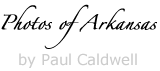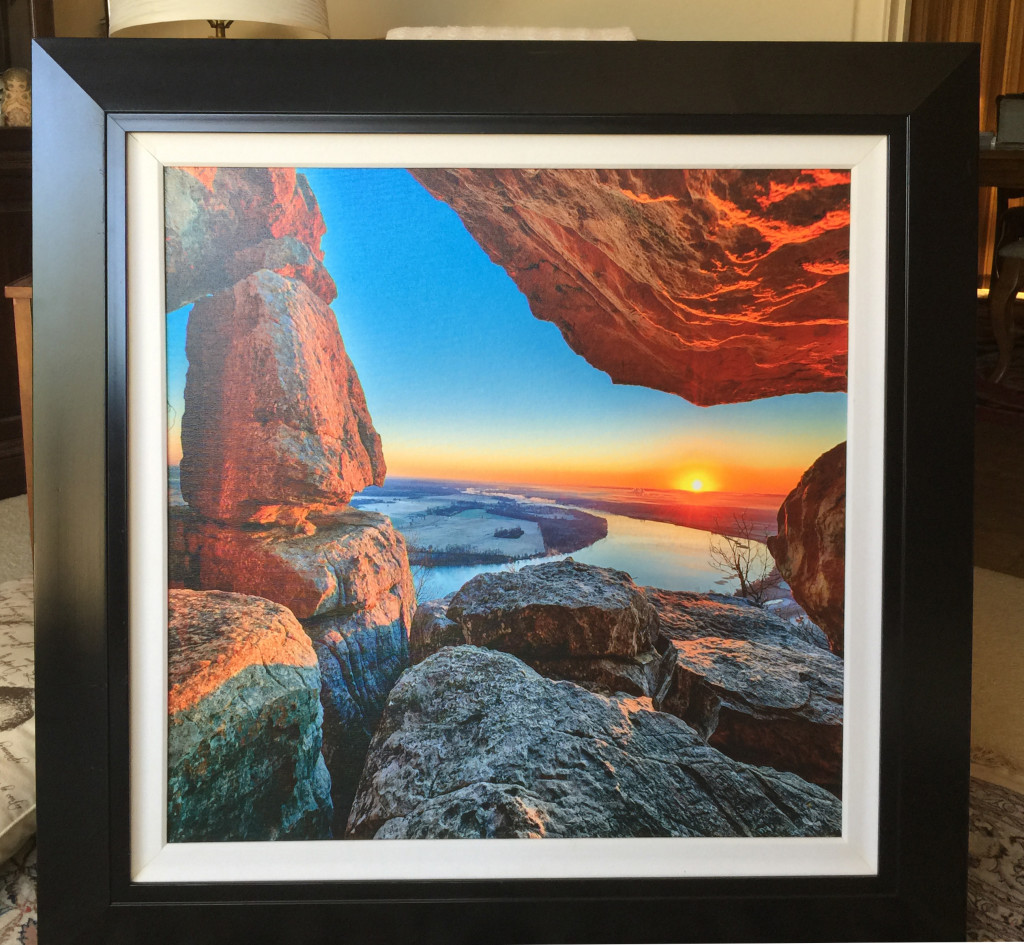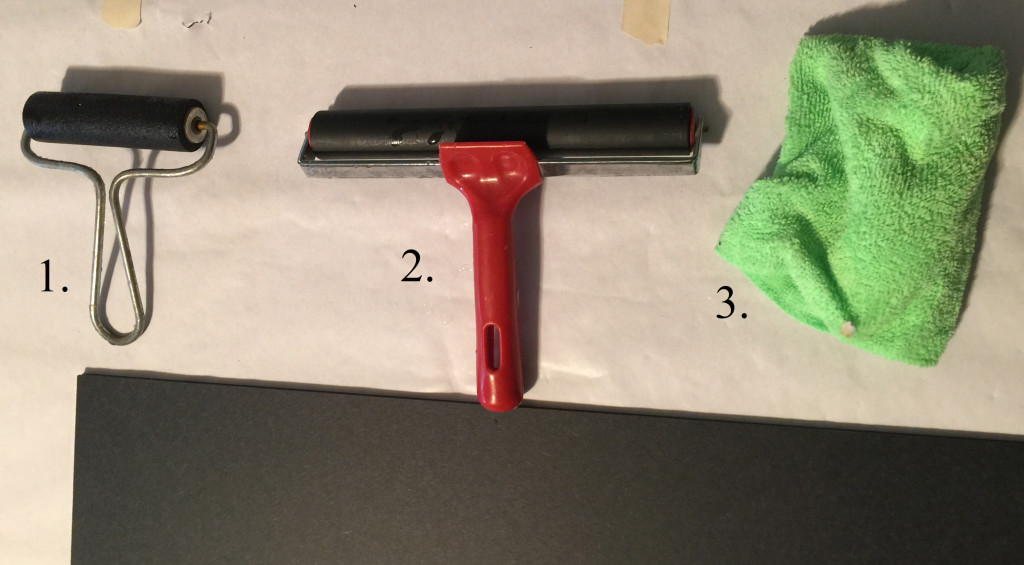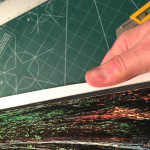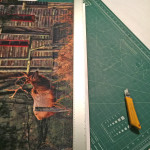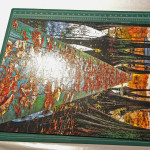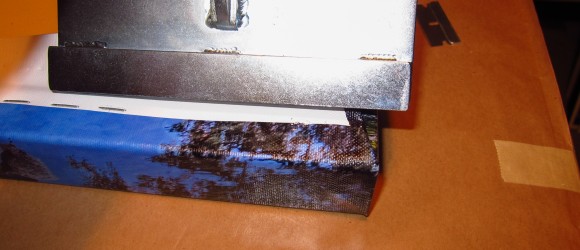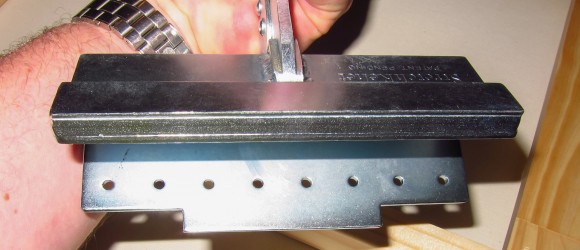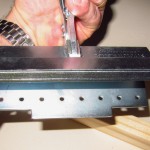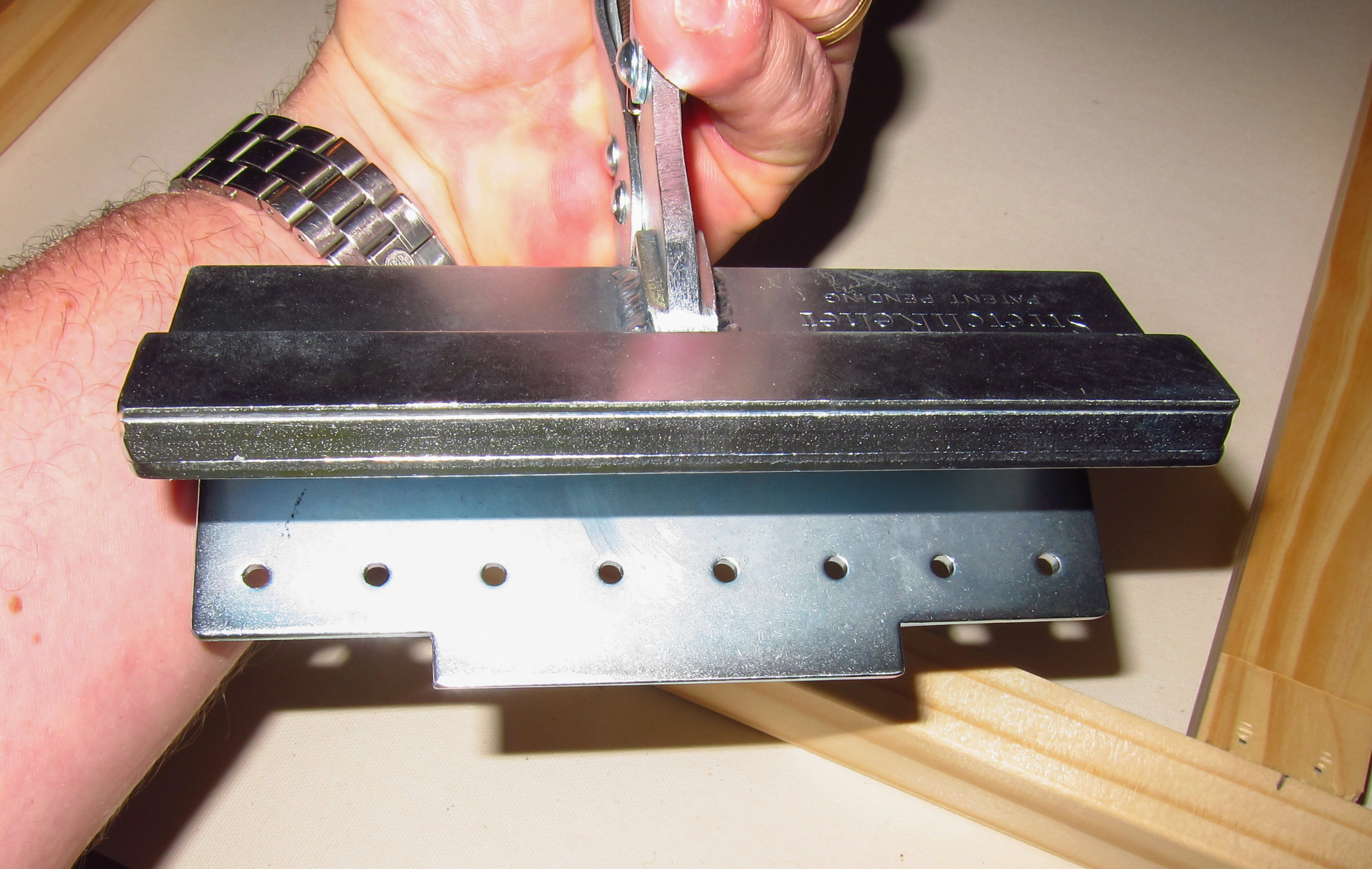Mounting Canvas to substrate–producing an excellent option for framing a Canvas Print
- At March 16, 2015
- By paul
- In Articles/Reviews, Printing & Framing
 1
1
When print makers think about canvas, they tend to think about stretching. It also means that the print maker has to either pay someone to stretch the canvas or take on the training to learn how to stretch. However it’s possible to produce canvas prints which can can be turned into beautiful framed prints without stretching and they can be displayed without any glazing (glass) like a paper print needs. This is done with a wet mount of a coated canvas to a substrate such as gator board. In the photograph above you can see a 28″ x 28″ canvas print that was mounted to gator and has been framed.
What is Gator board and why not just use foam core?
- Gator board has a much more durable surface, and can take a wet mount without damage. By design gator is very stiff and comes in various thicknesses. I choose to work with 3/16″ and 1/2″ for my work. Gator will not deform over time and will resist bending and due to the stiff nature of the product it will not show any rippling when the canvas is mounted.
- Foam core is not a great solution as it’s much softer by design and will easily allow a pressure dimple or other type of damage to the print. Foam core also will not work well with a wet mounting type solution as it will tend to separate and warp if it gets moist. Most foam core doesn’t have a perfectly even surface and thus will not allow for a print to mount well.
For this type of mount, you need to make sure you have coated your canvas as the application involved a wet mounting process. So if you are using Crystalline or any “glossy” canvas which is aqueous based, you can’t allow any water to get on the face of the canvas. If this happens, then the ink will more than likely wipe off as you clean the print. For my work, I use both Breathing Color’s 800M matte canvas and Crystalline. Before I get ready to mount, I will coat the canvas with Breathing Color’s Timeless glossy coating. This will protect the print during the mounting process and add years of protection to the print.
Once I have the canvas coated, I will trim it to the final size for mounting. I prefer to leave a 1/2 inch border on the canvas to allow easy handling of the canvas during the mounting. So I quickly make a set of tick marks around the print and trim it down to size. For example on a 20 x 30 canvas, I will have a canvas that is 21″ x 31″ and I make the Gator board the same size. This means you do have a bit of extra waste but to me the extra is worth it since the 1/2 border means I have some room to handle the print without getting my fingers on the face of the print. Click on the individual images to view them larger.
- Measuring your canvas for the final trimming
- Making the final trim leaving only a 1/2 inch border
With the canvas trimmed, you are now ready to prepare the gator board. Gator comes in white or black, I use black, simply because I use a white glue and it’s much easier to see the board with glue on it to make sure you have 100% coverage. For our 20″ x 30″ print, which is still 21″ x 31″, I have cut a 3/16 inch piece of gator to the same size of 21″ x 31″. I will always wipe off the gator with a damp rag. This helps to set the glue to the board and remove any small particles that may be sitting on top of the gator. Then I will lay out the glue. I use a brand called Miracle Muck. This is a fast setting water based glue that has excellent adhesion properties.
For this process, I start with 2 large spots of glue towards the center of the gator. With a soft burnishing brush, I will then start to layout the glue evenly across the gator. While doing this, you want evenly distribute the glue across the face of the gator board. I tend to make a series of passes, going up and down and then across the face of the gator board. In the series of pictures below you can see how this looks. I use a standard 4 inch print maker’s roller to layout the glue. This roller has a soft gum rubber finish, not a hard one. I prefer the 4 inch roller for all sizes of gator board as I feel I get better control over the distribution of the glue. When you are finished rolling, make sure you take the roller to the sink and wash off the glue as it will start to set quickly.
- Glue ready to be spread on black gator
- Starting the process of glue distribution
- Gator ready for canvas print to be applied
Before we go to the mounting of the canvas, let me briefly talk about the tools I use. In this image you can see a close up of the two rollers I use and the soft tack/lint free rag.
- The soft roller is made from black gum rubber and is found in most art supply stores. It’s called a burnishing brush and most commonly used in lithography and print making. I have found it to be indispensable for the process of rolling out the glue. You can pick these up in various widths but I prefer the 4 inch size for all my work. Over time the material of the roller will harden and crack, so expect to replace this roller in a year or so.
- This item is a hard roller and I use this once the print has been placed on the glue prepared gator board surface. This roller is around 8 inches wide applies a nice even pressure to the face of the canvas to make sure all the air bubbles have been removed. The key to this type of roller is the metal frame. Make sure you get one with a stiff frame that won’t bend, or the roller will bind up under pressure.
- The last item is a lint free soft rag, most commonly found in a auto parts store. In the process of mounting I will use this rag many times. To help lay down the canvas and then to clean up any excess glue that might have slipped up to the face of the canvas. You want to use this rag damp, as a dry rag may lightly scratch the face of your canvas.
As soon as you have the gator board covered with glue, you want to start the mounting process. This is the most critical part so take some practice runs on smaller prints, before you try to mount an image larger than 16″x 20″. The glue I use has a working time of about 5 minutes, after that, if you don’t have the print down flush, you will need to pull the print off, and re-lay down your glue. Remember back when I first trimmed the print, I left a 1/2 inch border. This allows you a bit of room for errors and more importantly, you can pick up the print without worry of getting your a glue print on the face.
In the gallery of images provided below I have show a series of pictures that apply to the steps I have listed here:
- Take the print and roll it up so the side to be mounted is outside. Then line one of the edges of the canvas to the gator board edge. It’s much easier to work with the print rolled up than trying to lay it down in one large step.
- With your damp rag, on the face of the print (NOTE: if you are using a glossy canvas, you must coat it first) unroll the print and at the same time apply some light pressure to the face of the print. With one hand control the roll of the print and with the other smooth out the print over the gator board.
- Once you have the print all the way rolled out, take your hard burnishing roller and start at one end of the print and roll across the face of the print. Apply a considerable amount of pressure during this step as you will not hurt either the print or the gator. Again this will take time to get the hang off. But this step is very critical as you don’t want any air left under the canvas. Once you have finished, take you damp rag and wipe over the face of the print just to feel for any bumps. This is more important on a large print of 24″ x 36″ or larger.
- Once you feel the print is down evenly, pick up the gator board and hold the mounted print in the light at an angle and look for any bumps or problems on the face, as now is time to get them out. If you see some trapped air, just get your damp rag and work it out. It you see a piece of trash, you will need to pull the print back, remove the debris and then re-burnish. If you do this within the first 5 to 6 minutes the glue will still set, but if wait any longer, you may need to re-apply some glue on the board. Also look to see that you don’t get some glue on the print or have wiped a bit of washed down glue over the face of the print. This is easy to get off now, but next to impossible once allowed to dry.
- When you are done, you print should look like this. You may see that the gator board has bowed up due to the moisture, but don’t worry as during the drying process this will all come out. Plus since the mounted print is going in a frame, if you see a bit of bowing still after drying, do not worry as the frame itself will even the print out.
- 1. Roll up the print and align with one edge of the glue covered gator
- 2. Continue to un-roll the print on the gator
- 3. With the print down use your burnishing roller to apply pressure to remove air
- 4. View the mounted print at an angle to the light
- 5. Finished 20 x 30 canvas on gator print
Do a quick check on the back of the print to make sure you don’t have any globs of glue there. This is just a nice way to finish the piece front and back.
If the print is a 2o x 30 or larger, I like to place some weight on the face of the print while it dries, just to help keep the bowing to a minimum.
I like to let the prints dry overnight, but if you are in a push you should be to trim the piece after about 6 hours. Just take you finger and pull back on the edge and see if there is any play with the canvas. It should totally resist any attempt to pull it back if the glue has dried.
Now all that is left is the trimming, and this can also be a bit tricky. Gator board is much stiffer than foam core and even 3/16 inch will require several cuts. What I like to do is use a ruler, lined up on the white border, and using fresh blade in a olfa hand cutter make my cuts. These cutters have a segmented single blade and you can easily break off the dull tip and keep on cutting. You don’t want to to use a blade on too many cuts as gator board will dull a blade quickly. The process I like to use is as follows:
- Line up the straight edge along the white border, and make your cut all in one even pull. The first couple of passes will cut the canvas and start to break into the gator board. I always make sure to cut into a cutting mat. These are designed to absorb the point of the blade and help you control the cut. You can see the green cutting mat in the picture.
- After you have made the cut down into the gator board, you will start to see the smooth way the gator board has cut away and given you a clean edge. If I am working on prints that I know are going into frames, I will go ahead and snap the gator board after 2 cuts. You can see in this picture as I am pulling the cut gator board away which shows the clean cut.
- On a larger print, you may want to tape down the ruler, as it’s easy to have the ruler move just a bit as you move down the print. On 20″ x 30″ prints or larger I always do this. There is nothing worse than getting all this work done up to this point to have an errant blade cut into the print and ruin it. Take your time on this part. Also be aware that cut gator board edges are very sharp and by running you hand over them, you can get a cut pretty quickly.
- The finished mounted print is now ready to put into a frame. I will often blacken the upper edge of the print as you can see the white line of the canvas against the black of the gator.
- 1. Making the finishing cut against a ruler
- 2. A view showing the clean cut edges
- 3. Taping the ruler down can help to keep longer cuts lined up.
- 4. A finished mounting of a 20 x 30 canvas print
This is a great way to get into canvas printing, and not have to focus on stretching. The finished product in a black frame is show below.
03/14/13 Review of the Breathing Color Stretch Relief Pliers
- At March 14, 2013
- By paul
- In Articles/Reviews, Printing & Framing
 0
0
04/24/13 I have added some new information to this article in regards to working with the stretch relief pliers and 2″ stretcher bars you can read more about it here:
When working with inkjet canvas, by far one of the most time consuming aspects of the workflow is the process of stretching the canvas. Inkjet canvas is a much more delicate product and requires careful stretching or issues like corner rubbing or tearing/straining of the weave will ruin a finished canvas print. Rework which involves staple removal can ultimately damage an inkjet canvas enough that it has to be reprinted.
For stretching there are two basic methods that I am familiar with, hand stretching with a pair of canvas pliers (most often a pair of Fletcher style) or the use of a stretching machine. Machines take up a lot of space, are expensive and require a fairly large canvas volume to justify their cost. However they do a great job and once you have a workflow down can produce a very even and tight stretch. Pliers on the other hand are tedious and hard on the hands, as most require a constant pressure while stapling. They don’t have a large width so a lot of time is wasted in just working the canvas. Here is an example of such a pair of canvas pliers.
- View of Fletcher Pliers No 2
- View of Fletcher Pliers No 1
Canvas pliers like these don’t begin to share the expense of a stretching machine but only grab a small amount of canvas and are mostly designed to be used on the non-inkjet canvas. They also require a workflow where you are constantly working around the canvas in a circle in an attempt at keeping even tension while stretching. This style of plier is also really meant to be used with a wider stretcher bar. The 1 ½ inch style bars that are used for most inkjet canvas stretching will not allow this style of plier any purchase as they need to find a fulcrum point to gain leverage on the canvas. The only way in the past to gain this advantage on this type of stretcher bar was with the use of a stretching machine, however with the introduction of the Stretch Relief pliers by Breathing Color, the game has changed dramatically.
- Breathing Color Stretch Relief Pliers
- Stretch Relief Pliers in action
- Stretch Relief Plliers adjustable tension screw
These pliers are a combination of a vise grip style of pliers which offers the ability to let the user lock the jaws of the pliers in place on the canvas, thus freeing up the need to constantly force the pliers closed. While making the stretch, the pliers offer adjustable tension with a screw at the back of the pliers. Stretch relief pliers jaws offer a 4.5 inch surface for the canvas. The flat part of the pliers have a set of teeth which will aid in holding the canvas during the stretch and not allow for any slack. The pliers have notches in the back to allow the user to work right over a center support bar and get in right to the edge of the corners. Now for the first time with a set of pliers you have the ability to get a grip right up to the corner with 100% control over the tension which aids tremendously in creating a good finished look to your canvas.
To me, the real key to the design is the notched back of the pliers which will grab at the back of a stretcher bar and create a perfect fulcrum point. The fulcrum allows you to draw back on the canvas with no need for any extra force but two fingers and hold that tension in place while you staple the canvas. You are applying tension to over 4.5 inches of canvas at one time which is over 2.5 times a normal set of pliers. I have found that the best set of stretcher bars for the stretch relief pliers are the 1 ½ inch style. Here is a picture of this style of stretcher bar with canvas wrapped over the bar with a pair of stretch relief pliers.
- Picture of Stretch Relief Pliers showing the back notches and holes for teeth
- Stretch Relief Pliers locked down on stretcher bar prepared for stapling
- Stretch relief pliers up against a center support showing how the notches work
- Stretch relief pliers engaged close to center bar showing 100% coverage
This style of bar is notched on the backside. The notches are meant for the placement of center and corner supports but the stretch relief pliers will utilize the notch and fit up against the back of the bar. In the middle picture shown above you can see the cut out notches on the back side of the pliers. The third picture shows the pliers up against a center support bar. The recommendation is to allow for 1 ¼ inch of free canvas but I have made great stretches with 1”. Much less than this and the teeth will not bite the canvas and this will allow for slippage.
I feel that the main strength of the stretch relief design is that they act similar to the way a stretching machine works. This is because they allow you to finish one side completely then flip the canvas over and finish the opposite side. Usually I will start with the long side first. The older style pliers are designed to work from the center of the canvas out, and you rotate the canvas each time after you staple. For example starting in the middle on the long side, flip to the opposite side staple there and then do the short side. Repeating the process till you have neared the corners.
I prefer to start my stretch on one long side with 4 temporary staples. I then move to the opposite side, and use the stretch relief pliers to gain purchase and tension. It’s important to standardize on one style of bar and allow a standard amount of extra canvas on all your prints. For example I use a Larson 6011 bar, 1 ½ inch, and on all my prints I add 2 inches of extra printed material. Thus I have the 1 ½ inch width of the stretcher bar covered and have ½ inch printed material to wrap around the back. This allows me to line up the print on the stretcher bar as I know that when I am centered on the bar, I will have ½ inch of white canvas and ½ of printed material.
Once I am lined up, I will lay in the first series of staples. I then move to the opposite side and pull my temp staples and again use the stretch relief pliers to pull the canvas tight and finish that set. Now you have approximately 4.5 inches of canvas down on each long side in the center. I quickly move to the short sides and apply one staple to the top of each corner. I feel this helps keep the canvas from getting waves in it during the stretch. Once this is done I complete one long side, then the other long side. This whole process takes about 2/3 less time as trying to do this with a normal set of pliers. You will tend to forget and run out of staples because you are moving along so fast. Remember on the long sides not to staple all the way to the edge as you still have to form a corner. Once the long side as done, simple flip, pick a short side and finish one then the other. I will then quickly examine the face of the canvas to make sure I don’t have any waves. At this point you are basically done with the stretching. The only process left is the cornering/finishing.
On a corner the notched edges of the Stretch Relief pliers allow you to get right up to the edge of the stretcher bar. Being able to get close like this with the added advantage of the fulcrum allows you to get an even and very tight tension on this key part of the canvas. How one finishes off the corners is up the individual, I prefer to cut out some of the extra material and then tuck the corner over. The Stretch relief pliers will still make a strong enough grip to include this extra material and still provide a tight stretch. This is so important since usually the cornering requires some doubling of the thickness of the canvas. When finished the stretch relief pliers will create an excellent stretch and create a drum tight product.
- 2nd View of Stretch Relief pliers showing how assist in creating an excellent corner
- View of Stretch Relief pliers engaged in finishing a Gallery Wrap Corner
In summary, the stretch relief solution give the user a similar type of control afforded by a stretching machine. This is possible due to the several design features:
- The greater surface of the pliers
- Teeth which bite and hold the canvas
- Piers which allow the user to free up the hand and don’t need as much constant tension
- The cut out notches on the back edges which allow the ability to get close to opposing edges
- The notch in the center of the back which creates a fulcrum and provides excellent tension
- A screw on the back of the pliers that allows the user to adjust the totally amount of tension
With these pliers you have an equaled amount of control and tension during the stretching process. You are able to do this with just the control of two fingers due to the fulcrum created by the pliers. The time savings and actual relief to your hands from not having to grip and hold the pliers/canvas in place will justify the extra cost of the stretch relief pliers. My only reservation is that the pliers only come with a 6 month warranty. Construction and welds all seems to be very well done and hopefully his warranty period can be extended to 1 year. I feel that by using these pliers you will get a much more professional product which is evenly stretched and better looking than a stretch from conventional 2” pliers. Over the years I tended to lead with paper/matted/framed prints on anything larger than 20” x 30”, but with the advent of the stretch relief pliers I am now much more at ease with larger canvas projects. I will get more work done, which is right the first time and needs no re-tensioning later on or rework.
You can learn more about the stretch relief pliers here: www.breathingcolor.com