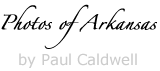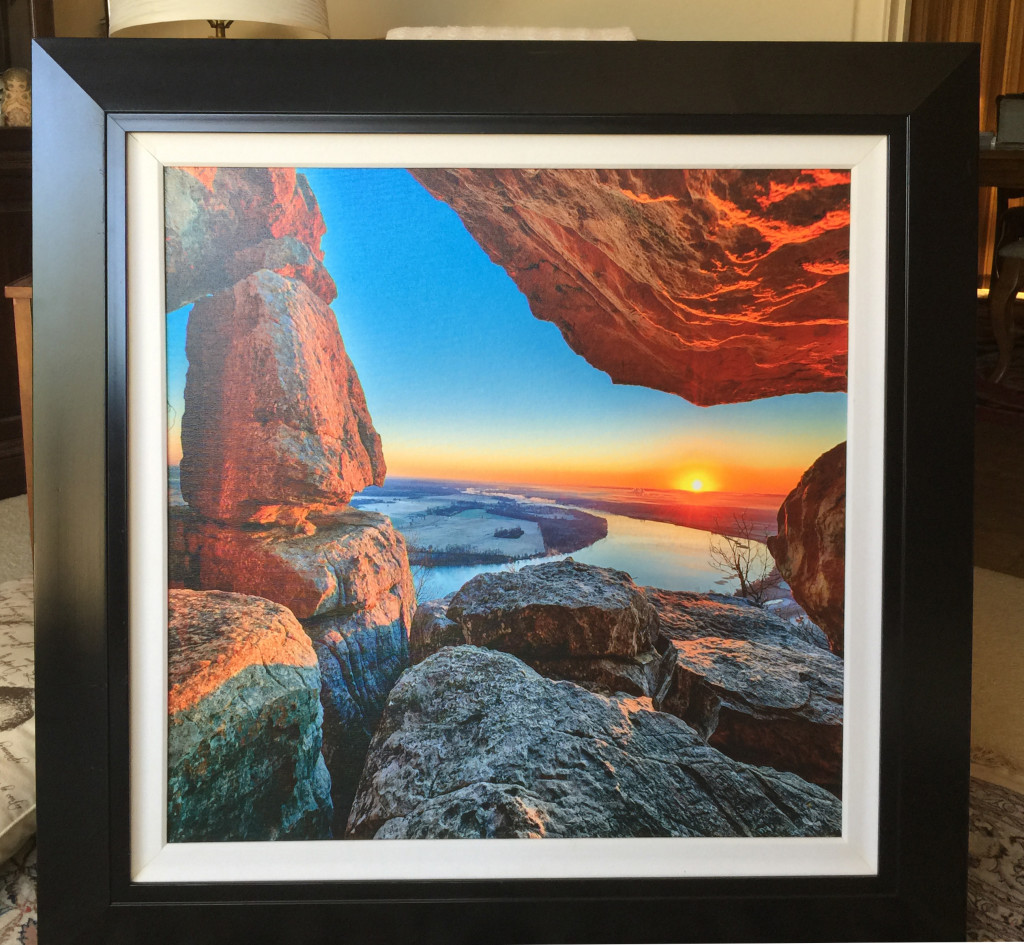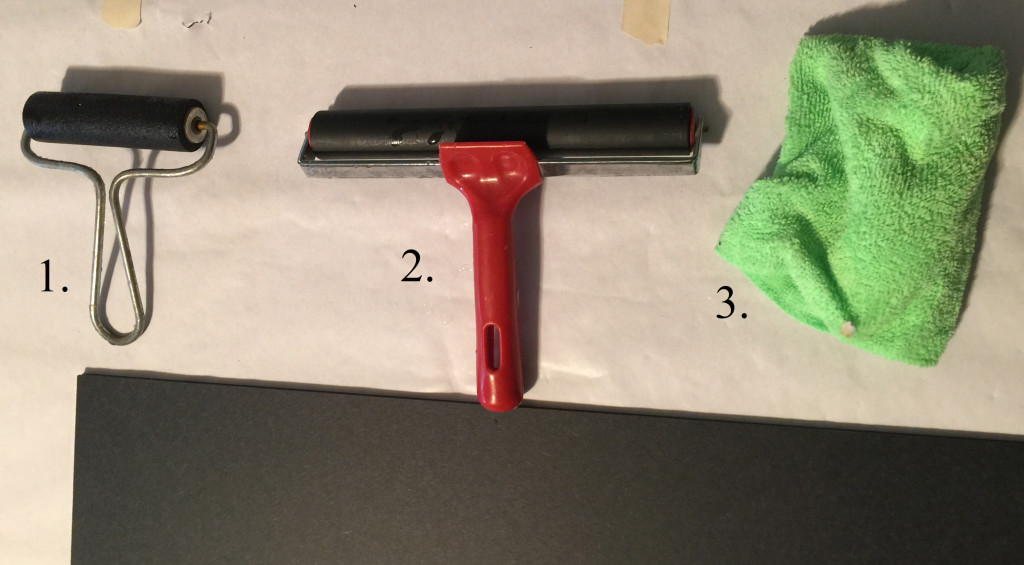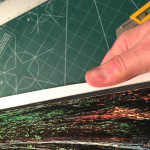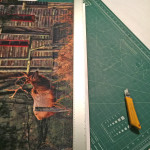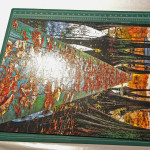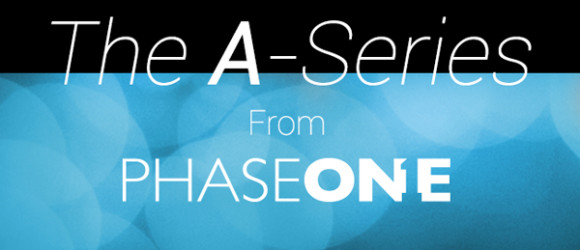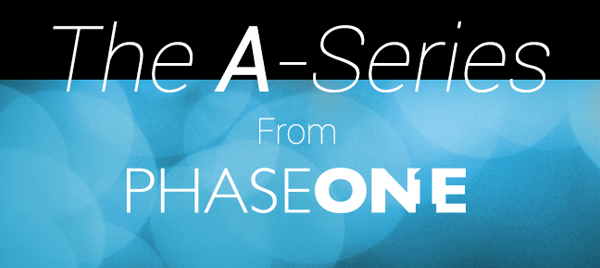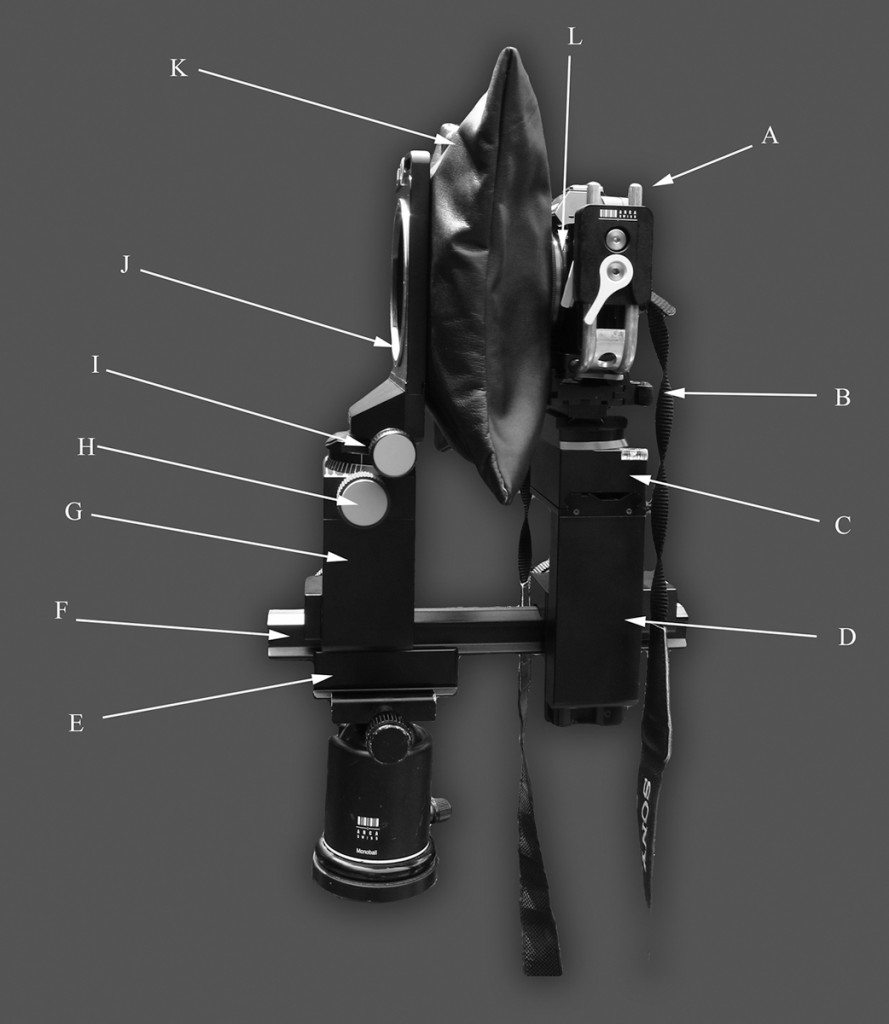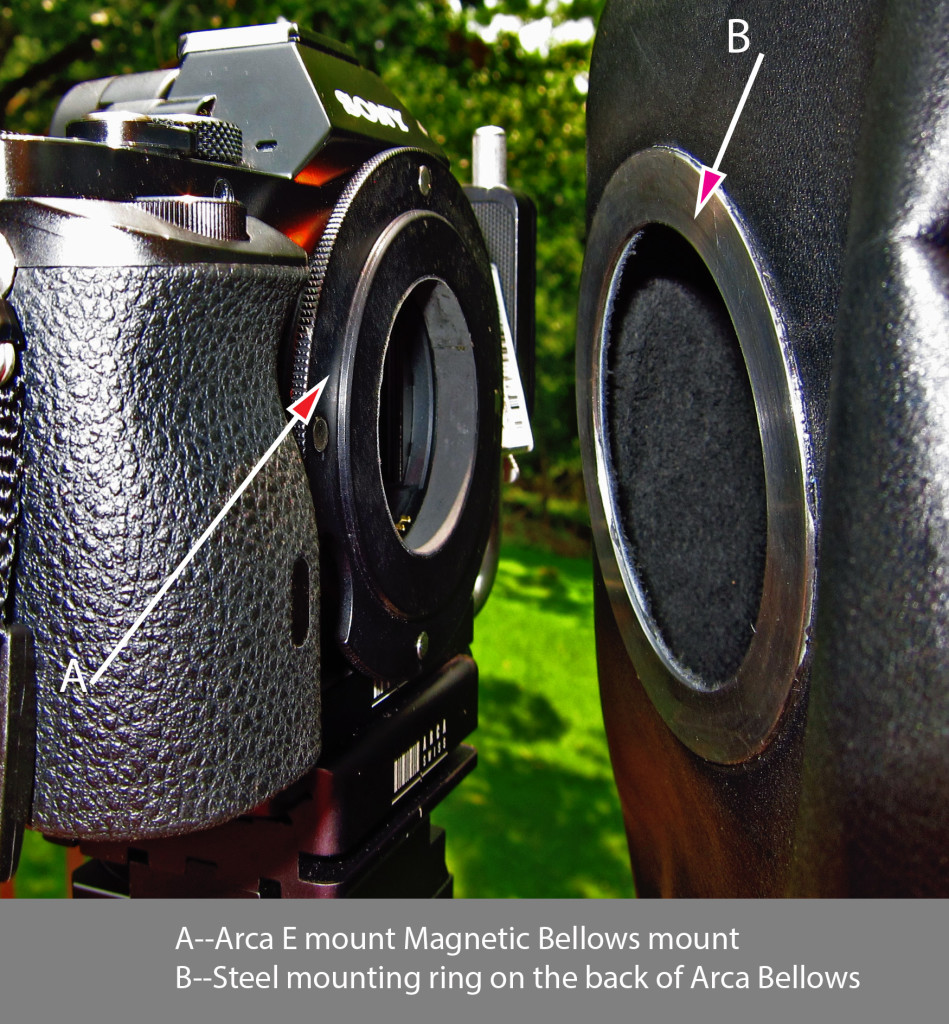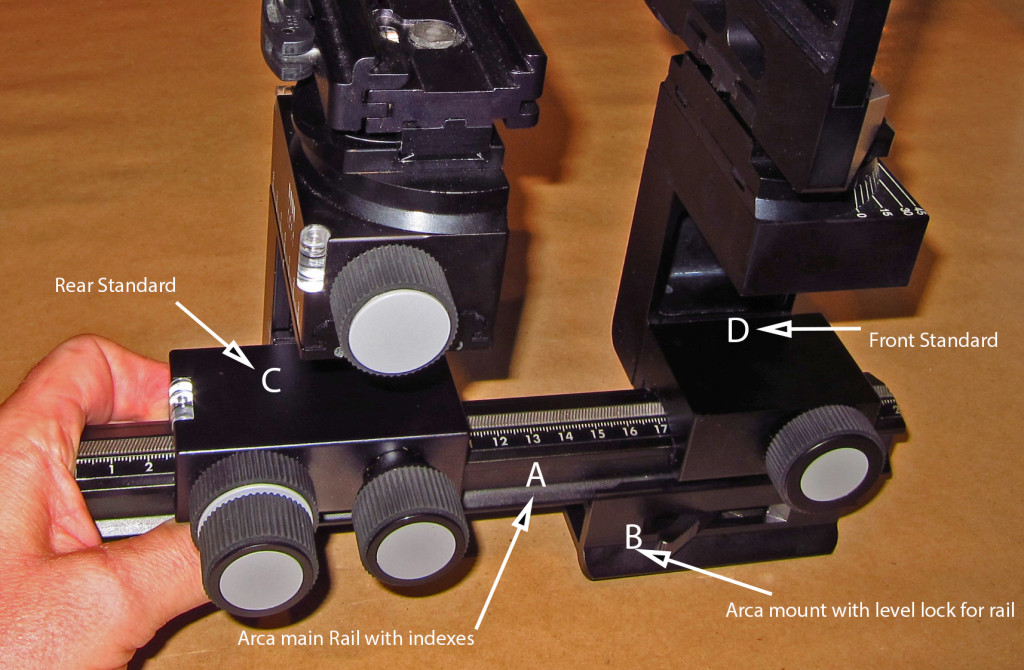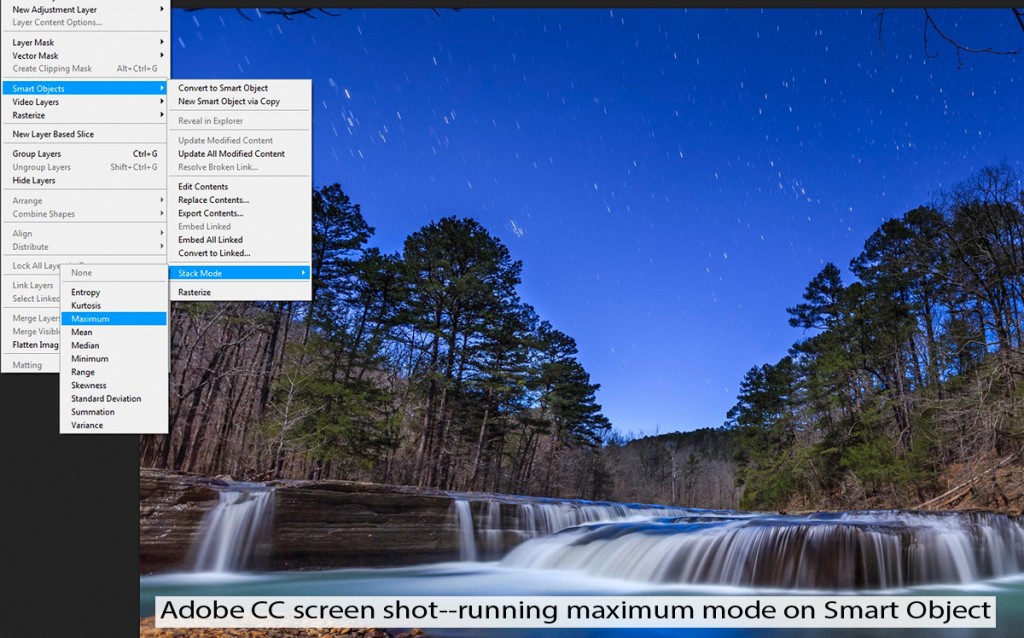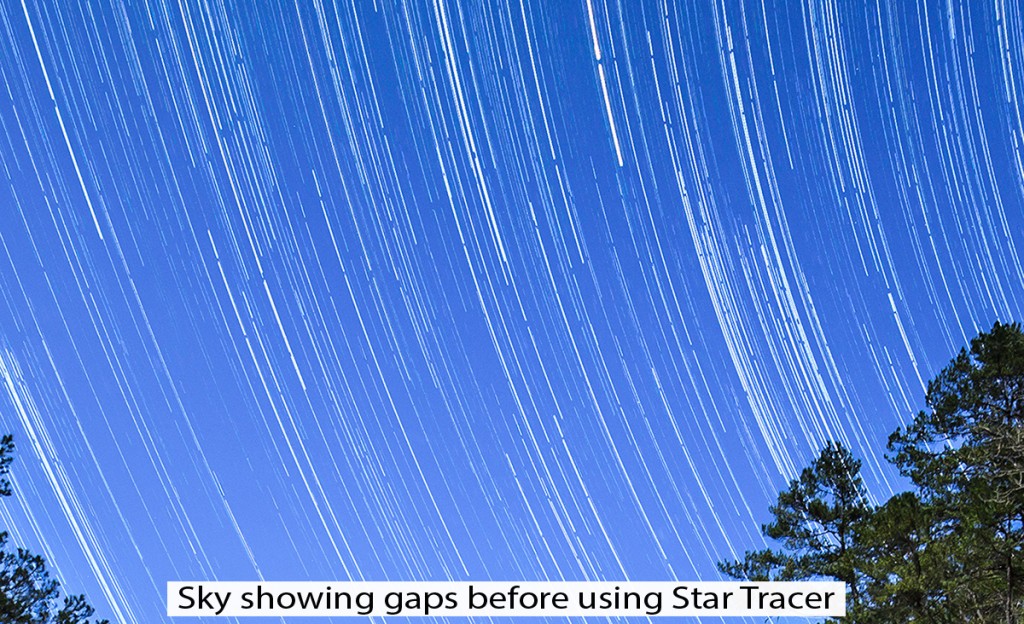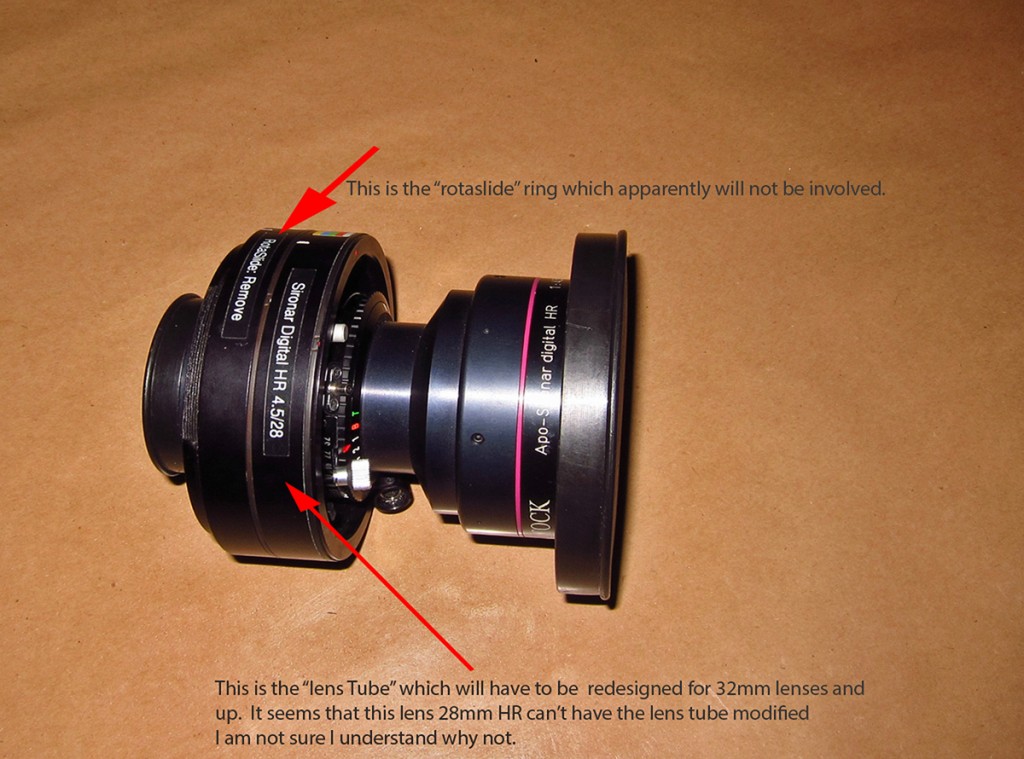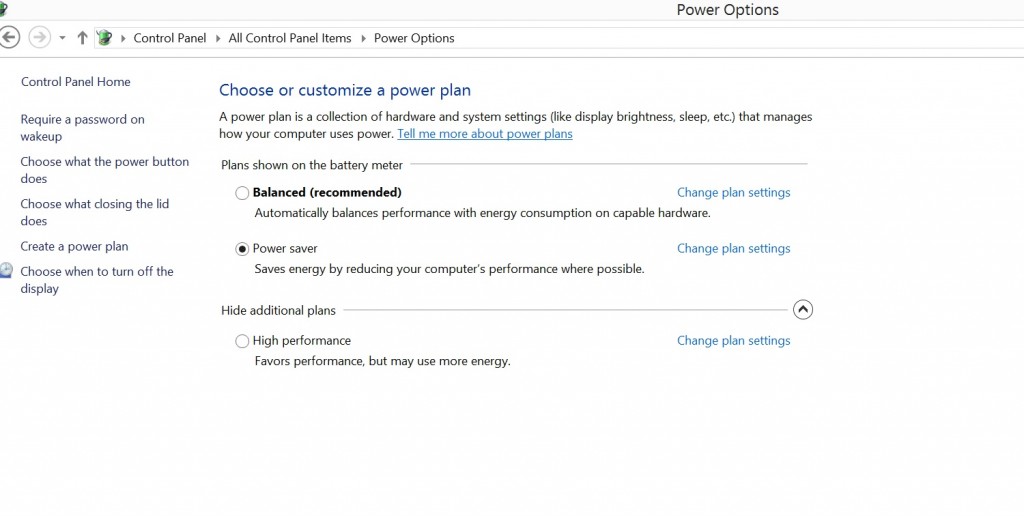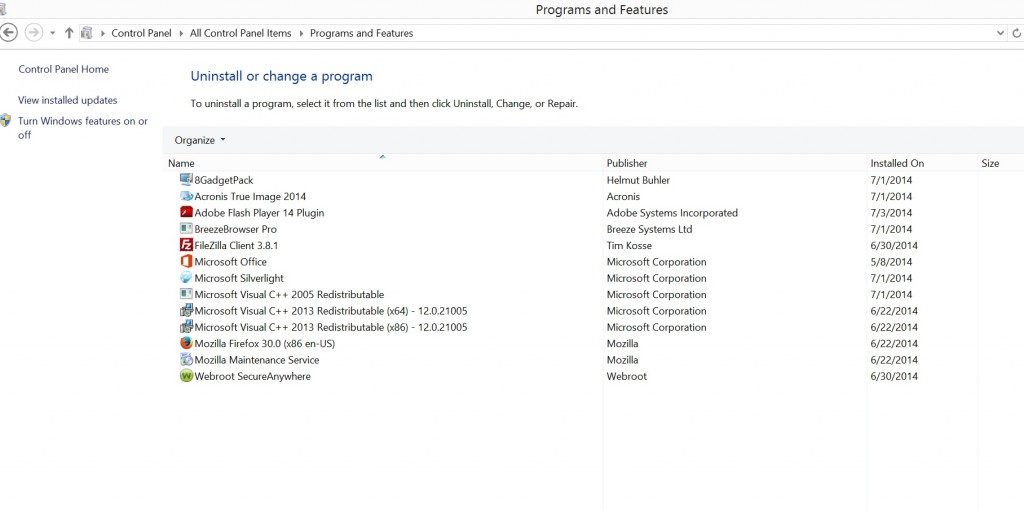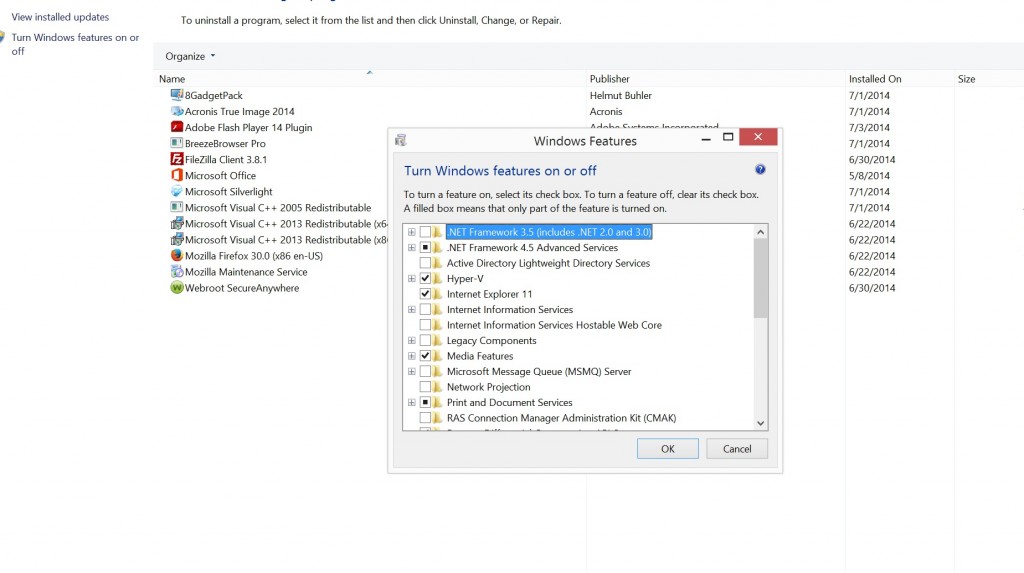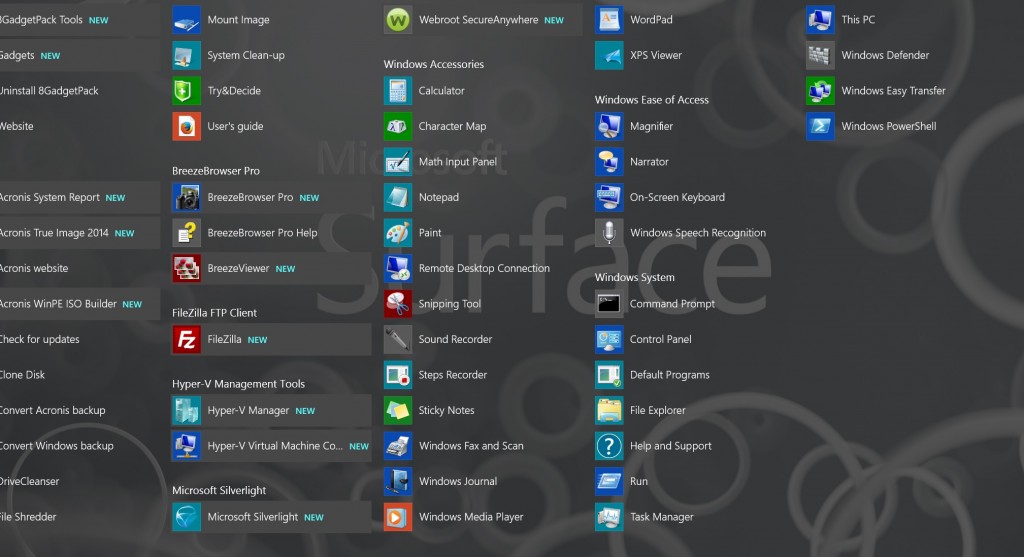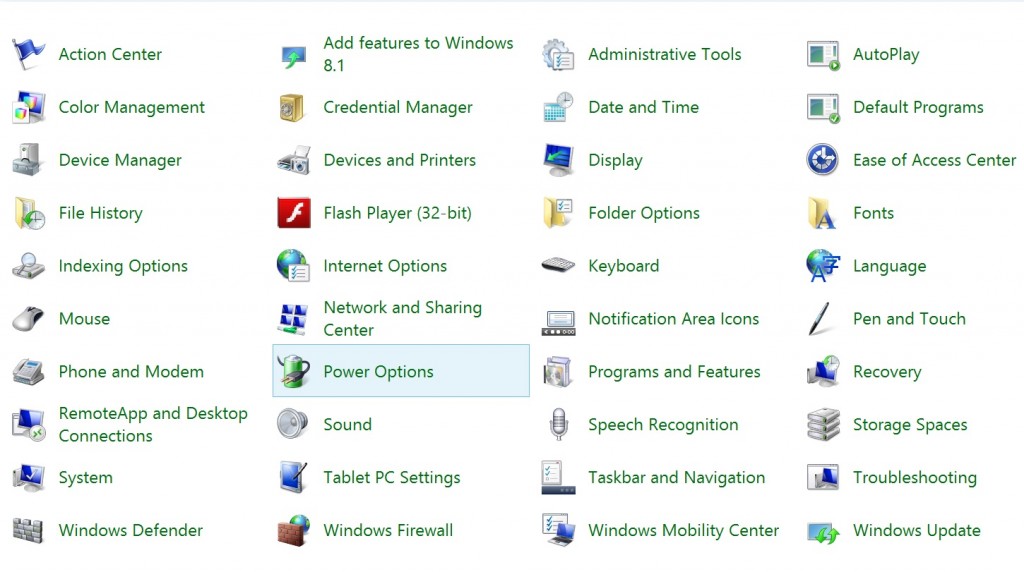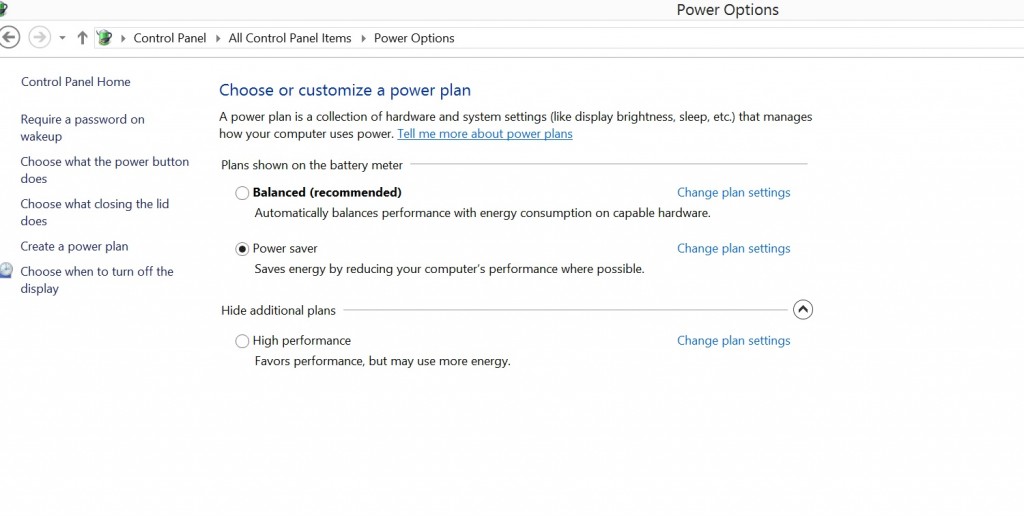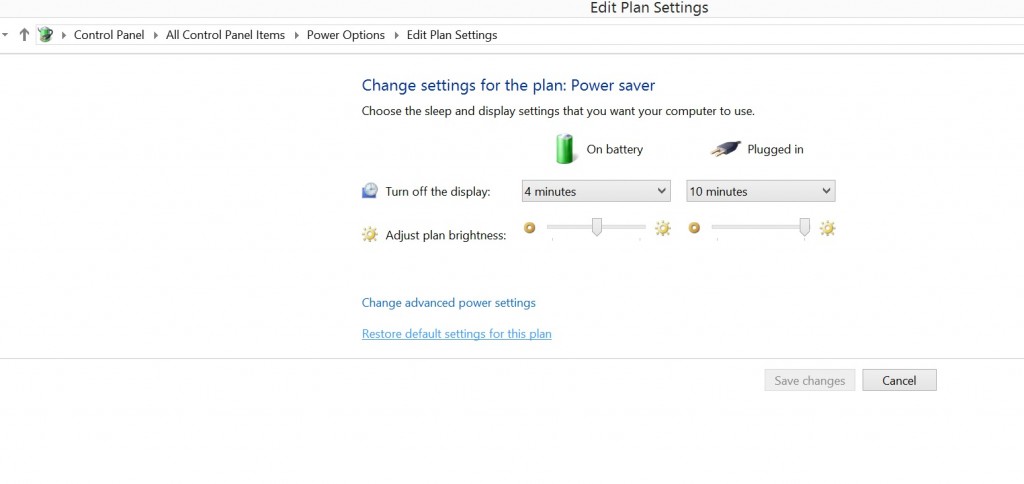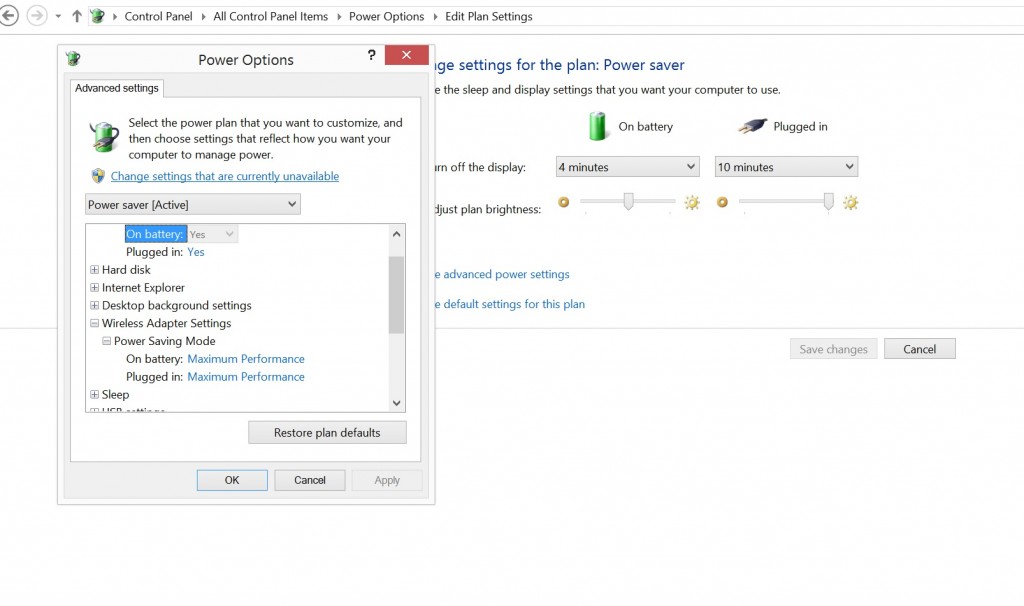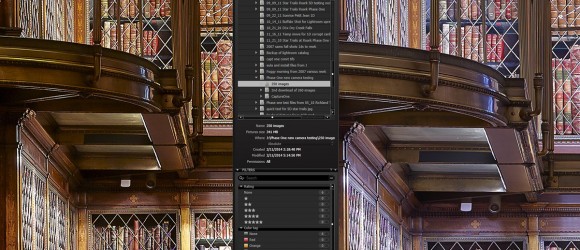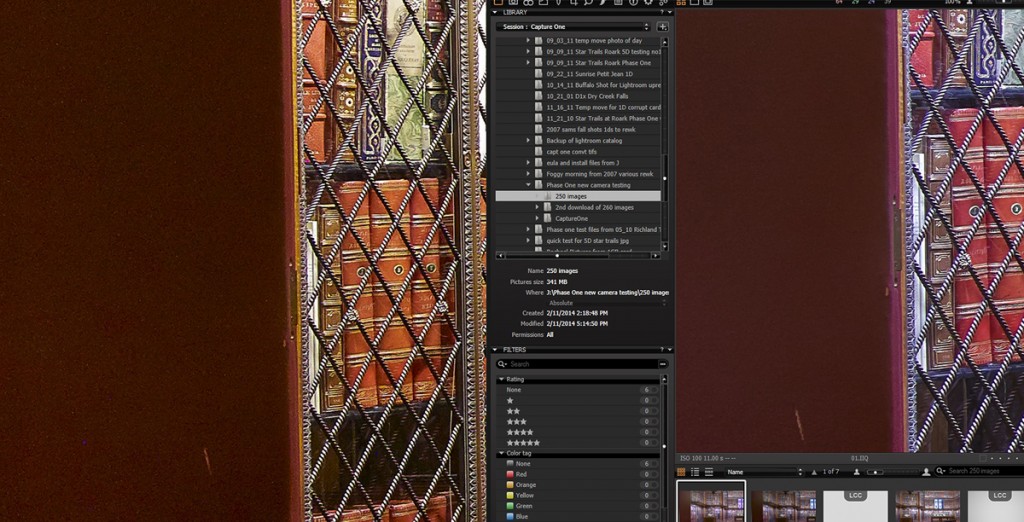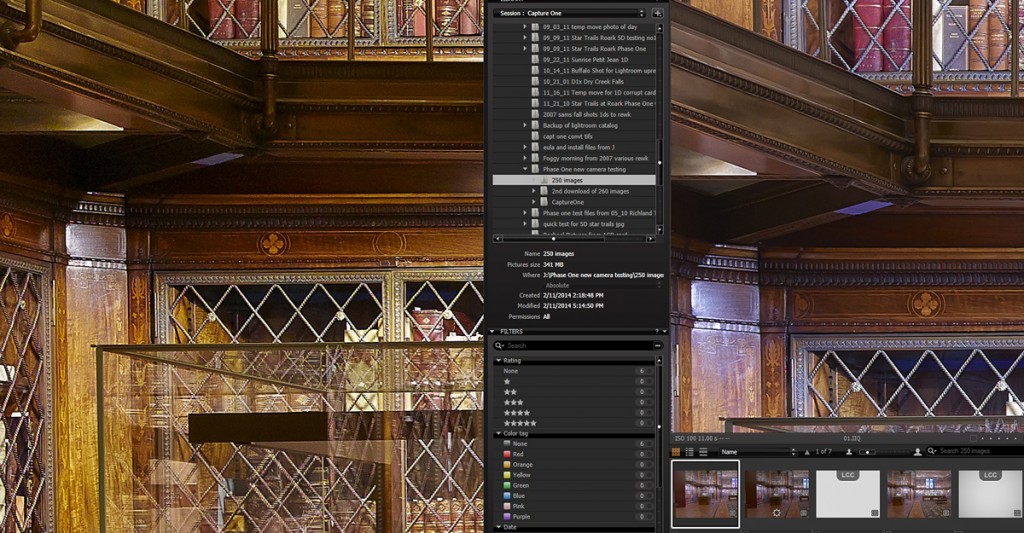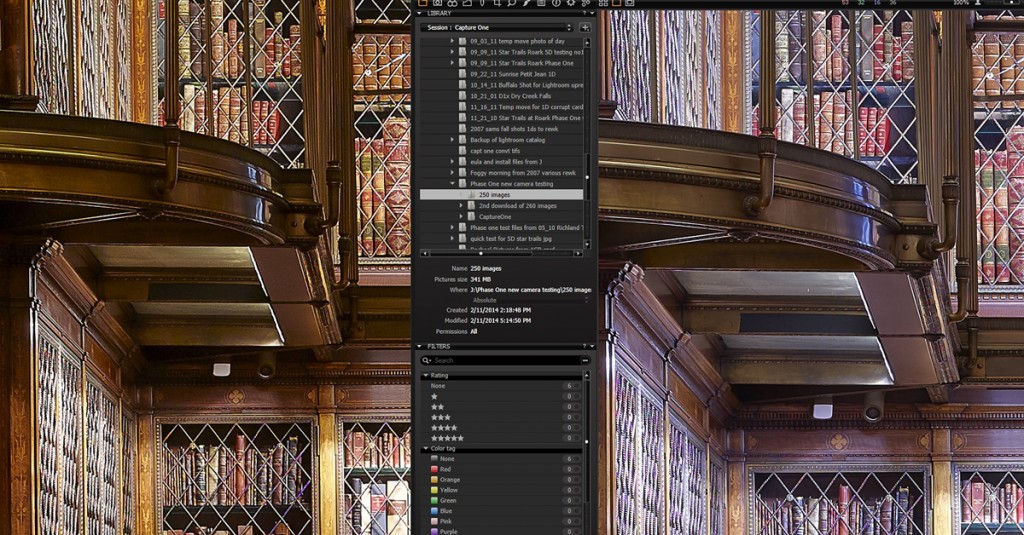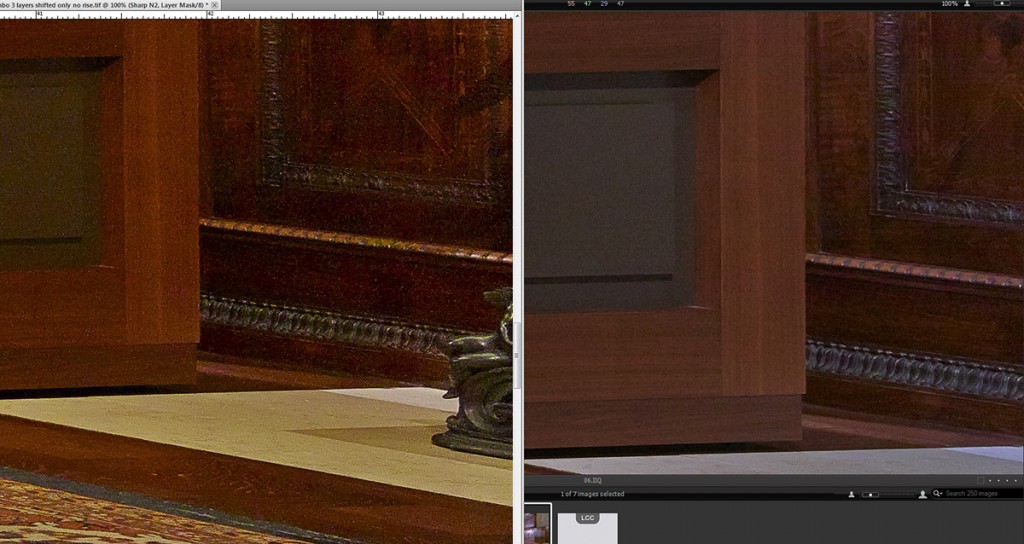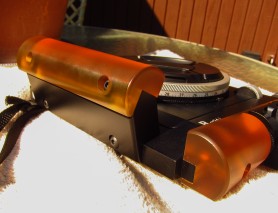Mounting Canvas to substrate–producing an excellent option for framing a Canvas Print
- At March 16, 2015
- By paul
- In Articles/Reviews, Printing & Framing
 1
1
When print makers think about canvas, they tend to think about stretching. It also means that the print maker has to either pay someone to stretch the canvas or take on the training to learn how to stretch. However it’s possible to produce canvas prints which can can be turned into beautiful framed prints without stretching and they can be displayed without any glazing (glass) like a paper print needs. This is done with a wet mount of a coated canvas to a substrate such as gator board. In the photograph above you can see a 28″ x 28″ canvas print that was mounted to gator and has been framed.
What is Gator board and why not just use foam core?
- Gator board has a much more durable surface, and can take a wet mount without damage. By design gator is very stiff and comes in various thicknesses. I choose to work with 3/16″ and 1/2″ for my work. Gator will not deform over time and will resist bending and due to the stiff nature of the product it will not show any rippling when the canvas is mounted.
- Foam core is not a great solution as it’s much softer by design and will easily allow a pressure dimple or other type of damage to the print. Foam core also will not work well with a wet mounting type solution as it will tend to separate and warp if it gets moist. Most foam core doesn’t have a perfectly even surface and thus will not allow for a print to mount well.
For this type of mount, you need to make sure you have coated your canvas as the application involved a wet mounting process. So if you are using Crystalline or any “glossy” canvas which is aqueous based, you can’t allow any water to get on the face of the canvas. If this happens, then the ink will more than likely wipe off as you clean the print. For my work, I use both Breathing Color’s 800M matte canvas and Crystalline. Before I get ready to mount, I will coat the canvas with Breathing Color’s Timeless glossy coating. This will protect the print during the mounting process and add years of protection to the print.
Once I have the canvas coated, I will trim it to the final size for mounting. I prefer to leave a 1/2 inch border on the canvas to allow easy handling of the canvas during the mounting. So I quickly make a set of tick marks around the print and trim it down to size. For example on a 20 x 30 canvas, I will have a canvas that is 21″ x 31″ and I make the Gator board the same size. This means you do have a bit of extra waste but to me the extra is worth it since the 1/2 border means I have some room to handle the print without getting my fingers on the face of the print. Click on the individual images to view them larger.
- Measuring your canvas for the final trimming
- Making the final trim leaving only a 1/2 inch border
With the canvas trimmed, you are now ready to prepare the gator board. Gator comes in white or black, I use black, simply because I use a white glue and it’s much easier to see the board with glue on it to make sure you have 100% coverage. For our 20″ x 30″ print, which is still 21″ x 31″, I have cut a 3/16 inch piece of gator to the same size of 21″ x 31″. I will always wipe off the gator with a damp rag. This helps to set the glue to the board and remove any small particles that may be sitting on top of the gator. Then I will lay out the glue. I use a brand called Miracle Muck. This is a fast setting water based glue that has excellent adhesion properties.
For this process, I start with 2 large spots of glue towards the center of the gator. With a soft burnishing brush, I will then start to layout the glue evenly across the gator. While doing this, you want evenly distribute the glue across the face of the gator board. I tend to make a series of passes, going up and down and then across the face of the gator board. In the series of pictures below you can see how this looks. I use a standard 4 inch print maker’s roller to layout the glue. This roller has a soft gum rubber finish, not a hard one. I prefer the 4 inch roller for all sizes of gator board as I feel I get better control over the distribution of the glue. When you are finished rolling, make sure you take the roller to the sink and wash off the glue as it will start to set quickly.
- Glue ready to be spread on black gator
- Starting the process of glue distribution
- Gator ready for canvas print to be applied
Before we go to the mounting of the canvas, let me briefly talk about the tools I use. In this image you can see a close up of the two rollers I use and the soft tack/lint free rag.
- The soft roller is made from black gum rubber and is found in most art supply stores. It’s called a burnishing brush and most commonly used in lithography and print making. I have found it to be indispensable for the process of rolling out the glue. You can pick these up in various widths but I prefer the 4 inch size for all my work. Over time the material of the roller will harden and crack, so expect to replace this roller in a year or so.
- This item is a hard roller and I use this once the print has been placed on the glue prepared gator board surface. This roller is around 8 inches wide applies a nice even pressure to the face of the canvas to make sure all the air bubbles have been removed. The key to this type of roller is the metal frame. Make sure you get one with a stiff frame that won’t bend, or the roller will bind up under pressure.
- The last item is a lint free soft rag, most commonly found in a auto parts store. In the process of mounting I will use this rag many times. To help lay down the canvas and then to clean up any excess glue that might have slipped up to the face of the canvas. You want to use this rag damp, as a dry rag may lightly scratch the face of your canvas.
As soon as you have the gator board covered with glue, you want to start the mounting process. This is the most critical part so take some practice runs on smaller prints, before you try to mount an image larger than 16″x 20″. The glue I use has a working time of about 5 minutes, after that, if you don’t have the print down flush, you will need to pull the print off, and re-lay down your glue. Remember back when I first trimmed the print, I left a 1/2 inch border. This allows you a bit of room for errors and more importantly, you can pick up the print without worry of getting your a glue print on the face.
In the gallery of images provided below I have show a series of pictures that apply to the steps I have listed here:
- Take the print and roll it up so the side to be mounted is outside. Then line one of the edges of the canvas to the gator board edge. It’s much easier to work with the print rolled up than trying to lay it down in one large step.
- With your damp rag, on the face of the print (NOTE: if you are using a glossy canvas, you must coat it first) unroll the print and at the same time apply some light pressure to the face of the print. With one hand control the roll of the print and with the other smooth out the print over the gator board.
- Once you have the print all the way rolled out, take your hard burnishing roller and start at one end of the print and roll across the face of the print. Apply a considerable amount of pressure during this step as you will not hurt either the print or the gator. Again this will take time to get the hang off. But this step is very critical as you don’t want any air left under the canvas. Once you have finished, take you damp rag and wipe over the face of the print just to feel for any bumps. This is more important on a large print of 24″ x 36″ or larger.
- Once you feel the print is down evenly, pick up the gator board and hold the mounted print in the light at an angle and look for any bumps or problems on the face, as now is time to get them out. If you see some trapped air, just get your damp rag and work it out. It you see a piece of trash, you will need to pull the print back, remove the debris and then re-burnish. If you do this within the first 5 to 6 minutes the glue will still set, but if wait any longer, you may need to re-apply some glue on the board. Also look to see that you don’t get some glue on the print or have wiped a bit of washed down glue over the face of the print. This is easy to get off now, but next to impossible once allowed to dry.
- When you are done, you print should look like this. You may see that the gator board has bowed up due to the moisture, but don’t worry as during the drying process this will all come out. Plus since the mounted print is going in a frame, if you see a bit of bowing still after drying, do not worry as the frame itself will even the print out.
- 1. Roll up the print and align with one edge of the glue covered gator
- 2. Continue to un-roll the print on the gator
- 3. With the print down use your burnishing roller to apply pressure to remove air
- 4. View the mounted print at an angle to the light
- 5. Finished 20 x 30 canvas on gator print
Do a quick check on the back of the print to make sure you don’t have any globs of glue there. This is just a nice way to finish the piece front and back.
If the print is a 2o x 30 or larger, I like to place some weight on the face of the print while it dries, just to help keep the bowing to a minimum.
I like to let the prints dry overnight, but if you are in a push you should be to trim the piece after about 6 hours. Just take you finger and pull back on the edge and see if there is any play with the canvas. It should totally resist any attempt to pull it back if the glue has dried.
Now all that is left is the trimming, and this can also be a bit tricky. Gator board is much stiffer than foam core and even 3/16 inch will require several cuts. What I like to do is use a ruler, lined up on the white border, and using fresh blade in a olfa hand cutter make my cuts. These cutters have a segmented single blade and you can easily break off the dull tip and keep on cutting. You don’t want to to use a blade on too many cuts as gator board will dull a blade quickly. The process I like to use is as follows:
- Line up the straight edge along the white border, and make your cut all in one even pull. The first couple of passes will cut the canvas and start to break into the gator board. I always make sure to cut into a cutting mat. These are designed to absorb the point of the blade and help you control the cut. You can see the green cutting mat in the picture.
- After you have made the cut down into the gator board, you will start to see the smooth way the gator board has cut away and given you a clean edge. If I am working on prints that I know are going into frames, I will go ahead and snap the gator board after 2 cuts. You can see in this picture as I am pulling the cut gator board away which shows the clean cut.
- On a larger print, you may want to tape down the ruler, as it’s easy to have the ruler move just a bit as you move down the print. On 20″ x 30″ prints or larger I always do this. There is nothing worse than getting all this work done up to this point to have an errant blade cut into the print and ruin it. Take your time on this part. Also be aware that cut gator board edges are very sharp and by running you hand over them, you can get a cut pretty quickly.
- The finished mounted print is now ready to put into a frame. I will often blacken the upper edge of the print as you can see the white line of the canvas against the black of the gator.
- 1. Making the finishing cut against a ruler
- 2. A view showing the clean cut edges
- 3. Taping the ruler down can help to keep longer cuts lined up.
- 4. A finished mounting of a 20 x 30 canvas print
This is a great way to get into canvas printing, and not have to focus on stretching. The finished product in a black frame is show below.
12/14/14 My Thoughts on the new Phase One A Series of Cameras
I have some thoughts on the newly announced Phase One A Series cameras.
Back during the 2014 Photokina show, Phase One announced a joint venture with Alpa cameras. Alpa is one of several camera companies that specializes in “technical” cameras, for medium format digital backs, and film. Others companies that come to mind are Cambo and Arca. Phase mentioned that the partnership would produce several new photography products obviously combined parts from both companies.
About 2 weeks ago, the first series of new products were announced, the Phase One A cameras. There were 3 models, A250, A260 and A280. The Phase One contribution was a digital back, and Alpa contributed their TC camera and with 3 Rodenstock lens options, 23mm HR, 35mm HR and 70mm HR. Alpa also included their excellent iPhone mount with the package, more on this a bit later.
No new products were announced, just existing equipment from both companies, but it was an excellent packaging solution as now any Phase One dealer, just became an Alpa dealer also, as the the A series cameras are sold only by an authorized Phase One dealer. So Alpa gained potential market share with this move. Here is a shot of the Phase One A Series showing the Phase One back, Alpa TC and the iPhone holder for Live View WiFi.
But one thing was announced that may have slipped by many photographers, and that was an automatic LCC correction process. With any tech camera lens, you have to take an LCC (Lens Cast Correction) frame following a exposure. This adds quite a bit of extra processing in post since you have to work up the LCC and also remember to shoot it. With this announcement, Phase One implies that they are going to provide a process that somehow allows the Phase One back to apply the LCC correction to the raw file, so that you won’t have to bother with this later on, and worry about if you forgot to shoot an LCC.
Pricing is a bit high, but it’s a Phase One, Alpa, and Rodenstock solution, so that is to be expected.
Looks like all the models come stock with the Rodenstock 35mm HR lens and are priced below at US list:
- A280 $55,000.00
- A260 $48,000.00
- A250 $47,000.00
You can also order the 23mm HR lens (which has the name Alpagon) for $9,070.00 more and the 70mm HR lens for $4,250.00. It will be interesting to see how many of these units are sold. I expect the sales numbers to be the highest in China as that’s where it seems the vast majority of new Phase One backs are being sold.
At first my thoughts were “so what”, all of this equipment already existed, albeit you had to purchase it all separately through a Phase One dealer and an Alpa dealer (note many Phase One dealers also are Alpa dealers). But, by purchasing all of the various components as an A camera, the photographer gains the support of Phase One for the entire system, which is a nice asset.
During this same timeframe, Phase One announced that it was now possible to send the Live View feed from the IQ250 to an iPhone running Capture Pilot. This is possible since the IQ250 is a CMOS back, and has a much more modern Live View. This to me is a huge feature, as you now can have the iPhone mounted to the A series camera which allows a tilting LCD. The advantages of a tilting LCD are numerous:
- You can position the screen to avoid glare
- The camera can be used in a waist level position
- When working on subject matter low to the ground, you can see your subject on the iPhone
- The iPhone screen is larger and consider the iPhone 6 and 6+ with even larger screens
Now it’s possible to hand hold Phase One back, while using an excellent Rodenstock lens, in either a waist level position (which is much more stable), or traditional eye level. You have 100% control of focus, since you are using Live View. The shutter is still a manual Copol 0, which has to be cocked before each shot, but I feel this a very versatile solution.
There are a few things to consider before you make a decision to go with a Phase One A series camera:
- The Alpa TC (travel compact) camera does not offer any movements, such as tilt, shift, and rise, fall.
- The Rodenstock HR lenses that are offered are all older lenses with smaller image circles @ 70mm vs 90mm on the more modern HR-W lenses
- The A260 and A280 will not have the advantage of using Live View in combination with an iPhone and Capture Pilot.
Looking forward, this is pretty neat solution, as it’s the first one I have seen that allows the iPhone/Live View solution with the IQ250. The fact that the Alpa TC offers no movements, allows for the ability to keep the LCC corrections on board with the back. This would be pretty much impossible with movements as there would be no way to have a preset LCC correct that could be applied to everyone’s movements since they would all be different to some degree. Since the Alpa TC has no movement and the thus the lens stays in one plane at all times, this makes the process of a preset LCC correction much easier.
The only platform that I can really see much advantage with is the IQ250. The IQ260 and IWQ280 both offer WiFi connections to Capture Pilot software but currently don’t offer a Live View connection. Also live view on a CCD back basically is nothing close to live view on a CMOS back. The refresh rate is much slower and you have a real problem with blooming anytime you adjust the aperture. With a IQ250 camera, (note neither the IQ150 or Credo 50 offer WiFi), the photographer has a very neat solution. One that offers the options of using the iPhone as a waist level finder, or just giving you the ability to angle the iPhone out of direct sunlight to allow for better viewing. The Alpa TC has a nice shutter release built into the handle which just adds to the ease of use. With the 3 lenses that Phase One is offering, you can pretty much cover a lot of focal length. One must remember, the IQ250 is a 1:3 cropped sensor so the 35mm HR Rodenstock will have a field of view of 46mm instead of the 35mm view that would be offered on the full frame chips with the IQ260 and IQ280.
This is just the first offering from Phase One and Alpa, and it’s a safe bet as Phase One continues to move forward with CMOS development, more joint solutions will be brought to market.
The Arca Swiss DSLR-2–A perfect companion to the Sony A7r (Part 1-camera review)
Authors note: Since this review was written, Arca has started to ship the new Universalis. This is a smaller and more compact version of the DSLR2, which will have some new features and functions, however the basic operations of the Universalis will mirror the DSLR2.
For the landscape photographer, one camera in the mirror-less category stands out by far more than the rest, the Sony A7r. This camera, with its 36MP sensor and excellent dynamic range offers a huge range of photographic options. However there is one area where the Sony A7r is weak, the range of lenses in the FE (full frame mount) that Sony offers for it. In fact it seems that most photographers using the A7r, bypass the Sony lenses and work with non-Sony lenses and adapters. With this in mind, I recently was able to use the A7r with a modern in-line view camera, the Arca M2 configured to work with DSLR’s. In this configuration is is called the Arca DSLR2. With this setup, the photographer is given a new level of photographic capability with the use of Rodenstock and Schneider Digital lenses and any other lens with a manual aperture ring that will accept the Arca R mount.
With the Arca DSLR2/Sony A7r combination the photographer has a huge advantage as they now can take advantage of traditional view camera movements. Why would this be something a landscape photographer would be interested in? Since the Sony lenses available for the A7r (4 at this writing) is very limited. Secondly, no Sony lenses have ever been produced in a Tilt Shift design, like the Canon TS-E or Nikon PC-E lenses. With the DSLR2 you now have the ability to use Rodenstock/Schneider lenses, which are the pinnacle of lens design, both wide angle and telephoto. On top of this with the DSLR2, you have the ability to add movements to any lens. This will allow you so much more control over the depth of field of the subject. With this combination you now have the ability to use one of the most powerful 35mm digital sensors so far developed, the Sony 36MP CMOS, with the best optics currently available. In the past, these lenses were only an option with higher medium format digital cameras, or film/view camera combinations.
Major Components of the Arca Swiss DSLR-2
A. Acra L Bracket with Sony A7r G. Front Standard with Swing and Tilt Control
B. Arca Lever operated Quick Release H. Swing Control Knob
C. Shift Control I. Tilt Control Knob
D. Rear Standard with Focus Control and Lock J. Arca R Bayonet Mount
E. Arca Connecting Bracket K. Leather Bellows
F. Arca Main Rail L. Arca Magnetic Bellows mount to Sony E mount
The Arca M2 has been around for many years, but in the past most of the use of this excellent platform has been with film and medium format digital backs. Now with some slight improvements, the photographer can use all of the advantages of an in-line camera on the A7r:
- Tilt
- Shift
- Swing
- Rise/Fall
- Precise focus control
In addition, these important movements can be used with various digital lenses:
- Rodenstock: 32mm HR-W, 40mm HR-W, 70mm HR, 90mm HR 105mm HR
- Schneider: 35mm SK, 43mm SK, 47mm, 60mm SK, 120mm
This is all done with the implementation of the Arca R mount for the various lenses, and a special bellows for the A7r that uses a magnetic attachment for the bellows to the e-mount of the A7r.
(In this photo, you can see the brass mounting ring where the R mount receptor is, attached to the front of the bellows. The large circular threaded mounted (black) that is on the Rodenstock lens clearly shows how the threads on the R mount. Notice in this picture, a white dot on the brass ring and a slight indentation on the lens mount, these are to assist in lining up the lens when mounting.)
First let’s take a look at the Arca DSLR2 and the various components.
The Arca DSLR2 consists of the following basic parts:
- Bottom rail and Arca lever locked attachment, with traditional Arca foot
- Front standard with swing and tilt control
- Rear standard with rise/fall and shift control and focus control–both gross and fine
- Bellows with magnetic mount
- Arca e-mount magnetic bellows attachment
- L-bracket for A7r
- R mount bayonet attachment for lens
Bottom rail and Arca mount:
This portion of the DSLR2 is what everything else will be attached to. The rail is geared and allows movement of the front and rear standard forwards or backwards to obtain precise focus. You can also add a 2nd rail which will double the length which is good for macro or table top photography. There is a bracket on the bottom of the rail that is placed in any tripod with an Arca compatible head. In this photograph at the beginning of this review, you can see the top of an Arca B1 tripod head and how the entire DSLR2 is placed into the tripod. The Arca attachment bracket is lever operated to allow for quick removal from the rail when necessary.
Front Standard with swing and tilt control:
The front standard holds the R lens mount, the front part of the bellows and has the tilt and swing controls. The lens will mount with a simple twist into the R mount and then is locked into place.
[new_royalslider id=”2″]
(To view the images in full screen, hit the double arrows towards the upper right corner)
You can see on the right side of the front standard, two adjustment knobs, the top knob is for tilt the bottom knob is for swing. A lens can be tilted as much as 25 degrees, up or down and the tilt amount is shown in a clear white numeral scale. The amount of tilt is very precise as the tilt is geared. The swing can be as much as 45 degrees to right or left and is also controlled by a geared process that allows for very small adjustments. Here is a close of the front standard showing the tilt and swing controls.
[new_royalslider id=”3″]
(To view the images in full screen, hit the double arrows towards the upper right corner)
Rear standard with rise/fall and shift control and focus-both gross and fine:
This part of the Arca DSLR2 is where a lot of control occurs, at least with my style of photography. The rear standard has a push pressure attachment spot where you will insert the L-bracket with the A7r mounted. Once the camera is centered (more on this in a bit) you now have control over focus, tilt and rise and fall. The focus control is in two knobs, a gross movement and fine movement. You focus the camera simply by using the Live View screen and then moving the camera forwards/backwards until the subject comes into sharp focus. With the Sony A7r this is very easy since the camera has both an excellent LCD and EVF both with focus peaking. I was able to obtain sharp focus with each lens I used.
[new_royalslider id=”4″]
(To view the images in full screen, hit the double arrows towards the upper right corner)
From the rear you can shift the camera body as much as 30mm right or left. I found that with the A7r and the Arca DSLR2, that I was able to obtain useful images with as much as 18mm of left and right shift. You can also combine that with rise and fall and create a huge 9 part image that would be well over 150mp in overall size. The maximum rise and fall will be limited by how much of the rise is needed to center the camera, this then becomes your new starting zero. Since the Arca DSLR2 was designed around full size 35mm DSLR bodes, when you use the Sony A7r, you need to adjust the height upwards to account for the much smaller size of the Sony A7r. One facet of this design is that Arca may want to create a more specialized mount for the A7r which will allow you to start at zero on the rise fall scale. However due to the large amount of rise and fall that is available, over 40mm total there is plenty left to shoot with.
Bellows with Magnetic mount
Arca provides a black leather bellows to cover the space between the Sony e-mount lens opening and the rear element of the lens in use. This bellows is permanently attached to the rear of the R-mount on the front and has a round magnetic attachment which fits very snugly to the e–mount bellows ring. The bellows has enough give to allow a huge amount of forward/rearward focus movement and front swing and tilt. I had no light leaks with the bellows when attached with the magnetic mount. The magnetic mount allows for a very quick snap on an off of the bellows when either changing the lens or moving the camera from a horizontal to vertical position.
Arca e-mount magnetic bellows attachment
[new_royalslider id=”5″]
(To view the images in full screen, hit the double arrows towards the upper right corner)
Simply stated, this is an e-mount ring. It quickly fits into the lens mount of the A7r and the front side is smooth and allows for the attachment of the rear of the bellows. The ring is anodized in a matte black color to keep reflections to zero and is very effective.
L-bracket for A7r
With the Arca DSLR2 configuration, Arca includes one of the adjustable L brackets to mount to the A7r. This bracket is very sturdy, light weight and allows for a very easy adjustment of the A7r during the centering process. It also allows for a very quick 90 degree rotation of the A7r from horizontal to the vertical orientation. In the field, I found it best to just leave the L bracket attached to the A7r. The L bracket attaches to the A7r via the tripod attachment threads in the base of the A7r camera body.
R mount bayonet attachment for lens
The standard for all Arca lenses is the R mount. This is circular mount that is threaded on both sides, mount and lens mount. The threading is very similar to how a deep sea diving helmet is threaded, so only a very short twist and the lens is securely mounted. The mount is brass and should last forever. The teeth are very closely spaced so you need to be sure not to cross thread the lens when mounting. With the Arca DSLR2, the photographer can mount pretty much any lens that will accept the R mount plate, which should include any of the Rodenstock/Schneider lenses available, not just the more recent digital lenses from these companies. Note, that the Rodenstock 23mm and 28mm will fit, but you will not be able to obtain infinity focus as the rear element can not be moved close enough to the Sony sensor. Each of these lenses will have a Copol 0 or 1 shutter so you need to remember to set the lever on the shutter to open the lens wide open as you will be using the shutter of the A7r. However the aperture will still be set on the Copol 0 or 1 shutter.
The widest lens I was able to use on the Arca DSLR2 was the Schneider 35XL. I have been told by Arca that the Rodenstock 32 HR-W will also work, but I did not have one of these lenses to test with. On the longer side, really any telephoto lens should work with no problems, you will just have to make the necessary extensions on the rail of the front standard.
Setup of the DSLR2 with the A7r
Once you have assembled the Arca DSLR2 it can be carried in one piece. It’s a bit bulky but I found it fit in about the same amount of space as my Arca rm3di. The DSLR2 is about 4.5lbs with the A7r mounted and I was surprised that it weighed about the same as my Arca rm3di with a digital back and lens mounted. I carried the DSLR2 without a lens mounted in the field since it’s such a simple operation to mount the lens in the bayonet when you reach your shooting location. So from my pack, I had the front and read standards mounted and the front lens mount/with bellows.
Setup is very straight forward. Simply mount the rail to your tripod head with the foot. Remember the foot is released via a lever so you can slide it to the optimum location before you mount it to the tripod head. Your tripod head needs an Arca style mount, which is very common in the industry.
Once the DSLR2 is secure in your tripod head, mount your lens. Be careful with this step so you don’t cross thread the R mount. Once this is done, all this is left is to center the rear lens element on your A7r sensor.
This process takes a bit time as each lens used will be a bit different. The goal is to line up your camera sensor with the rear element of the lens in use so that the rear element is centered on the sensor as best as possible. This is done all by visual sighting with the rear cover of the bellows pulled back over the rear element of the lens. Take your time here since if you are off left/right or up/down then you image will not be on the center of the sensor to start so if you apply movements they will be off also. Once you feel you have the rear element lined up, take the bellows back over the rear element and attach it to the Arca magnetic e-mount ring, and you are ready to shoot.
Impressions from shooting with the Arca DSLR2 and Sony A7r
This is very impressive setup. I use an Arca rm3di camera with a Phase One IQ digital back in a lot of landscape photography. I moved quickly from a 645 style DSLR camera body to the rm3di, mainly because of the overall lack of optical quality in the wide angle medium format lenses currently available. The rm3di is only an enabler, but it gives me the ability use much better wide angle and normal lenses on my Phase One digital back. I prefer to use movements in most of my photographs to enable a greater DOF and I tend to use wide angle lenses in my photography. By allowing for tilt and shift, I can gain a greater focus perspective on my subject and create panorama style photographs with great precision. However there are many limitations to this setup.
With the A7r, and the DSLR2, I was able to use a “real” live view screen with focus peaking. With the addition of the ability to zoom into 100% to check focus, there was never any doubt that my subject was in perfect focus. The fact that I was no longer limited to the base ISO of my camera (as is the case with a CCD based MF back) and instead roam from ISO 100 to 1600 with impunity was a huge benefit to me. I could set an aperture on my lens then with live view on the A7r, focus on my subject and thus eliminate any issues of focus shift. I no longer needed a scale and distance meter to gauge my focus, I could see it as I was now using a camera with excellent live view.
The camera controls of the A7r, were simple for me, I shot in manual mode and set the camera to accept non-Sony lenses. THIS IS A MUST OR THE CAMERA WILL NOT FIRE. I quickly tried all the various lenses I have and was impressed with the results from all of them. Since these lenses are coming in closer to the sensor, I would recommend still shooting an LCC frame especially if you do any movements. I used Phase One’s Capture One Pro Vr 7 for all the conversions and had no trouble with any of them.
I quickly realized that this solution was a perfect one for my style of photography and found I developed a working rhythm, where I shot everything I needed in the horizontal plane first, then rotated to vertical and shot those series. Once you get used to the process, the setup time is much less then bringing an Arca Rm3di/Digital back into operation. You can carry the entire Arca DSLR2 assembled in your pack if you wish, but I chose to remove the lens and bellows just for precaution. I did leave the A7r mounted to the DSLR2 the whole time, and used the body cap to protect the sensor when the bellows was not mounted to the A7r.
I have long known just how good the A7r sensor is and the amount of dynamic range it’s capable of, but I never considered that I could be using the same lenses I use on my digital back with an A7r. The cost of entry to this system is much less than a Medium format digital solution. The costs would be:
Sony A7r $2,300.00
Arca DSLR2 $4,300.00
VS
Phase One IQ260 $39,999.00
Arca Rm3di $ 5,870.00
You still have to pick up a lens or two, but you have so many options here it’s hard to list them all. It’s very easy to place an R mount on any of these lenses, by simply unscrewing the rear element. Most of the lenses will come with a Copol Shutter 0 installed already. The cost of the Arca R mount is around 500.00 per lens and each lens would need such a mount. NOTE, any Arca lens already in the R mount works perfectly. If the lens is configured for the rm3di, all that has to be done, is remove the R mount from the various Arca lens tubes which are used for the rm3di. There is no issue with offsets or other critical adjustments as your focus is determined by the simple process of moving the camera body forwards or backwards. The lens stays in one location.
After I used the DSLR2, I quickly realized that if this solution had been available when I bought into medium format digital, I would have gone the other way, and purchased the Sony A7r and a DSLR2. For someone just starting out with large format photography, and wanting to learn about movements and how they affect photography, the Arca DSLR2/A7r solution is an excellent place to start.
Lenses I used and feedback on each:
My main goal with each lens was to see just how far I could shift each before color cast became too harsh. I was not as interested in rise and fall for this testing.
- Schneider 35XL apo-digitar with center filter. On center, the 35XL worked very well, but when I attempted to shift, I saw considerable color shifting by 8mm of shift. If I took the lens to 10/12mm of shift, the amount of color saturation loss was too much to recover with a standard LCC in Capture one.
- Rodenstock 40mm HR-W. This lens allows for excellent movements. I found I could get to 16mm of horizontal shift with minimal loss of color and saturation loss. The shots were easily cleaned up in Capture One with the LCC. The 40mm will actually get to around 18mm of shift but on such extreme shifting, many times I felt that the color loss was pretty extreme especially with a blue sky.
- Schneider 60mm XL apo-digitar with center filter. This lens was by far the best all-around performer. Shifts of 15mm were easily obtained and even 20-22mm was useable. The Schneider 60mm was a perfect companion to the A7r.
- Rodenstock 90mm HR sironar-digital. The 90mm Rodenstock gave me the best range in movements, up to 25mm of shift. There was very little color cast even with 25mm shifts. The ability to use Live View to focus made the 90mm a pleasure to use. Even though the 90mm HR give the best range in movements, the focal length is a bit too long for most of my work.
Pros:
- Low cost of entry
- Excellent solution that allows upgrading to Medium format at a later date
- Allows the use of the best optics available to photography to date, Schneider/Rodenstock digital lenses
- Sony A7r has excellent dynamic range and ease of use features
- Very stable shooting platform with moderate size and bulk
- Can be easily carried in the field
- Allows for a vast array of movements which improve the overall photographic solution
Cons:
- Need for understanding of a rail focus system
- Very manual shooting style no Auto Focus
- Setup is very critical in that you need to be centered on the sensor
- Sensor is exposed to the elements a lot more than normal use, it’s going to get dirty
- LCC frame is recommend especially for shots with movements
- There is a bit of a learning curve for someone coming from a non-technical camera environment.
Overall I would highly recommend this solution to any landscape photographer interested in the best optical performance for their work.
09/23/14 Using Stacking for better Night Photography results
I have found that working at night in Arkansas can bring out some amazing photographic opportunities, like the photograph below.
Since early in 2008 I have been fascinated by one facet of night photography—the creation of star trail photographs. Capturing the motion of the earth over a period of time and blending the light of the distant stars into different lines of varying brightness is my mission. My first attempts consisted of just leaving the shutter open over a period of time and varying it from 30 minutes to 1 and half hours. My initial thoughts were that the best conditions for shooting the stars would be nights with little or no moonlight. The results in my location (Arkansas), were a bit disappointing since the ambient light from nearby towns and even a single home would give the sky a yellow/orange color. If I tried to change this yellow sky color in post processing it also influenced the color of the star trails making them red/yellow.
In this image, you can see an example of how light pollution can totally turn the night sky yellow/amber and the non-sky parts of the image have no details. Attempting to pull up the foreground produces a noisy and non-detailed image.
Things changed for me quite by accident as one night I was out when there was a half moon. The results from this short 20 minute exposure with moonlight moved things in a totally different direction for me. Instead of the yellow/orange sky, I now had a beautiful blue hue, with pure white star trails. Even more impressive was just how much the surrounding landscape had been illuminated. Now instead of a dark silhouette I could now see most of the details of the landscape. The colors all had a naturally strong saturated look and I was hooked. However after a few months of shooting in this mode, I noticed that as my single exposures approached 40 minutes the trails started to become faint to a point where only the strongest stars continued to show trails.
This is a 45 minute single exposure from a Phase One P45+. There is a good balance however only the strongest stars are showing through. There is considerable wind blur on the trees along the bluff.
If I tried to pull the exposure of the sky down, I lost many of the faint trails. I tried a few different solutions with filters, but nothing seemed to really give me the sky that I was looking for, one with a nice deep blue hue and filled with star trails. Then I read about some photographers that were stacking their exposures and I became very interested in what my results might be from night exposure stacking.
This is a 1 hour exposure taken in approximately 2 minutes stacked exposures. Notice the vastly greater number of star trails and the lack of motion blur.
The idea of stacking comes from photographers working with time lapse capture. The idea is simple enough, instead of one long single exposure, take a series of short exposures and then blend them together in Photoshop. By using Photoshop I found that you can create a smart object from all the stacked exposures and then run a series of blending modes on the smart object that capture only the movement of the stars in the night sky, creating the trails. Each night the period of time of each exposure will vary and it takes a few attempts to get just the right time for the best segment. Ideally I can find an exposure/aperture combination that shows bright stars but also allows for illumination of my landscape features. Since most exposures will be longer than 30 seconds, you need an intervalometer. With the intervalometer, set the interval to 1 and then set the total time of each single exposure. Then set the camera to continuous mode and for blub exposure. For example, if your exposure time for each segment is 2 minutes and 30 seconds, for a 2 hour exposure you will take 52 individual images to stack together later.
Stacking has several advantages over a single long exposure:
1. You have more interesting subject matter overall
- Since you now have the ability to see the landscape subjects that are illuminated by the moonlight, you have a much more interesting photograph. The illumination provided by the moon can be quite eerie at times and offers a unique look to the final photograph.
2. The ability to handle wind motion:
- During single long exposures, more than likely you will have some wind. The wind over a period of 2 hours can totally blur your trees to the point that it will actually ruin the photograph.
- Stacking allows you to find the best single exposure of the foreground and layer it back to the final image.
3. Hundreds of distant stars are brought into view:
- With night photography, you will get more distant stars the wider you can open the aperture so ideally you would try to work with aperture ranges of F2.0 to F4. Any wider and you will start to run into DOF issues with most lenses. Stacking allows you to work with these wider apertures. In contrast, working at F2.8 to F4 with a single long exposure of 1 hour most likely will cause the sky and stars to be overexposed.
4. Much more flexible workflow:
- Since you are stacking you will have many different images to work with in your landscape portion of the image. You may want to pick several and blend them together to take the best parts of each. You also may want to experiment with light painting on one segment. If it doesn’t work out, you don’t have to use that part of the stack, however if you light paint on a single long exposure and make a mistake, then you have ruined the entire sequence.
This is a 35 minute single exposure where no moonlight illumination was used. The combined light painting still really did not begin to pull out the details of the tress along the bank and the light painting only provides a 1 dimensional form of illumination.
5. Better control over plane trails:
- I have yet to work a night where planes did not fly over. If you are stacking, you can take out the plane trails before you run the blending modes to combine the images. Plane trails will always be some form of a straight line and will contrast sharply with the curved star trails in the night sky of your image.
6. Noise of a single long exposure vs stacking multiple exposures:
- Over the time of a single long exposure you can expect your camera to generate quite a bit of heat and thus get excessive noise and stuck pixels. If you stack, the shorter exposure times will contain less noise and fewer stuck pixels. This can make a big difference in the final image.
My current camera selections are the Nikon D800E with the 14-24 F2.8 lens and the Canon 6D with the 16-35 F2.8 lens. Both of these cameras allow you to turn off the long exposure noise reduction, which is critical. If you leave it on, then you will have a mandatory dark frame between each segment, which creates gapping. For both of these cameras, I use the accessory grips with extra batteries so I can get the longest operating times from each camera. I use a wired intervalometer with each camera to control the exposures. My goal for night photography is to maximize my sky view so I tend to work with focal length ranges of 14mm to 20mm. For the night exposures, I set the white balance to around 4330K.
For this night work, I like to shoot raw files as I feel you have more control over the file in post processing than with a jpg. I will then take 5 or 6 images from a series and work them up in both Lightroom and Capture 1 to see which software seems to handle the series better. On a 2 hour series, you will have to make some minor adjustments to the images to help balance out the sky illumination, since the motion of the moon will change the color of the night sky over time.
Once all the images are worked up, I will export them as 8 bit tiffs. I have found that the 8 bit quality is more than enough for the images I am creating. I will load the files into Photoshop layers from Photoshop Bridge, then select all the layers and create a smart object. This process may take a while with 52 tiffs especially with a series of 36MP images. Once the smart object is created, I recommend to save it, in a large document format with a .psb extension as odds are the file will be larger than 2GB in size. Then you can run the stack modes on the smart object.
This is a screen shot from Photoshop. All the individual images have been loaded into Photoshop as layers and the stack is now ready to be turned into a smart object.
The stack blending modes are now part of Adobe CC and CS6. If you have an earlier version of Photoshop you will need to download them from the Dr. Brown website (www.Adobe.com). I like to run the Maximum and Mean modes and save the results. Maximum gives you the greatest amount of light to the stars but may be a bit too much, so by running the mean mode, you can layer the two and blend back to a good balance of the sky and stars. The mean stacking mode will also contain less noise.
Once the smart object has been created, you are ready to run the various blending modes on it. In this screen shot, I am about to run the “Maximum” blending mode.
Once the stacking work is done you have finished the lion’s share of the process. All that is left to work on is the landscape (non-sky) portion of your photograph. During a 2 hour stacking set, the moon will move across your scene. Most often you will find that the moonlight movement has illuminated different portions of your shot. One technique I use is to take parts from several images to get the best overall result. An example of this, is when you start the moonlight will only be on the right side of your scene. Towards the end of the series, the moon will have moved higher in the sky and is casting light on the subject matter on the left of your scene which earlier was only in shadow. You will also want to hunt through the images to find the ones with the least amount of motion blur on trees or bushes.
Stacking does introduce faint gaps between each exposure. After you have run the blending modes and combined the files, you can see the faint gaps created between the exposures. If you happened to stop the camera to check a file or move a flare buster to a new position, you will have an even longer gap. These gaps do detract from the star trails as they break up the continuous flow of light you are attempting to capture.
In this crop taken from the sky after the blending modes have been run, the small gaps between the segments can be seen along with larger gaps created by my stopping the process briefly to check the exposure balance.
I have found that the easiest way to remove the gaps, is by using software called “Star Tracer”. Star Tracer is a stand-alone Windows based software. There currently is not a MAC version. Star Tracer uses some pretty advanced algorithms to move the image forwards and backwards to adjust the existing trails over the gaps, thus closing them. I feel that closing that gaps makes for a much more appealing final image. Star Tracer comes with a nice help section and is pretty straight forward to use. The most critical data is making sure the FOV (Field of View) of your lens has been inputted correctly into Star Tracer before you run it.
In this crop, of the same image after I have run Star Tracer you can clearly see how the various gaps have been closed, giving the final image a much more pleasing look.
The end result will have an amazing amount of detail for a photograph taken during the black of night and I feel much more pleasing to the eye. With stacking you can create images that will appear as if they were taken in daylight, in fact many people will try to tell you that the final images are combinations of daytime and nighttime exposures. Of course that is not true and all they have to do is go out and try it. One of most fascinating aspects of this process to me is just how light is available when the correct exposure/aperture sequence is determined. There is more work involved, but the final image that can be produced is more than worth the effort.
09/19/14 Phase One Photokina 2014–Summary of Announcements
As the big show starts to wind down, I though it would be good write about what Phase One considered to be significant announcements during the Photokina Photo Expo, current being held in Germany.
You can list out the major announcements here:
- The new IQ150
- Capture 1 version 8
- Enhanced trade in for P65+ backs (an additional 6K)
- Phase One & Alpa Strategic Alliance
- Major Change in the Value Add Warranty for IQ2 Digital Backs Value add only now, no classic 1 year.
What was not announced was a new medium format camera body, one to replace the aging Phase One DF+. Many photographers felt that Phase One would at least talk about the progress on this. The DF+ body is a good solid body, but at a list price of approximately 5K, it’s a bit overpriced for the feature set that it contains. From reading between the lines, I feel that the new camera body is something that will made by Sony and when it does come out, will be revolutionary. Many are looking for mirror-less, but I don’t see that, but possibly the first Medium Format body with an EVF would be something to talk about. But for now that’s all speculation. Lets look at what was announced.
1. The New IQ150
Not too much to talk about here, expect it appears that Phase One is a bit concerned about the Pentax 645z and Hasselblad 50c. Both of these solutions list for much less than the Phase One IQ250 (at around 34K US). The new IQ150 is the same chip, same case as the IQ250, but no WiFi. It appears to have all the other features like focus mask, built in level, high end LCD touch, etc. However looking on the Phase One site, it’s really hard to tell. The IQ150 ships with a 1 year warranty, that also appears to be non value add and the IQ150 lists for $29.990, lets say 30K. So all Phase One did, is take off WiFi, lower the price by 4 K, but if you purchase the IQ150 and add the 4K value add, (which is what the cost has been in the past), you are right back to the base price of the IWQ250. It’s also not clear if you can purchase a value add warranty for the IQ150. You would have to talk to your dealer on that. It will also be interesting to see how the new “lower” priced model has any effect of the Hasselblad 50c or Pentax 645z cameras, both of which are less expensive.
2. Capture One Vr 8.
Everything good here. Phase One has taken an already excellent software to a new level. They added a lot of new features and re-worked the processing engine. If you are a current user of Capture One Vr7, the upgrade is still 99.00. If you are new to Capture One, you can opt for a monthly subscription service or wait until Phase One sees the need to sell the base licenses for $150.00 as they recently did for Vr7. Hope if you recently purchased Vr7 you are able to get a grace period to move to vr8 as it’s a much better software. The advances that Phase One made to the Local Adjustment layers alone to me are worth the cost to upgrade. You can still download the software for a 60 day trial. I believe there is also a pro version if you want to just use the software with a Phase One Digital back, which in the past has been free. Capture One Digital Back, not Pro. Pro allows you work with other camera platforms like Nikon, Canon, and Sony.
3. Enhanced trade in for P65+ upgrades to IQ280
If you are looking for a upgrade, this is great deal. Currently it appears that the trade in is 21K for a used P65+, and now you can add an extra 6K to that, so 27K. That is a great offer if you are looking to upgrade. This would bring the cost of the IQ280 to about 25K or so. You would still have to add in the cost of the Value Add Warranty. Phase One is now claiming that the value add warranty is cheaper than before. so that is also a good thing. In the past I have been quoted between 4.5K and 4K for various Value Add Warranties from Phase One, back dependent.
4. Phase One and Alpa Strategic Alliance
From 50 thousand feet, Phase One has decided to partner with Alpa Camera. Alpa, based in Switzerland, is one of 3 major players in the technical camera (pancake) market. It’s safe to assume that soon there will be a Phase One branded tech camera made by Alpa on the market. Not sure yet what this means for the rest of the tech world, namely Cambo and Arca, but this move by Phase One may have them looking to partner with Hasselblad. It will be interesting to see how this plays out in the future. I do hope that any improvements to the LCC processing that Phase One develops with Alpa can be passed down to users of non Alpa tech cameras, like myself.
5. Major Change in the Value Add Warranty for IQ2 back.
From what I have been able to pick up from the dealer community in the US, if you purchase a IQ2 back, (250,260 260 achromatic, 280), the value add warranty is now included in the purchase price. THIS IS BIG DEAL, as before a value add warranty was always an additional purchase feature, in the range of 4 to 5K. The value add warranty includes the use of a loaner back while your back in for repair. The photographer is still responsible to pay for the shipping of their back to Phase One.
If you purchase a IQ140, 150, 160 or 180, the 1 year classic warranty is still included with the purchase price. I assume that you can purchase a 5 year value add if you prefer. However if you are looking at either an upgrade from an older back or purchase of a new IQ back, the purchase of the IQ2 should be a better alternative. Kudo’s to Phase One for changing this policy.
Arca FP (Focal Plane Shutter) Facts and costs overall a bit disappointing
Yesterday, I was very excited by Arca’s announcement of the new FP (Focal Plane Shutter). I knew that this device was in the works well over 10 months but had been asked to keep all mention of it off the web. Arca is a small company based in France, with basically no website, so getting information about current and future products can be very difficult. The FP was the one single item that Arca was working on that really had my excitement and interest. The main reason being:
- It was going to “fit” into the current r cameras rm3di or rm3dl in a modular fashion
- All existing lenses with R mounts would work
- Price point was going to be around $1,800.00 for the shutter and all electronics needed to run it.
- Focal plane shutter would allow shutter settings of 1/3, 1/2 and 1/10 of a stop.
With the actual announcement, unfortunately, a few of these previous statements did not come true.
The FP is a real item, and it will be a modular attachment to the current R series cameras, see my previous post for more information. Here is a picture of the FP
Knowing the Arca does excellent design and that they make very good products in regards to quality, I have no doubt that this FPS will work as designed. However it also seems that there will a limit as to how wide a lens can be used with it. There are some pretty important issues to consider.
I. The lenses that can be used will need a new modified lens tube installed. The lens tube is the first ring of the R mount, and you can clearly see it in this photo.
The first ring, closest to the lens, with the name Sironar Digital HR on it, is the lens tube that will have to be modified. Modified is not a good word as basically you will replace it with a new one. The lens will have to be measured, the measurements sent to Arca, and they will make a new ring. I guess in the future with Arca, if you were to purchase a new lens, they might ship both rings. OK, now lets add up the cost. The rings are $495.00 each. So if you are going to work with say 5 lenses, you will need to spend an additional $2,500.00 just to be able to use the new shutter. I find this the most unappealing part of the deal, as Arca should consider giving a credit for the current ring, however I guess it makes sense to keep the old ring, to revert back to if the FP has a failure. Plus you need to either drive your lens to an Arca representative or ship them and to ship and insure 10K of glass, I figure that will add about $250.00 to the cost.
II. The shutter is going to be controlled via a wifi attached controller.
The dEx controller. I have to assume that this is not “part” of the shutter so it’s safe to say add another $1,200.00 to the total cost. Plus it’s wifi controlled. This is a new technology to implement, so I hope it’s well thought out. If the wifi connection fails or disconnects in the field, it appears you will not be able to fire the shutter. This means you would have to removed the shutter from the R camera and the new modified lens tube, then reinstall the original lens tube.
Looks like the cost of the FP will also be a bit more than I had anticipated. Here is an estimated breakout of the cost for using the shutter with 5 lenses. This is based on pricing that was released late on the 18th of September 2014. Pricing is much higher than I expected. This easily approaches the cost of the Alpa FPS. So competitive advantage based on pricing appears to have possibly gone out the window. I was also hoping that the lens tube replacement would stay at $350.00, not $490.00. More information needs to be out on that soon.
- Cost of Shutter…………………………………………………………$2,940.00
- Cost of 5 lens tubes………………………………………………$2,500.00
- Cost of mpu for shutter……………………………………….$1,400.00
- Cost of wireless controller for shutter………….$1,200.00
- Total cost for FP shutter……………………………………..$8,040.00
One other thought, as it appears that the dEx controller will be making a wifi connection, but to what? I can’t see the controller depending on a digital back’s wifi (mainly because right now so few of them have it). So what is the wifi all about. Do you wifi to the controller with say a iPhone, to make the settings i.e. change shutter speed (that would be about all you could change on a shutter)? If so, again, I have to wonder about that, as it makes you very dependent on the battery life of your phone and the battery life of the dEx. To me it would be so much more efficient to have a hard connection to a device that can set the shutter. It would become serendipitous to carry both lens tubes on any trip so if the shutter fails or can’t make a connection, you could re-install the old lens tube, pull out the shutter and shoot with the copol shutter already in the lens. This would of course only apply to lenses that already had the copol shutter installed. I wonder if Arca will still sell new lenses with copols.
Even with the extra costs, I believe overall this is a good investment long term for a R camera user, and once a Phase One back comes out with Live View that is full frame and works with movements with minimal crosstalk effects (which create color saturation loss on shifts), the photographer in the field will have quite a system.
02/12/2014 The First Testing of the IQ250 on a tech camera–Most impressive results in fact it’s game changer
As posted on this site and many others, Phase One, about 2 weeks ago, announced the IQ250, the worlds first CMOS digital Medium format back. The announcement also stunned quite a few folks out there when it was discovered that Sony was the chip being used, not a Dalsa. Dalsa has been the main chip company that Phase One has used since the announcement of the P65+ about 4 years ago. I saw the announcement and also noticed the mention of Sony and I had a suspision that the results when posted from the various dealers out there, would be pretty revealing. I have used the Sony 36MP chip in the Nikon D800 since May of 2014 and believe me I saw the light early. Enough that I sold pretty much all my Canon Digital gear save for 1 6D which I use for night photography.
Digital Transitions, my Phase One dealer based out of NY, just released a huge test where they shot the IQ250 with a very good selection of current Tech camera lenses. This was an indoor shoot in the Morgan Library in NYC so the subject matter was a bit different for me, but the results from the tests are very impressive. I just finished downloading and comparing the IQ250 and IQ260 shots taken with the Rodenstock 32mm. To be honest, after shooting the D800 for so long and seeing what it can do with 1 frame at base iso 100 in regards to total range, I was pretty sure what I would find. However I did try my hardest to make the 260 images come close with all the tricks in Capture One that I have learned over the years, and the net is, you can’t!
You can download and read more about the testing that Digital Transitions did here: DT Tech Camera tests IQ250 and other MF backs.
In my landscape work, I tend to focus on shifting 3 images to create a short panorama. So for me, the rise and fall results were not that important, but if you interested DT (Digital Transitions) did post these as well. I took the 3 shifted images from the IQ250 and IQ260 on the 32mm Rodenstock. I don’t own this lens, but have the 28mm Rod and 40mm Rod. The shifting characteristics of the 32mm and 40mm Rodenstocks are pretty close. After completing work on the images in Capture One, I went ahead and combined the IQ260 stitches into one image, them went back to the IQ250 images to compare certain parts of the files to see how the 2 cameras reacted. In the four images I have in the article, I will explain the areas that stand out the most to me.
NOTE web conversions really don’t do these files justice, if you are interested in my results, please visit the DT website and pull these files down to get the full effect. Capture One is free for all digital back users you can pull the latest version which is 7.2 from the Phase One Website.
IQ 250 is on the right in this comparison. In this image you see a part of a large panel that runs vertically in the left most portion of each test. At first when I looked at the panel with the IQ260 shots, I thought it was made from wood, however when I looked at the IQ250 shot, I realized that this panel was in fact covered by fabric and the IQ250 actually showed the detail of the fabric. If you look to the right edge you can see that this panel is part of hinged setup and is covered which red (appears to be red) fabric. The iq260 shot is too noisy to really tell very much. The only thing that really translates between the two are the two scratches that show up. The IQ260 was shot at a base iso 50 for 6 seconds and you will see that even at that ideal setting the darker parts of the image are pretty much pure noise and not worth recovering. It should be be noted here that the shifts were made without a Center filter on the Rodenstock 32mm. The center filter would have helped to balance out the IQ260 shift exposure an possibly bring out less noise giving a better final result, but it would have also benefited the IQ250 also, so it would have been even cleaner!!
Also noticed the amount of aliasing form the Metal X bars over the front of the book cases. You can clearly see red, blue, banding on these parts of the IQ260 file. The IQ250 is clean from aliasing and I have to assume it’s an advantage of the smaller pixel pitch of 5.3 microns over the large 6.0 micron pitch of the IQ260.
You can notice that the books definitely are different colors, and I could only guess at the correct WB in this room. The IQ250 seemed to want to go more to a red favored tint and I had warmed up the IQ260 image in Capture One. WB is selective and is something that can easily be adjusted once the correct value is known.
What is most striking here is the depth of the details the IQ250 pulled out of the balcony railing supports. IQ250 is on the right. Zooming in you can make out the details on the base of the railing support much more clearly on the IQ250 shot, also notice the wood grain and patina on the edge of the balcony. (I am not sure if this wood or metal, I am assuming metal since the finish matches the railing and railing supports). There is a red hue to the IQ250 shot and that was also in the IQ260 shot, but I took it out with a local adjustment in Capture One.
Other areas of interest are the 2 rows of beaded material on the outer face of the balcony. You can see the individual details of each bead much clearly with the IQ250 shot. But most telling is the detail underneath the balcony. Zooming into 100% you can see all the grain of the material on the bottom and the details are still very clear.
On this shot what caught my eye over and over was just how much of the notching around the based of the railing support standout as well as the head of the two bolts holding the plate in place.
In this comparison the IQ250 is on the right. This is a crop taken from the back center of the center frame of the three stitches. This image should have the best exposure opportunity from both cameras as not shifting was done. Quickly, notice the curved portion of the balcony, again the material’s patina is just so much more clear on the IQ250, where as with the IQ260 it’s pretty featureless. But what really stands out is the the very back underneath the balcony. They are watching you!!. Yes there is a small camera mounted next to the white box on the right. This camera did not catch my eye on the IQ260 shot, but when looking at the IQ250 image I saw it immediately. Notice here again the amount of details under the bottom of the balcony, again you can clearly make out the lighter material of the light shades and black piece on the middle balcony support. You can also make out the grain in the material of this same piece of material. The base of the railings also look much much better to me. Yes the IQ250 is still showing a red tint, but again that is because I saw no need to take it out since I was looking for DR range improvement. WB/color casts on this image are very hard to know without a true grey card shot to assist in WB.
In this comparison the IQ250 image is on the right. This is a crop from the lower right corner. You can see two things quite clearly here, the base of a glass box stand and the back wood wall. Here again the shifted IQ260 has suffered quite a bit, not as bad as on the full left shift, but still the details just fall apart. The two things that are most telling are the insert of darker material on the box and wood grain of the outer section of the box. Working up the IQ250 image you can make out grain in the wood with no problem but on the IQ260 shot you are losing the wood grain by the time you add enough noise reduction to get the image workable.
Here you can also see a lot of stuck pixels in the IQ260 image. In looking at all of the test shots from the IQ260 stuck pixels show up in any of the more underexposed parts of the files. This was very surprising to me as I would have expected the mandatory dark frame to handle this. The dark frame is taken immediately after the regular exposure. In my experience with CCD cameras and long exposure, I owned for about 3 years a Phase One P45+. This camera was also rated to 1 hour exposures and I did use it for quite a few. I can state that I never saw this many uncorrected stuck pixels in a 45 minute exposure as I am seeing in a 6 second exposure with the IQ260. As the owner of a IQ260 I find this alarming. You can remove some more of the stuck pixels by using the “single pixel noise” reduction slider to 100% in Capture One, but normally this is not needed unless a dark frame was not taken immediately after the long exposure. With a Nikon D800 which I regular use for up to 5 minute exposures for stacking in my night photography actions, you will see some stuck pixels, but no where as many as seen in the IQ260 shot. With the Nikon I am not using long exposure noise reduction in camera since it would not allow me to operate the camera for a corresponding amount of time, in this case 5 minutes. However using Capture One in post processing I can always get a clean file by using the single pixel noise reduction slider. In the case of the IQ260, a dark frame was taken as you have no options with Phase One, so the vast majority of the stuck pixels should have been removed.
The back wall however is even more telling Here you can see the details in the engraving of the back wall much better on the IQ250 shot and the base board is full of rich details. The crop I took also shows the floor clearly has more details in both the tile around the fireplace and the actual wood floor. The IQ250 file is so clean it almost looks like I needed to add a bit of grain, as the bottom of the stand is very smooth, but that may be how it is in real life also.
Conclusions from these side by side tests:
- The CCD chip of the IQ260 was pressed harder than it could deliver on this test series of exposures and the results show both excessive noise (especially on shifts) and any area of the image not being stuck by artificial illumination.
- The 6 second exposure of the IQ260 contains a lot of stuck pixels, mainly blue, that were not removed by the dark frame exposure that would have followed the exposure on the back. The IQ250 is clean of all stuck pixels with the Capture One defaults of noise reduction loaded. I had to increase the “single pixel noise reduction” slider to 100% on the IQ260 image and it still did not get all of the stuck pixels out.
- Clearly the IQ250 image has much more room in the shadows. This is shown over and over by looking at pieces and parts of this test. The IQ260 in the darkest parts of the image (mainly the left shift) became too noisy to really use in a print larger than say 13 x 19. The IQ250 has a much cleaner transition between the light and dark parts of the image allowing things like patina and wood grain to stand out much more clearly
- The IQ260 suffered from very harsh aliasing, mainly on the metal X bars that cover the books. I was able to remove the worst of it with a local adjustment layer in Capture One on the IQ260, but on the IQ250 there is really none to start with.
- Yes the 1:3 crop factor size is important. Just from looking at the sides of the completed stitches you can see that the IQ260 pulled in about 3 more feet of image on both sides. This image is also pretty badly distorted by the time the IQ260 makes the extreme shift (as would be expect on a ultra wide shift). As the owner of a full frame digital back, I am a huge fan of the full frame size chips as I tend to work in close in Arkansas landscape shooting and the crop factor will make a composition/framing consideration.
As the owner of a IQ260, I was impressed by these results. I already knew the Live View worked and it even works well in low light as test by Alpa and now DT. I had hoped with my investment in a IQ260 that Phase One could somehow work magjc on the the CCD one more time since the IQ260 had a totally new chip. However based on these tests at iso 50 and some I have seen at iso 140 (the being of the long exposure noise for the IQ260, I am not seeing any improvements between the IQ160 and IQ260. I was hoping that the IQ260 would allow for a useable image at iso 400 in the long exposure mode so I would not have to drop down to sensor plus, but so far I have not see that result in my work. The shadows when pushed on a IQ260 pretty much appear to have about the same amount of range as my IQ160 had.
Seeing these results from the IQ250 and knowing just how good the Sony 36MP chip is in the D800, I have to make a decision to stay with the IQ260 or attempt a downgrade to IQ250. I don’t see Sony coming out with another full frame medium format chip anytime this year or early next year. They seem to be working on a 54MP chip for the 35mm camera world as they have announced it and are planning to bring it to the market in 2015. This leaves Dalsa who is Phase One’s main chip supplier, and boy I hope they are looking at these results. If any company is going to bring a full sized CMOS chip to market in 2014 or early 2015, I figure it will Dalsa. But they are also unproven in this space, only have CCDs. Sony has been working on the Exmor processor and their high dynamic range CMOS chips since around 2012 now have a fab process setup so that they can replicate this technology across many fronts.
01/29/14 Why I didn’t purchase a Sony A7r
When Sony Announced the A7r I was very impressed. In the past Sony has produced some very impressive camera solutions and I was almost moved enough by the A99 DSLR to purchase one. However my local dealer, Bedford Photo in Little Rock Arkansas, pointed me toward the fact that Sony was working on a full frame Nex style camera. A camera that was going to revolutionize the market. It was enough to make me wait a bit.
It’s now been about 4 months since the initial roll out of the A7 family of cameras. Sony ended up producing the A7r without a low pass filter at 36MP and the A7 with a low pass filter at 24MP. Both cameras are mirrorless and were put into a very compact mostly all metal body. I was in line at Bedford’s when they had their Sony day in late December 2013 and was able to work with an A7r. My reaction was different as I did not purchase one. Instead I backed off to evaluate the entire A7r solution and after giving it some consideration, I found for me it did not make much sense. Here are the main reasons:
- Sony FE lens support current and future
- Concerns of current Sony Alpha (A) lens support for the A7r
- Nikon lens support issues on the A7r
- No on Chip image stabilization on the A7r
- Concerns with non-Sony lens adapters
- Sony history of 1 and done firmware updates
- Weight of body with larger lenses
- Lack of intelligent remote or intervalometer
Let me give a bit more detail behind each of these.
Sony FE lens support current and future:
With the new Nex A7r, Sony also announced a new line of Full Frame lenses, the FE lineup. Currently there are 4 lenses announced with more to come.
- Sony FE 28-70mm F3.5-F5.6
- Sony FE 35mm F2.8 (Zeiss optics)
- Sony FE 24-70 F2.8 (Zeiss optics)
- Sony FE 55 F1.8 (Zeiss optics)
This is a start but only one of these four lenses has OSS (image stabilization). With a 36MP sensor in such a slim body, there are going to be situations where vibration may cause some overall sharpness issues. I used the Sony Nex-7 for over 2 years with many of the older E lenses before moving to the Fuji X cameras. The E mount lenses are mainly plastic bodies and on the Nex-7 they were not the best solution. Fine for video work, but detailed sharp landscape images, I was not impressed. It seems that Sony is moving up in overall quality with their newer FE glass, but however these lenses will only work in full mode on a Sony A7 family camera body. They won’t work on a Alpha body even though they are full frame. I also don’t see much movement in the ultra wide solution for this camera. In the field for my work, I most often lead off with a 14mm lens and so far I have not seen anything from Sony showing a platform with a 14mm in the native FE mount.
Concerns of current Sony Alpha (A) lens support for the A7r
With my Sony Nex-7 I used the Sony LA-EA2 adapter which allowed me to have the ability to mount standard Sony Alpha lenses. This adapter had the translucent mirror technology that Sony uses in the A99. Of course Sony puts OSS on the sensor on their DSLR bodies which is a great idea. So all of the Alpha lenses I used would not have any OSS (image stabilization). The AF with the Sony LA-EA2 adapter was good, a bit slow but most times accurate. The adapter added a lot of mass to the Nex-7 but with the Alpha 16-80mm lenses it was a good solution. When I demoed the A7r I used this same adapter and the Sony Alpha 16-80mm lens. I found that with AF on, almost all of the shots were just a bit out of focus, but when I switched to manual focus and peaking I was able to produce some very sharp images. AF is important in my work and many times I would prefer to lead with AF instead of a manual focusing option. My medium format solution is a Arca rm3di which is always manual focus so I when I work with cameras like the Sony A7r, I want a rock solid AF solution.
Sony also announced a new Alpha lens adapter when they brought the A7r to market, the LAE4. I was not able to try this adapter to see if it produced more consistent results with AF.
Nikon lens support issues on the A7r
I should have listed this closer to the top. With Nikon lenses, there is no current adapter that allows for AF or VR. This is a huge deal for me since most Nikon lenses really aren’t designed with precision manual focus in mind. This is especially true with the new G lenses. It’s possible the the manual focus rings are just not that well calibrated and just a tiny amount of movement can make a major change. Since Sony did not put any stabilization on the A7 cameras sensor, you will need to rely on the stabilization in the lens. Several of Sony’s new FE lenses will have OSS (Sony lens stabilization), however all the Nikon lenses I have with VR, the VR and AF will not work. This is only true with Nikon lenses, as Metabones makes an adapter for Canon that allows the use of both IS and AF on the Canon lenses. If I was still heavily invested in Canon lenses, the Sony A7r would make perfect sense especially since Canon has yet to announce any new full frame DSLR with any more than 21MP.
No on Chip image stabilization on the A7r
Many users of the A7r are reports issues with vibration from the focal plane shutter on the A7r. It appears that the A7 has a different shutter design that does not cause this problem. However depending on the lens and selected shutter speed, the A7r can impart a slight blurring that may or may be able to be recovered in post. This oversight should have been expected with such a high megapixel count sensor in such a lightweight body. Some photographers are bothered by this worse than others, depending on the equipment they are using and shutter speed ranges selected. It’s a bit of a disappointment since Sony has such a good implementation of the sensor based image stabilization on their pro DSLR bodies, like the A99. I don’t see this being fixed via a firmware update.
Concerns with non-Sony lens adapters
Currently there any many different brands of adapters on the market to allow the use of non-Sony lenses on the A7 family of cameras. These range from exotic Lecia lenses to more common Canon and Nikon. The problem with many of these adapters is that they don’t seem to maintain the correct tolerances so that within a brand two of the same adapters may not reach the same degree of focus accuracy. Also it seems that some of the adapters can create either reflection issues or contrast issues when shift lenses are used. These issues may be worked out over time, but currently it poses just another problem that may or may not be correctable in post processing. For example the Metabones adapter for Canon lenses has shown definite problems contrast shifts when any of the Canon TS-E lenses are used, especially the excellent 17mm and 24mm TS-E2 lenses. Some people are fixing this by gluing a non reflective material inside the adapters, which is not an easy task due to the interior layout of the Metabones adapter.
Sony history of 1 and done firmware updates
Sony has a history of not releasing any major firmware updates to a camera once it ships, similar to how Nikon operates. This implies to me a pretty closed system and is unlike Fuji, Canon or Phase One. An example of this is the Sony Nex-7 which was shipped in early 2012. This camera had a huge issue for most shooter, myself included, where the video button was just too easy to engage while shooting stills. It took Sony at least 9 months to release a firmware to allow the user to change the button from always on. Sony seems not to release firmware updates that have any effect on image quality. The Nex-7 was a great camera in the ISO range of 100 to 400, however after than the amount of noise that developed became destructive to the image and by ISO 1600, the files were so noisy to make them only equivalent to 16MP images. I had hoped that Sony would add some firmware enhancements that would allow for some improvements on the higher ISO ranges for the Nex-7, but it never happened. Canon and Fuji both have had several major firmware enhancements to several of their camera lines that allowed for major improvements in image quality. I like to see a company continue to develop a camera’s capabilities after the initial announcement, and this is not a practice of Sony.
Weight of body with larger lenses
The body of the Sony A7r is so light that most modern 35mm lenses seem to unbalance it. If you are only using a older prime lens this might not pose much of a problem, but try placing the Nikon 14-24 on the A7r!. The weight of the lens totally outweighs the camera’s small mass and it makes it pretty much impossible to just shoot by holding the camera. So both hands are occupied in holding the lens/camera and you really don’t have a free hand to switch a setting once you are lined up for a shot. If you are using the camera/lens combination on a tripod, then most definitively the lens will need a tripod mount (which none of the current FE lenses do) or the lens adapter (like a Metabones or Novoflex) will also need a tripod foot. The lens mount flange on the Sony A7r cannot handle the sheer mass of many of the lenses you might want to use and long term you will either bend the flange or pull it out of alignment. Either way the fix will be out of warranty and depending on how the mount flange is installed may or may not require an entirely new A7r body.
Lack of intelligent intervalometer for A7r
As with all Sony DSLR’s and Nex cameras, there is no intervalometer for this camera. Sony once again is depending on a app called Timelaspe that will run on the iOS or Android OS. This tool limits you to the power left on your phone and since it requires the phone to be on for an extended period of time, it will drain the phone’s battery. The timelaspe app is designed to give the user the ability to create the actual video on the camera so for the night photographic use I would need it’s not a tool I could use. I much would prefer to use a cabled intervalometer that will let me set the time of the necessary exposure and the interval needed, removing all of this from the camera. I have also not found any built in timelaspe tool that will let you take a shot longer than 30 seconds since they all are dependent on the camera’s built in set shutter speed of 30 seconds. This is the longest shutter speed that most cameras will allow. Sony once again has used their proprietary port for a wired remote so that none of the third party intervalometers will work. This limits tremendously the use of the camera in night photographic applications and even limits it in the more traditional timelaspe applications. Personally I don’t want to be tied to my iPhone for any type of intervalometer use. The amount of heat that may build up in the Sony A7r may preclude it from night photographic operations anyway.
The Sony A7r is a great concept and for many photographers, it’s a great way to reach the 36MP threshold, especially a Canon shooter. In my situation, I already have the Nikon D800 and find it’s mass/weight are a benefit in keeping everything in sharp focus. I love the idea of a EVF that allows 100% magnification at the viewfinder level like Sony has along with the excellent focus peaking that Sony has had for several generations of DSLRs and Nex series cameras. However the inability to use my current lineup of Nikon lenses (with AF and VR) is a huge issue for me. This is a first round release for Sony and no doubt they will follow up with a more refined product either later this year or early 2015. I can also hope that Nikon improved their Nikon1 lineup of mirror-less camera to include either the Sony 24MP or 36MP sensors as then I should be able to use all of my excellent Nikkor lenses to their best capabilities.
01/23/14 Drobo does care–A revisit to my original complaints with support for my Drobo 5D
- Drobo offers an excellent packaging solution to their products
- The Unit arrives in a totally protected package
Recently, I wrote a article about the issues I had with Drobo Corp. in regards to the trouble that occurred when I attempted to upgrade the firmware on my Drobo 5D.
Not long after I wrote that article I was contacted directly by Drobo by a phone call. They had read my article and were concerned that my support experience had resulted the way it had. The phone conversation was with the Vice President of Drobo’s Service and End User Support. During the call I went back over my previous case and the problems I incurred trying to get my original 5D to run the latest firmware and still connect via USB3. One of the points I made was that I had been surprised to come away with such a negative impression since previously all of my support issues with Drobo products had been very positive.
What I took away from this call was that Drobo does care about the end user. As a company, Drobo is focused on supplying a high level of quality for their hardware/software and support of these products. The V.P. of service agreed that my previous experience with Drobo’s support process was not the impression that the company wanted to impart.
The fact that Drobo’s V.P. of Service reached out to me was most impressive. I did not expect this and because of it, I realized that my most recent impression of the Drobo Company and their support process was incorrect and with his guidance should give this process a 2nd chance. From our conversation I we put a plan in place that we both agreed should get me to a final resolution that was better than the first. Based on our conversations, here is what Drobo agreed to do for my problem:
- Ship a new 5D off the line to replace my 2nd refurbished unit
- Assign a new support case and give me the support from a dedicated 3rd level engineer who would follow the case until resolution
- Provide phone numbers so that I could talk with the tech when I felt it was required
- Pre-test the new 5D before it shipped to make sure it operated to specs.
The end result was that I received a replacement unit and a set of (2) 2 TB drives that Drobo had pre-tested. The new unit arrived with the latest version of the 5D firmware, 3.0.9 and it installed clean on my production win7 64 machine. I was able to move my (5) drives over to the new 5D and the array came up clean. All the data was immediately accessible with no errors that I could determine. The throughput of the USB3 connection was as I expected with no slow downs and there were no USB3 mass storage device driver errors in device manager (indicated by yellow exclamation points). During the boot up process of the new 5D, I did see the “USB device not recognized” screen but this is only temporary with the box going away after about 5 seconds. The new unit boots up and is assigned a drive letter by the win OS like it should. It is very possible that my Asus P8P67 main board and it’s corresponding NEC/Renesas USB3 drivers have a slight issue with the Drobo boot process, however the key factor is that the 5D comes up clean and operates correctly.
I came away from this experience with a totally different opinion of Drobo and their products. Drobo is a company that does care about the end user. It’s also clear that they are concerned about situations like mine, enough so that they were willing to reach out to me directly. It’s clear to me now that one of their company goals is to produce an environment that allows the end user have the best experience with their products.
I also came away with a few thoughts about my operation that may have helped in this situation:
- When my problem first happened during the upgrade of the 5D’s firmware I had not registered my 5D with Drobo. They are very clear about needing to have this done and it was a oversight on my side for not getting it done when I first received the product. By registering your device, you are letting Drobo know that this serial number is now in use so they can can track it.
- I did a firmware upgrade without having my 5D fully backed up. Normally I will have a backup of a Drobo in use. It may not be 100% current but will be within 90%. In this case my backup was only about 25% of the 5D before I attempted the firmware update. Having a full backup is very important, as it can reduce the stress of trying to get your unit back on-line or operating with the most.
- I should have pushed harder to ask to speak to a representative. I made several attempts of this in my online case, however I never reached out to Drobo from outside the confines of my on-line case.
Overall I feel the 5D is still an excellent value when compared to other raid solutions (for a win7 platform). I was trying to figure out where to go next as I really did not want to dedicate a new PC just for a raid array. The Drobo 5D still offers a great overall solution for a raid device for a end user like myself.
Drobo is aware of the fact that some customers may have run into situations like my previous one and they are working to add support solutions that will give the best possible answers. They have re-done the support website and it’s now much easier to navigate to your open cases. Most cases will have an initial response within 12 hours or less. I also feel it’s safe to say that the Drobo Company is very concerned about their support for the 5D as it’s one of their best selling products. The company is making some internal changes with the support process to make sure that a 5D support case does not get sidelined as mine did back in September.