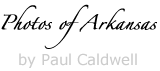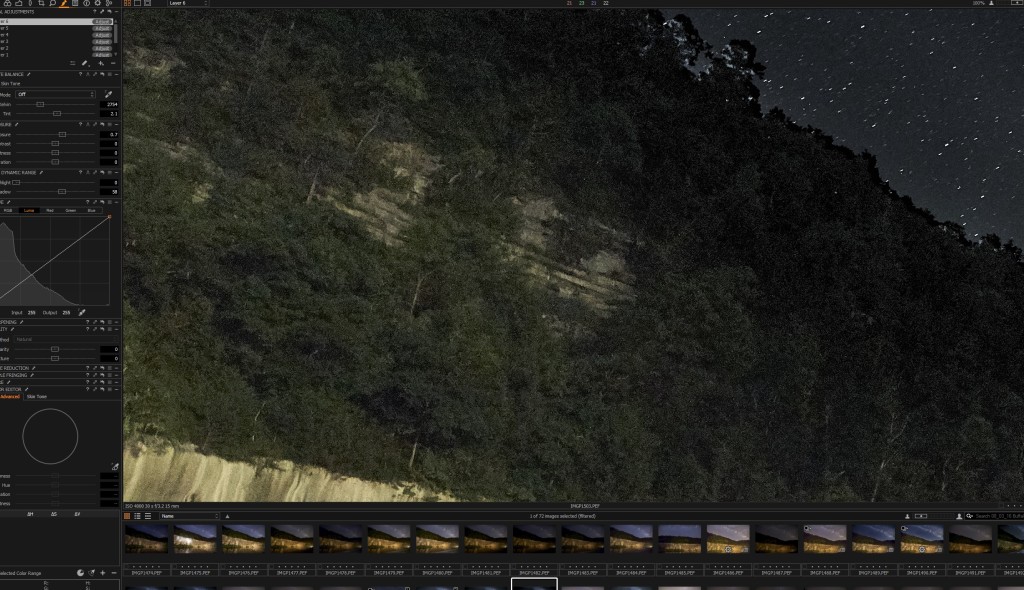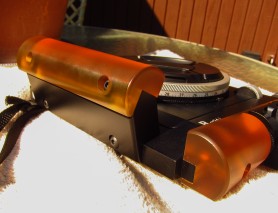Pentax K1 White Dot Issue on Longer Exposures–Same as the other cameras using the Sony 36MP chip
With the introduction of the full frame Pentax K1, Ricoh Imaging appears to have made a giant stride forwards with technology, however it appears that they overlooked one critical issue with the 36MP Sony sensor–White Dots with longer exposures.
I have worked with the K1 now for several months and have found it to be an excellent platform for most photography, however one of my main reasons for the investment in the K1 was astro-photography. Night sky work, not telescope work. Photography of both the MilkyWay and star trails. Both of these forms of photography require long exposures and in most cases multiple stacked exposures for the best results. What you quickly find, that when used in this fashion, the K1 creates thousands to millions of fine white dots, as shown in the photo above. These are not traditional noise, as we know it, as that tends show up as stuck pixel (red, green and blue) or extra grain in the shot. This exact same problem was visible in early shots taken with the Nikon D810, and Nikon quickly recalled all the early shipping D810’s and made some type of a firmware and hardware fix. It was not a standard firmware fix, as the camera had to be sent to a Nikon service center for the fix. But it worked!!. The D800e also had the same problem, but Nikon did not fix these with a recall, they just fixed the problem on later shipping cameras. I know this because I owned 2 D800e’s and the first camera had the issue terribly and the 2nd camera was clean. My D810 also showed the problem immediately but was much better after the Nikon fix.
Read more about the Nikon recall here–Nikon Recall for White Dots.
Read more about the Nikon D800e Problem here–Nikon D800e White Dots.
I have noticed this issue in all my long exposures with the K1, from 30 seconds to 2.5 minutes, at ISO ranges from 320 to 5000. The issue becomes worse over time so it’s fair to state that it’s a temperature related issue from the sensor, just like Nikon noted. How does this issue effect your photography? Read more below.
Photographer’s Notes:
- The main concern here is that the millions of white dots are not easily removed in post. Currently Adobe Lightroom does nothing to remove them and Phase One’s Capture One with the single pixel noise reduction slider will take most of them out, albeit at a possible loss of details.
- Where will you see this issue? With any long exposure of 30 seconds or more and if the outdoor temperature is above 85 degrees F, expect the problem to be very severe.
- Will you see this issue with Astrotracer photography? Yes, with the Astrotracer feature of the camera enabled, you will see the white dots unless you turn on the “Long exposure noise reduction” feature in the camera
- OK, if I can remove them with the “Long Exposure Noise Reduction” what is the big deal” Good question and I will answer this in more details later on, but the main reason is that LENR (long exposure noise reduction) requires the camera to take another exposure the same length as the previous exposure so you are wasting battery life, shooting time, and heating the sensor up.
- Why do the White dots bother Stacking work? The white dots remain fixed throughout the exposures, however over time expect to gain a few thousands more. If you are stacking and want to remove gaps created by stacking, the white dots become very problematic.
Read more about why stacking for star trails is important here: Stacking for better night photography.
Why the White Dots are a concern for Night Photography:
There are many reason, but for sure 2 come to mind immediately.
If you stack for star trails. This allows you to use partial moonlight to illuminate the foreground of your subject which gives you a much more natural look to your image. Stacking requires a intervalometer to be used as you need to have a timer and control over the interval, which in this case is 1. The fact that the intervalometer will close the shutter between each stack, means you will have a slight gap in your star trails. This is easily fixed with the use of software that will slightly rotate your final image to cover up the gaps. Examples of this type of software are “Star Tracer” If you rotate the images with the white dots, they become dotted lines though out the entire file and contrast sharply with you star trails, in effect ruining the image. There is no easy way to remove all the millions of dotted lines either.
So this says you have to work up the images in a raw converter that will removed the dots to a good degree and so far the only software I have found that will do this is Capture One, by Phase One. You are eliminated from any Adobe product like ACR or Lightroom as both just seem to magnify the dots. Also any image work, where you might add clarity to help brighten the stars will also brighten the white dots.
If you use the Pentax LENR (long exposure noise reduction) most of the white dots are taken out, but this brings up some more issues.
The LENR takes an exposure that is just as long as the original, so if you just complete a 2 minute exposure, the camera will lock up while it takes a 2nd matching dark frame. You cannot make any other adjustments to the camera or view anything during this time frame. The resulting dark frame create a much larger gap in your star trails photography, and Star Tracer can remove them, but at a huge price since your image will heavily blurred by the rotation to fix this large a gap. Sure you cut back on the time from 2 minutes to 30 seconds, but then you more than likely will have to increase your ISO to a point that the increase in will degrade your details in the foreground portion of your image. But that still may be something I try with the K1 and Star Tracer to see if I can get an acceptable solution.
LENR is also very wasteful. Thing about it, you are just using up both battery life and possibly heating up your sensor due to extra processing going on. The use of LENR, also precludes using a intervalometer as it will throw off your sequence. If you are set to shoot at an interval of 1 for 2 minutes etc. then when the dark frame kicks in it will start to run into your actual next exposure time, and shorten it. This also adds up over time and creates unbalanced exposures.
If you are using Pentax Astrotracer for night shots of the Milky Way, odds are you should go ahead and enable LENR, as the max time you are going to kept out of the camera is 5 minutes and the difference in the images is most impressive. This also precludes you using Pixel shift for night work something I was curious about since pixel shift seems to give better results at higher ISOs with the K1. But if you are working traditional star trails, then LENR is not a great idea and thus you have to consider using Capture One for your raw. Make another note, do not capture as jpg as even Capture One won’t remove the white dots from jpgs, they are fixed forever in the image.
Here is an example from the same crop shown at the top of this article that was worked in Capture One. Click on the file to view at 100% and you can see that Phase One has done a very good job here on the raw conversion for the K1, as most the white dots are removed.