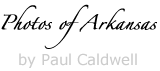12/14/15 Featured Arkansas Landscape Photography–Fall view below Big Bluff on the Buffalo River
Taken with a Phase One P45+ and 35mm F 3.5 lens, ISO 50, 2 exposures-one polarized and one non-polarized for reflections.
The Buffalo River has numerous bluffs along it’s entire length, but Big Bluff is the tallest at well over 550 feet tall from the river. Big Bluff is famous for the goat trail, which is a narrow shelf of rock that cuts across the middle Big Bluff. At a few points it’s barely 4 feet wide and the edge is straight off. Since the road down to Big Bluff from Hwy 21 was closed, you now have to hike down from the Compton Trail head and that is a major hike. The trail itself is at least 2 miles to the goat trail, and it’s all up hill on the way back. There is no water on the trail unless you happen go during a heavy rain so plan to bring some.
The best view is not from the the goat trail, but instead from the bottom of the bluff. Here in the fall you can catch some wonderful reflections along the river bank if the river is calm. On this day, I hiked in from Steel creek and waited for about 2 hours for the wind to die down. The wait was well worth it as the sunlight improved and the tress on the far bank were just lit up. It’s very interesting to note, that only the trees along the river were starting to turn and the trees up towards the top are still mainly green.
I used a Phase One P45+ back to take this photograph. I used a tripod mainly since I was going to bracket the shots. I wanted to use a polarizer to help cut the glare off the trees but I also knew that the polarizer would cut down on the reflections. So it was a simple thing to take two shots bracketing and then combine them later in Photoshop. This hike from Steel creek is a about 1.5 miles one way and you have to cross the Buffalo several times, so plan to make this trip on a low water day, or from a canoe.
PLEASE NOTE: All of the photography of this website is the property of www.photosofarkansas.com and is copy right protected. Do not copy any of the images on this site to paste on Facebook, Pintrest, or any other website without the permission of Paul Caldwell. Years of time have gone into capturing these photographs, please respect that. I do not take copy right infringement lightly. If you have a need to display any of my work on your site ASK me before you Copy & Paste.
12/05/15 Featured Arkansas Landscape Photography–Breakout
Taken with a Canon 5D MKII, and 24-70MKI lens, iso 400 Single exposure
Flatside Pinnacle, really is the gateway to the Ouachita mountains and the view to the west from the summit is well worth the drive out from Little Rock. Don’t confuse this with Pinnacle Mountain, which is much closer to Little Rock. Flatside pinnacle is around 1,500 feet tall, which puts it higher than Petit Jean, and Mt. Nebo. On a clear day you can can see Forked Mountain way off in the distance and also Mt. Magazine, the highest spot in Arkansas. Looking behind you can make out the eastern end of Petit Jean mountain and the Mt. Nebo and Spring Mountain. Flatside was recently heavily defaced with paint which just goes to show there are SOME REALLY FRIGGIN STUPID PEOPLE out there. Not sure why they bother to come out. I have worked on the graffiti now about 3 times over the past year and it’s finally starting to wear off, but it’s a damn shame that some folks just don’t get it and want to ruin it for everyone.
This was a morning that really did not turn out to be a very good day, but there was a brief period where the sun managed to break through the heavy clouds and really the effect was wonderful. Fall was in full bloom and so the colors down in the valley from the summit of Flatside Pinnacle were excellent. I worked this image up in Lightroom and then used Topaz clarity to help bring out more of the rays of the sun in the fog. This light only lasted about 10 minutes and then the clouds settled back down over the entire valley. Just another example of just how much photography is luck and being able to be at the right spot at the right time.
Flatside is worth a hike anytime of the year. It offers some of the best sunsets in the Ouachitas. Sadly the wilderness boundary continues to become more and more defined by recent clear cuts, which leave huge swatches of solid green pine trees in their place. If you go after a big storm or in winter you might want to bring a chainsaw or handsaw as it’s quite possible to find a recent fallen tree blocking the road.
12_02_15 Featured Arkansas Landscape Photography–Autumn afterglow at Sam’s Throne
Taken with a Canon 1ds MKII (16MP), multishot bracket for exposure, Canon 24-70 @ 24mm F 11 iso 200
This an example where it pays to work with older files, in this case, way back 2004, with more modern software. I have taken a lot of sunsets at Sam’s Throne, however this is still one of my all time favorites. When I purchased my Canon 1ds MKII, which had 16MP, I started retracing many of trips to places I loved to go as I felt that 16MP would be about the maximum in resolution for a long time to come. We all know that changed pretty quickly. However on this evening, I found the best shot was after the sun set as it painted a wonderful afterglow in the sky. Sam’s Throne was just starting to change for fall but there was plenty of color around. To make the shot perfect, the couple of clouds that rolled into the frame helped to breakup the solid sky.
Sam’s Throne is one of premier climbing spots in Arkansas but it’s also one of the best for photography. You have a huge bluff line that runs at least 1/2 mile or longer and allows for wonderful views of the Big Creek valley. In this view you can see the Throne itself and all the rolling hilss that work their way off into the distance. The forest here is a good mix of both pine and deciduous trees, mainly Oak, and Gum but there are also some nice Maples scattered though the valley. One of the best aspects of Sam’s Throne is the fact that you can drive very close to the bluffline and you only have about a 1/8 of a mile walk to get started. Sam’s Throne is a great place to camp also as there is now a primitive campground with about 10 sites.
As this series of shots was taken with an older Canon Digital camera, the noise in the shadows was excessive. The 1ds MKII was not noted for extreme dynamic range. Back in the day, I shot almost everything in brackets knowing I would need multiple shots to get the exposure coverage I needed without excessive noise even at base iso or one step up. I had worked this image many times with various HDR software toolsets, but never really received the output I was looking for. Now that Adobe Lightroom has an excellent HDR tool, I decided to go back and try this shot again. The result was impressive and I found a much better overall image. The big advantage to HDR in LR is that Lightroom leaves that output as an .dng, in essence a raw file. This means you have all the flexibility of a raw file but with the added exposure blend, and you can still use the excellent Lightroom Toolset. I have started going back to a lot of my early Canon photography and working it back in LR and the results have been impressive.
11/18/15 Featured Arkansas Landscape Photography–Foggy view of Roark Bluff
Taken with a Nikon D810, Nikon 24-120mm Lens, hand held @ 320iso for 1/100 of second, F 5.6
When I think of the Buffalo River, I tend to think about Roark Bluff and the beauty around that part of the river. Here you have two of the largest bluffs on the river, Roark and Bee both of which are well over 300 to 400 yards long. Each bluff has a unique character to it and the colors of the limestone comes alive in the early morning. At this time you have the valley totally fogged in. The fog will last for a while after sunrise and the best time to photograph the mornings is when the sun has started pop through the fog and adds a very unique light to the scene. Now add fall colors you have a real prime setting for sure.
On this morning, I was amazed to have the entire beach to myself, and I will take that when I can get it. It was a Sunday morning and the colors on the top of Roark Bluff had already turned brown, however there was still excellent color along the river. The top of the bluff seems to be mainly hickoy and maple, but on the riverbank there is a lot more variety. Here you will find oak, sweetgum, maple and gums. The display this morning was perfect. I had a tall gum tree on the upper left of the frame still showing the brillant yellows and reds, and across the river was another gum tree, but in pure yellow. In the foreground the river birch is starting to turn from green to yellow so overall it was a nice setting. I framed the shot with just a bit of the fog on the top of the shot. I still wanted to be able to see through the fog to make out the colors along the top of the bluff.
Roark is a great place to drive and spend the entire day. You can watch the sun move across the valley and enjoyed varied shooting situations during the day. Roark is one of my favorite spots for night photography, either star trail work or the milky way.
11/15/15 Featured Arkansas Landscape Photography–Autumn afternoon at Pinnacle Mountain State Park
Taken with a Nikon D800e, Nikkor 24-120 lens @ F8, ISO 100. Image taken in 3 parts and stitched together in PtGui and Photoshop.
This was just one of those days. I had been out a few times previously, but the conditions did not equal this afternoon. You have to wait until around 2:00 pm to get this shot as you want the sun over the back of your shoulder. The light was perfect and Little Rock had a much better fall than other locations in Arkansas. But the clouds, oh the clouds. They started out as just some small swirls but as I continued to shoot they grew into this massive line that was turned upwards. To get this type of a panorama, even with a 36Mp camera, I knew I would need to stitch. However since my subject (main subject) was all off in the distance, I did not worry about a tripod, or setting my nodal point. I didn’t need to, just aimed and shot. I was using the Nikon 24-120, and was in the 90mm focal range. The colors that afternoon were perfect also, but I did add a circular polarizer to help pop them some more and cut the glare. You can clearly see the exposed part of the trail heading to the summit. Pinnacle to me is best photographed from below as the view from the top is impressive, but surround by homes, roads and the like.
To make this image happen, I first converted the raw files in Adobe Lightroom, then opened them up in PtGui, (a panoramic stitching software). The image came together perfectly and at first I thought I was done. But on closer inspection, I found that during the stitching I had allow for blur on the center image. It was only on the right edge and looked like a VR user error. VR is Nikon’s vibration reduction that is built into some of their lenses. If you are panning you have to be care with VR as you can confuse the system and it will not be totally finished. When you take a picture like that the blur looks more like a rolling issue as some of the file will be fine but usually towards one edge you will pick up some vibration induced blur.
So I had to manually go back to another image and pull that one part back to this stitch. It was not as hard as I thought it would be and the overall came out fine.
11/12/15 Featured Arkansas Landscape Photography–Haw Creek falls in Autumn
Taken with a Canon 1ds MkI, and and Canon 24-70 lens, iso 200.
I had to dig back a few years to find this, as it goes back to 2004, but since Arkansas had such a terrible fall in 2015 I have found myself doing this a lot lately. Haw Creek has some wonderful fall color displays but catching the falls with water in them and fall colors is one of the harder things to do. On the afternoon I caught this shot, I have been driving around looking for late fall color, stopping at both Falling Water Falls, and Richland Creek, but neither of them had much water. For some reason the rain that fell the night before did hit the Haw Creek drainage harder and the falls were running. I almost did not make the driver over from Lurton on Hwy 7, but was glad I did.
I was able to setup and get this shot before the sun moved over to the lower left of the frame. As it was the sun was perfect hitting on both the falls and the pool below. Note the green color, which is common to all Arkansas Ozark streams, but seems to be more prominent in the fall and winter. I have always assumed it’s due to the limestone content in the water.
I shot this photograph in 3 separate segments as I was wanting to get more overall resolution. The older Canon 1ds MKI only had 11MP and that’s just not enough for a large print. Now that Lightroom has added a stitching solution, I am going back to a lot my older Canon work, either from the 1ds or 1ds MKII as both cameras captured great color, but I was using either a totally manual stitching method or a Zork adapter. Using Lightroom’s new solution makes for a much faster stitching process and you are left with a dng file. This allows you still use Lightroom’s excellent tools on the image as if it was a raw file.
This year, the colors were terrible at Haw Creek, mainly brown. The water level was actually pretty good for a few day’s and I ran into a few photographers up there, but I didn’t even get my camera out. The trees just didn’t have any life to them.
11/10/15 Featured Arkansas Landscape Photography–Springtime View of Haw Creek Falls
Taken with a Phase One IQ260 and Arca rm3di tech camera/40mm Rodenstock lens
This is a typical day at Haw Creek falls, and I was again lucky to be there without anyone else to stand around and get in the way during the shoot. Haw Creek is a lovely smallish creek that runs in the Big Piney Creek, not far from these falls. The falls are impressive since there is a large ledge that runs all the way across the creek and in higher water conditions the water will start to consume the entire ledge. I like to catch water about like this, just enough to keep most of the ledge in play but not too much to flood out the rocks below the falls. To get this shot, I used my Arca rm3di camera which allows movements like a large format camera with my digital camera back. The shot is actually a composite of 3 images, Left, Center and Right. The Left and Right segments represent 16mm of shift in those respective directions. This allows you to create a very high resolution panorama without any of the issues like parallax. The lens I used was as 40mm Rodenstock HR-W which allows for an excellent field of view when shifted.
You have to be careful when working Haw Creek as there tends to be a lot of wind blowing down the creek. In most cases, I prefer to take a 1 to 4 second exposure of the water which in most cases will have a lot of wind blur in the trees. So you have make sure to cover the tree movement with a second series of exposures around 1/125 to 1/250 to stop the wind movement. It’s a simple process to combine the files later since I am using a tech camera and the movements are very precise. To allow the longer exposures I used both a Circular Polarizer and a Neutral Density filter. The polarizer will help with glare on the water and rocks and adds about 1.5 stops of exposure to the shot. As this was a bright day, I had to use a 1.2x ND filter. When I was taking the faster exposures for the trees, I left the polarizer on, but took the ND filter off as I no longer needed the extra exposure compensation.
As I already mentioned, Haw Creek Falls, tends to be overrun with people during the peak times of the year. The best day to go is a Monday as there will not be as many people at the campground and thus less traffic around the falls. There are some great swimming spots above the falls in the large pool that is created by the ledge. It’s a great place to head to when you know you have some water running in the creek.
Early fall morning along Richland Creek–05/29/15 Featured Arkansas Landscape Photography
- At May 29, 2015
- By paul
- In Featured Arkansas Photography
 0
0
Taken with a Phase One IQ160 and Arca rm3di camera and Rodenstock 28mm lens @ iso 50 for 1/2 second exposure.
I am a huge fan of Richland Creek, having spent at least the last 20 years or so exploring it’s vast reaches. I was lucky enough to Kayak this creek for over 10 years as that one of the best ways to get to know a creek. Richland (the name comes from the fact that the mouth of Richland near Woolum Ford on the Buffalo was excellent farming land) has some beautiful features throughout it’s length as it moves towards the Buffalo, but by far the best scenery is found in the 5 miles of the creek above Richland campground. This shot was taken on a fall morning and the sun was popping back and forth between the clouds. I was setup and waited on the best light for at least 20 minutes and only got about 2 minutes before the next bank of clouds rolled in. The level of water in the creek on this day was low but in many respects this is an excellent level for photography as you can safely stand in the middle of the creek for the best vantage points. One aspect of creek photography, if you don’t plan on getting wet, don’t bother.
This spot is directly below one of the larger rapids on Richland called, Shaw’s Folly. In this shot, look for the large rock on the upper right which is about the size of a small house. This marks the end of the rapid and all of the creek in the picture is just the run out. But in this shot you can see why I love Richland as it’s just full of huge rocks and each one has it’s own unique shape and color. The water was gin clear this day so I was able to feature some of the bottom of the creek by using a polarizer to cut the glare.
Little Rock Sunrise from the Junction Bridge–05/14/15 Featured Arkansas Photography
- At May 14, 2015
- By paul
- In Featured Arkansas Photography
 0
0
Taken with a Canon 5D MKII and Canon 24mm TS-EII lens iso 100, F8. The Junction bridge in Little Rock, which is now only for foot traffic, offers a great view of downtown Little Rock. I love to catch the early morning sun on the buildings. This is best done right before the sun has risen so that the glare on the glass is not extreme and it also allows you to still get the pre-morning blue sky off to the west. The Junction bridge is lit up at night and I made a point of getting this photograph taken before the lights were off. I took this shot in a series of images to stitch together later. I used a 24mm TS-E lens, but did not shift as the shifted portion of the image was not enough to capture the full panorama look I wanted. Instead I found the nodal point of the lens, and rotated it through 3 different locations and bracketed the exposures with each. Canon’s cameras have excellent color, but pretty poor dynamic range even at the base iso, so if you don’t want a lot of noise in your shadows, it’s always best to bracket your exposures. The lens I used, the 24mm TS-E is by far the best lens in this class, and has excellent details to the corners even at F 4.5. After working up each segment, I then used Ptgui to stitch the scene into one large panorama.
Late October Sunset at Sam’s Throne–03/31/15 Featured Arkansas Photography
Taken with a Phase One IQ180 and Arca rm3di with Schneider 43mmSK lens, iso 100 @ 1/125th and F11. This was a interesting evening as there was a wedding going on at the same time. I was pretty amazed to see anyone trying to get married in a wind that was blowing as much as 30 mph at times. I kept trying to move to stay out of their way, however they wanted the bride and groom to stand where they could be in the sunset. Oh well, I am sure they don’t remember me with good feelings. Something to remember if want to have a wedding in a public spot. This shot for me was a winner and I was impressed with the Phase One IQ180 which I was blessed to use on this day. The conditions were less than perfect as I was shooting into direct sunlight and the wind was blowing close to 30 mph at times and really never stopped, which can be a common occurance at Sam’s anytime of the year.
To make matters worse, I was using a CCD Phase One IQ180 and knew that I was going to be limited in the shutter speeds I could use. I also knew that I more than likely would get some massive flare since I was shooting directly into the sun. I have seen that the Schneider’s don’t create as much of a damaging flare as the Rodenstock lenses do. At the time of this shot, I was using a Rodenstock 28mm and the Schneider 43mm. I knew I wanted the wide range of the 28mm, but I also knew that I would pay for the use of the Rodenstock with massive damaging flare. So I used the Schneider and was very happy with the result.
I did not use a CL-PL as I was concerned that I limit the amount of available light and thus create too much noise. Instead I took a series of bracketing exposures. I took this shot in a vertical series, but the Schneider is not noted for a great amount of hyperfocal range ever with tilt, so I figured I would not use the lower parts. After looking at the shot, I liked the center segment the best and just went with it. It’s going to be hard to see in this shot, but I was able to stop most of the motion at 1/125 of second shutter speed. The Schneider created a wonderful solar flare, which reached all the way through the shot. Many times such flares are faked later on Photoshop, but this one came from the aperture setting of F11. There were some contrails to contend with, but overall the colors I was able to pull from this shot still make me pretty happy.