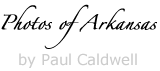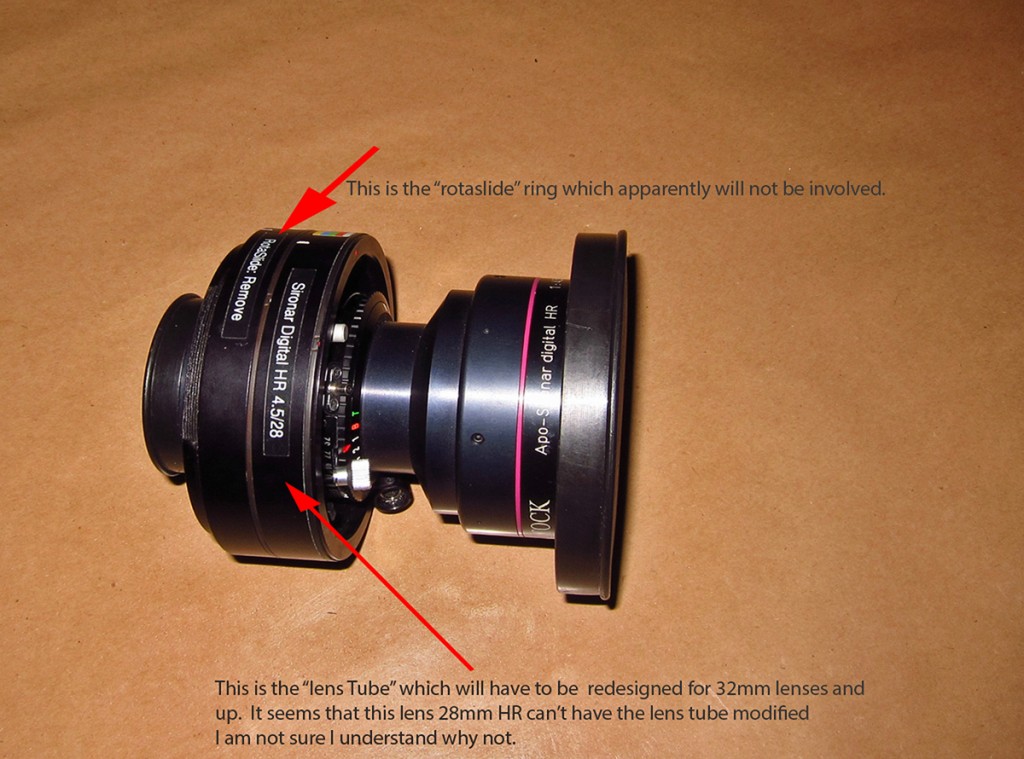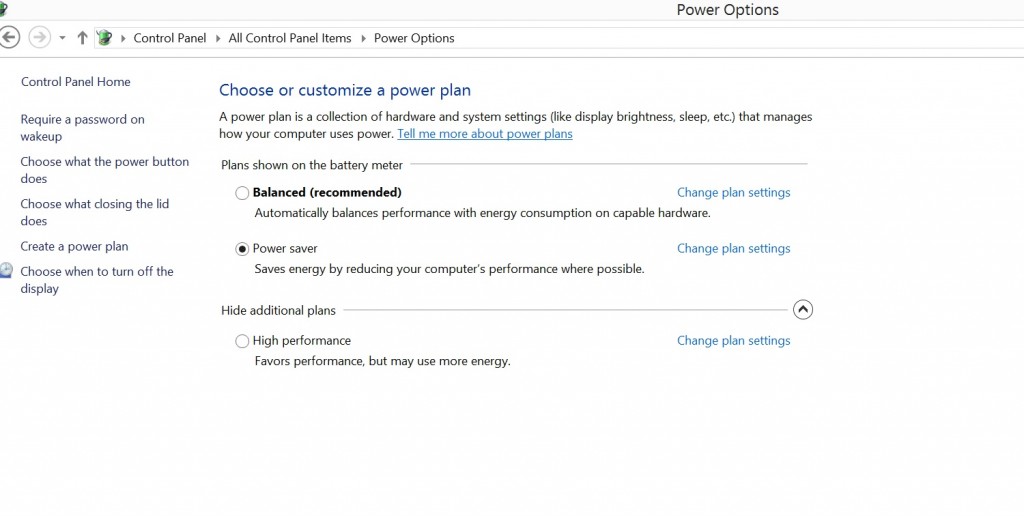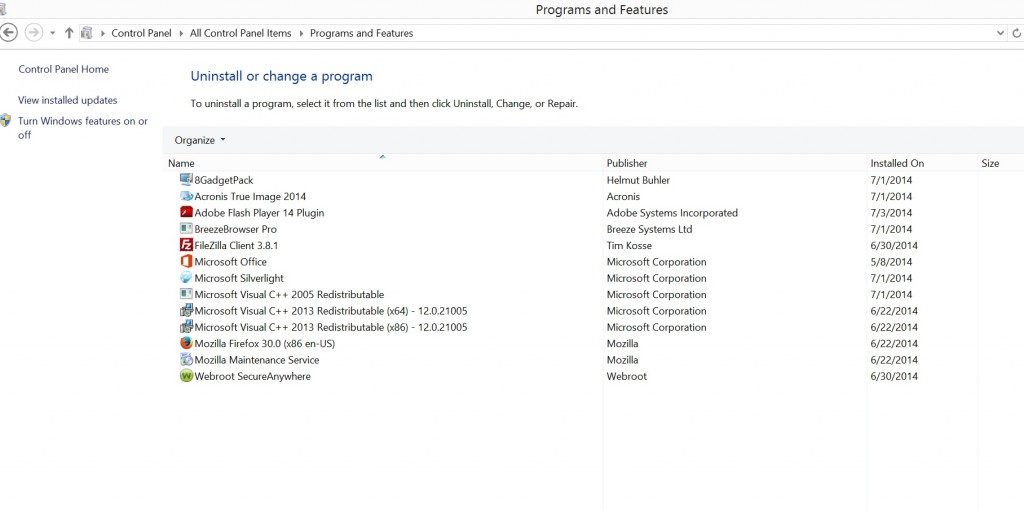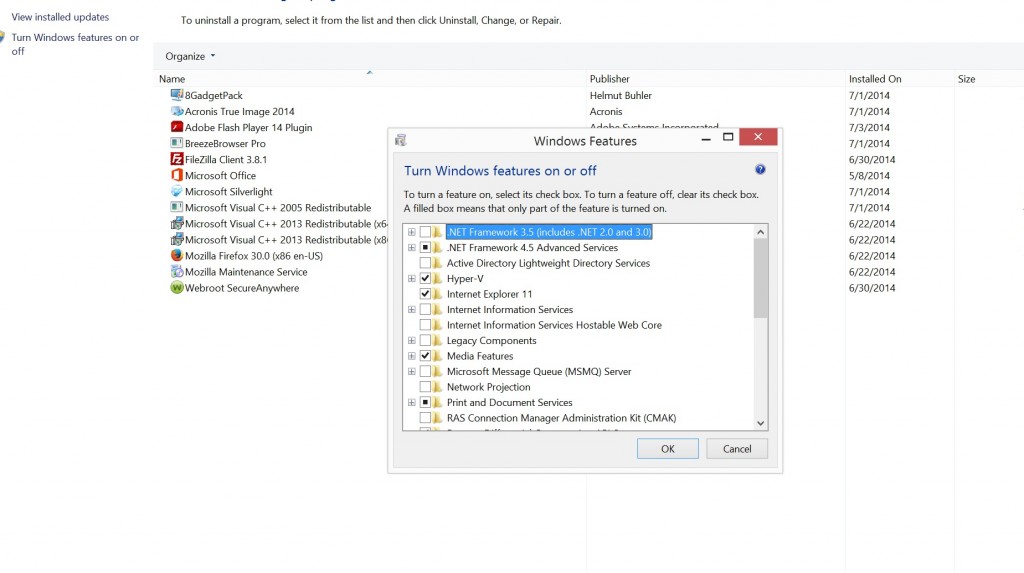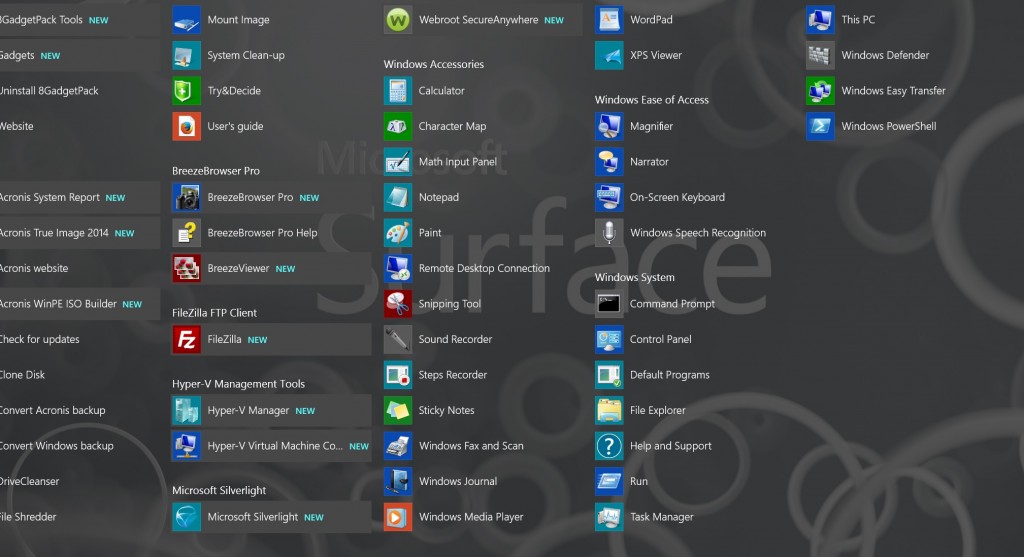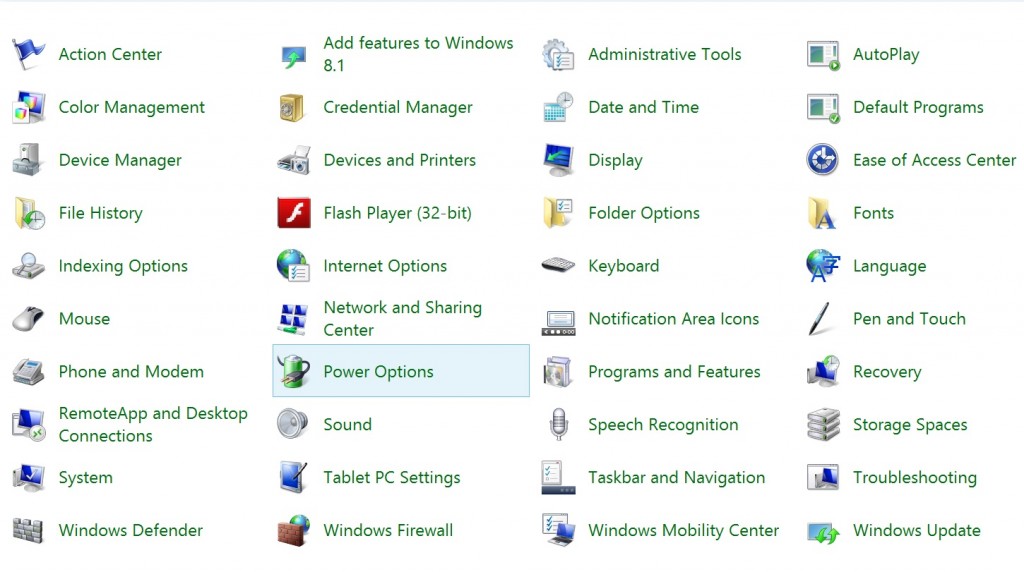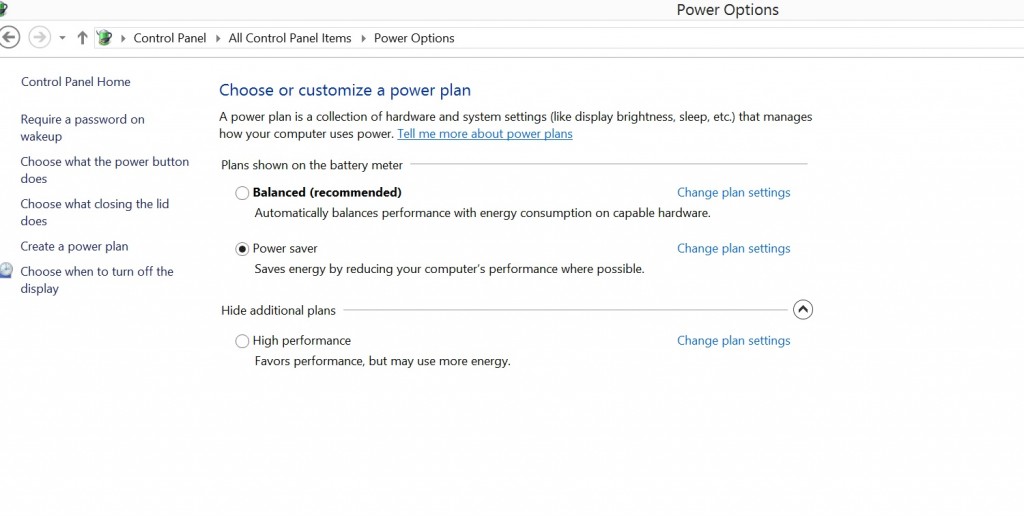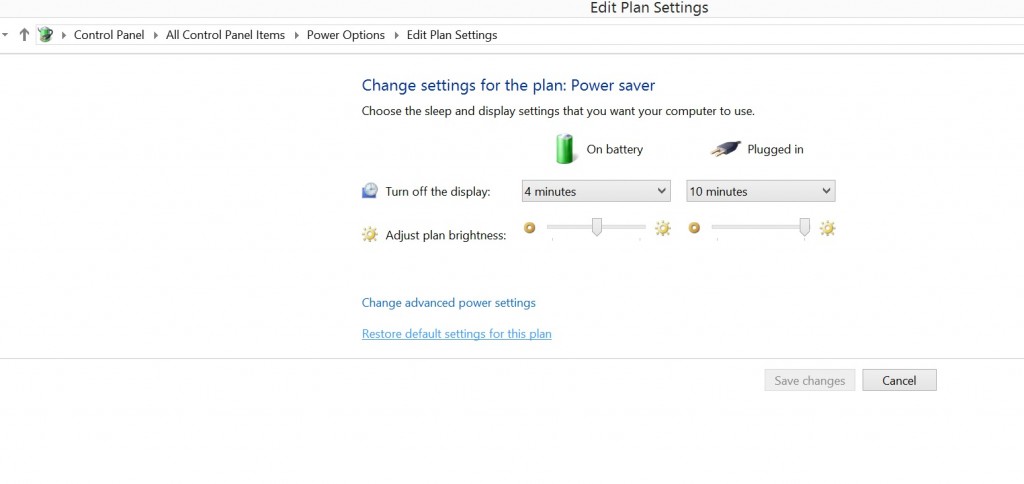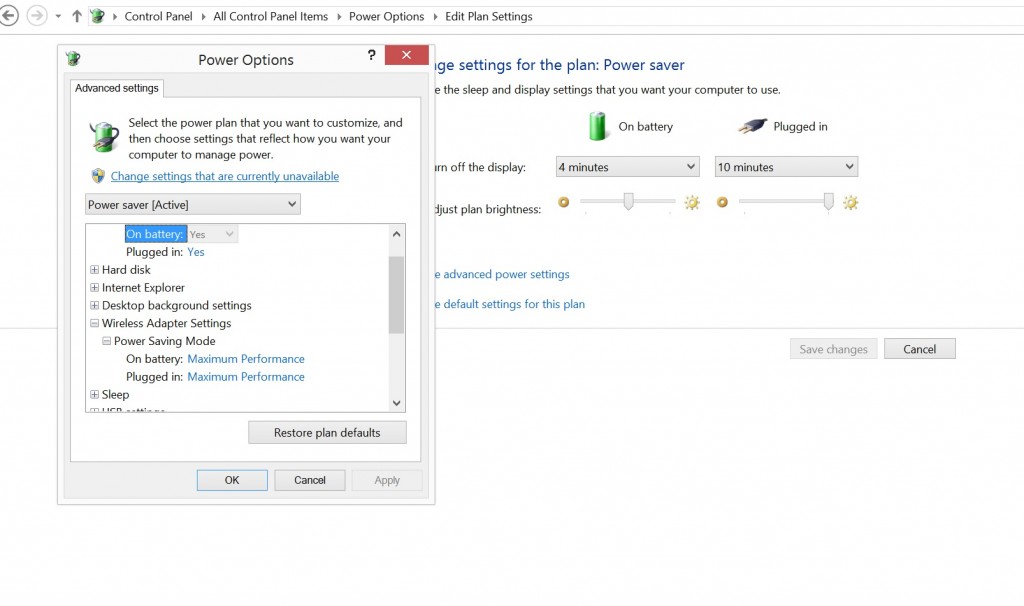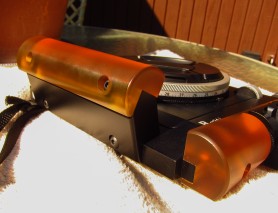Arca FP (Focal Plane Shutter) Facts and costs overall a bit disappointing
Yesterday, I was very excited by Arca’s announcement of the new FP (Focal Plane Shutter). I knew that this device was in the works well over 10 months but had been asked to keep all mention of it off the web. Arca is a small company based in France, with basically no website, so getting information about current and future products can be very difficult. The FP was the one single item that Arca was working on that really had my excitement and interest. The main reason being:
- It was going to “fit” into the current r cameras rm3di or rm3dl in a modular fashion
- All existing lenses with R mounts would work
- Price point was going to be around $1,800.00 for the shutter and all electronics needed to run it.
- Focal plane shutter would allow shutter settings of 1/3, 1/2 and 1/10 of a stop.
With the actual announcement, unfortunately, a few of these previous statements did not come true.
The FP is a real item, and it will be a modular attachment to the current R series cameras, see my previous post for more information. Here is a picture of the FP
Knowing the Arca does excellent design and that they make very good products in regards to quality, I have no doubt that this FPS will work as designed. However it also seems that there will a limit as to how wide a lens can be used with it. There are some pretty important issues to consider.
I. The lenses that can be used will need a new modified lens tube installed. The lens tube is the first ring of the R mount, and you can clearly see it in this photo.
The first ring, closest to the lens, with the name Sironar Digital HR on it, is the lens tube that will have to be modified. Modified is not a good word as basically you will replace it with a new one. The lens will have to be measured, the measurements sent to Arca, and they will make a new ring. I guess in the future with Arca, if you were to purchase a new lens, they might ship both rings. OK, now lets add up the cost. The rings are $495.00 each. So if you are going to work with say 5 lenses, you will need to spend an additional $2,500.00 just to be able to use the new shutter. I find this the most unappealing part of the deal, as Arca should consider giving a credit for the current ring, however I guess it makes sense to keep the old ring, to revert back to if the FP has a failure. Plus you need to either drive your lens to an Arca representative or ship them and to ship and insure 10K of glass, I figure that will add about $250.00 to the cost.
II. The shutter is going to be controlled via a wifi attached controller.
The dEx controller. I have to assume that this is not “part” of the shutter so it’s safe to say add another $1,200.00 to the total cost. Plus it’s wifi controlled. This is a new technology to implement, so I hope it’s well thought out. If the wifi connection fails or disconnects in the field, it appears you will not be able to fire the shutter. This means you would have to removed the shutter from the R camera and the new modified lens tube, then reinstall the original lens tube.
Looks like the cost of the FP will also be a bit more than I had anticipated. Here is an estimated breakout of the cost for using the shutter with 5 lenses. This is based on pricing that was released late on the 18th of September 2014. Pricing is much higher than I expected. This easily approaches the cost of the Alpa FPS. So competitive advantage based on pricing appears to have possibly gone out the window. I was also hoping that the lens tube replacement would stay at $350.00, not $490.00. More information needs to be out on that soon.
- Cost of Shutter…………………………………………………………$2,940.00
- Cost of 5 lens tubes………………………………………………$2,500.00
- Cost of mpu for shutter……………………………………….$1,400.00
- Cost of wireless controller for shutter………….$1,200.00
- Total cost for FP shutter……………………………………..$8,040.00
One other thought, as it appears that the dEx controller will be making a wifi connection, but to what? I can’t see the controller depending on a digital back’s wifi (mainly because right now so few of them have it). So what is the wifi all about. Do you wifi to the controller with say a iPhone, to make the settings i.e. change shutter speed (that would be about all you could change on a shutter)? If so, again, I have to wonder about that, as it makes you very dependent on the battery life of your phone and the battery life of the dEx. To me it would be so much more efficient to have a hard connection to a device that can set the shutter. It would become serendipitous to carry both lens tubes on any trip so if the shutter fails or can’t make a connection, you could re-install the old lens tube, pull out the shutter and shoot with the copol shutter already in the lens. This would of course only apply to lenses that already had the copol shutter installed. I wonder if Arca will still sell new lenses with copols.
Even with the extra costs, I believe overall this is a good investment long term for a R camera user, and once a Phase One back comes out with Live View that is full frame and works with movements with minimal crosstalk effects (which create color saturation loss on shifts), the photographer in the field will have quite a system.
08/20/14 Featured Arkansas Photography–Bliss
Taken with a Fuji X-T1, 14mm lens @ F4, iso 400. Not too much to say on this one, I wanted to test out the new 14mm lens I had picked up for my Fuji X-T1 and my dog scout was totally engrossed in the testing as you can tell. Dogs can make life seem waay too complicated.
08/11/14 Featured Arkansas Photography–October day on Richland Creek
Taken with a Phase One IQ160, Arca rm3di and Schneider 35XL lens, F11 for 1 second, Image created by shifting the back for 3 separate images and then stitched together in post processing. Both a polarizer and neutral density filter were used. Richland Creek, which heads up in western Newton County, then runs eastward before running into the Buffalo River, is one of the most unique spots in Arkansas. The creek has hundreds of photogenic spots but the best photography will be from the forest service campground, upstream for the next 5 miles. Don’t just stop at Richland falls, which is a creek wide waterfall, but instead hike up stream for at least 2 more miles as some of the best spots are in this stretch. This photograph was taken in October of 2012, after a good rain had fallen a few days before. Richland is usually very low in the fall and when you can catch a clear day with good water it’s a rare but special day. The creek is lined with hardwoods, that produce some amazing displays of color, and most years, they don’t disappoint. Even if the water level is low, there should be some larger pools that will offer great reflections which won’t be there in the higher water times. On this day, I had the best color display I have seen in years on Richland, the only tree that had already dropped it’s leaves was the large sweet gum on the upper right of the the photo. In the fall, the water tends to be clear so you can see down to the bottom in even 4 to 5 feet of water.
08/06/14 Featured Arkansas Photography–Autumn afternoon on Richland Creek
Taken with a Nikon D800e, Nikkor 24mm 1.4 lens at F 5.0, for a 5 second total exposure. The autumn in Arkansas can be one of the most beautiful times to be out photographing the state. The Ozark mountains are cut by thousands of small creeks and hundreds of larger ones like Richland. Richland however is by far one of the most scenic creeks in the state. It is the 3rd largest tributary of the Buffalo National River, after the Little Buffalo River, and it has 6 miles of sheer wonder to hike. The best times to hike this creek are the early spring and early fall. The color display along the creek can offer some of the most variety in the state as you can expect to see hickory, oak, maple, gum and dogwood with hundreds of lessor species of tree. If the creek has water in the fall, it just adds to the overall great effect. On this day in 2012, there had been a heavy rain about days before so I only caught the later half of the water, but it still had a lot to offer. This rapid is called Maytag is the last major drop on Richland before the campground. The large rock on the upper right of the photo is “maytag”. The color along the creek on this day was more green and yellow but there were a few dogwoods starting to show up. I love it when I can catch a small whirlpool eddy which is showing up on the lower left of this shot.
06/30/14 Featured Arkansas Photography–Summertime sunset over Pinnacle Mountain
- At June 30, 2014
- By paul
- In Featured Arkansas Photography
 0
0
Taken with a Canon 1D MK IV, Canon 24-70 Lens @F11, iso 250, Multiple exposure technique used to create photo. In the summer months it’s often very easy to catch a late afternoon thunderstorm rolling in behind Pinnacle mountain. On this evening the light had started out with just a bright sun with very few clouds, but as the evening approached, bank of thunderheads rolled in to the left of Pinnacle. The wind seemed to die down quite a bit, so since I was using older Canon equipment with a very limited dynamic range, I went ahead and shot a 4 shot bracketed exposure. I was able to catch the sun just as it was starting to roll down behind the ridge behind Pinnacle. The contrast between the dark thunderhead and the high cirrus clouds was impressive and I stayed around for as long as could before it got too dark.
06/18/14 Featured Arkansas Photography–Early springtime sunset at Haw Creek Falls
- At June 18, 2014
- By paul
- In Featured Arkansas Photography
 0
0
Taken in 3 parts with a Phase One IQ260 and Rodenstock 40mm lens, Arca rm3di camera with a CL-PL filter. This image will be featured in my up coming show at Cantrell Gallery. I am featuring locations in Arkansas that I am always drawn back to. Haw Creek Falls, is not the tallest waterfall in Arkansas or the most dramatic, however it’s a beauty. Haw Creek runs over a huge ledge that runs back about 100 yards and has created in effect a natural dam. There is pool behind the falls that is a great swimming hole in the summer months. The way the trees lean down to the water just makes for a great photograph. Working a sunset at Haw Creek can be very problematic, most times there will be someone standing on the ledge and you have to time out your shots. Also in the later months of summer the sun will be going down directly over the center of the valley which makes for a much more difficult shot. In this case, mid April, the sun is still over to the far left and on this evening as it set it cast an amazing line of light down the valley of Haw Creek. This effect only lasted about 10 minutes, just enough for me to figure out where to stand to get the best vantage point. On this day, the entire main ledge had water coming over the top which always makes for a great shot. I took this photograph as a series of stitches using an Arca technical camera, the rm3di. As the light was already at a low angle, I did not need a neutral density filter, just a polarizer to help cut the glare off the water. I was blessed this evening as there was almost no wind blowing which made for a very detailed shot.
06/13/14 Featured Arkansas Photography–Sunset and Distant Thunderstorm at Sam’s Throne
- At June 13, 2014
- By paul
- In Featured Arkansas Photography
 1
1
Taken with a Fuji X-E1 18-55 lens @ 18mm and F11 iso 200, image taken in 3 vertical series and converted into 1 horizontal image. I can never get enough of the vista from Sam’s Throne in Searcy County, Arkansas. This spot is surround by red/yellow sandstone bluffs that really will catch the setting sun. In this view, the sun had already dropped below the hills in the distance, however there was still plenty of light available. This day had started out with a cloudy and overcast sky, which as the day wore on, started to open up. By sundown only one large storm was still visible way off in the distance and the light hitting it really made the thunderheads pop. One of the most beautiful things about Sam’s Throne is the way the hills overlap off into the distance. This is the valley of Big Creek which is one of the largest tributaries of the Buffalo National River. The bluffs around Sam’s Throne are a favorite for rock climbers in the state. It’s a great place to spend the day. I took this shot my my camera in the vertical orientation in 3 segments, and then stitched them into 1 image that is in the landscape orientation. This allowed me to have much greater overall resolution.
03/15/14 Featured Arkansas Photography–Moonset over Downtown Little Rock between the bridges
- At March 15, 2014
- By paul
- In Featured Arkansas Photography
 0
0
Taken with a Nikon D800, 14-24 lens @ 14mm, iso 200 F 7.1 for 2 seconds, 2 part nodal pan featuring the moon-set. I like to spend time at this spot since it provides such a great view of both downtown Little Rock, and the various bridges over the Arkansas River. Since December of 2013, the all the bridges except the I-30 bridge are now lit up with a red light at light. This makes for quite a scene and is well worth the trip down even though it’s not in the best part of town. In this view you can see both the old Junction Bridge and the Main Street Bridge immediately behind it. This photo was taken in several parts as I had to shoot for the skyline, and then expose separately for the moon. The reflection was near perfect, but there was just a slight ripple on the water, however most of it seemed to be over on the Little Rock side so the moon’s reflection was not blurred that much. The sun was just starting to rise in the background behind the I-30 bridge.
02/21/14 Featured Arkansas Landscape Photography–Moonset and sunrise over Downtown Little Rock
Taken with a Nikon D800 Nikon 14-24 Lens at 20mm, F 7.1, 1/20th of sec exposure, ISO 200. Photograph developed from a single file. The view of Downtown Little Rock is a great place to catch a sunrise especially if you can find the Arkansas River still to allow for the best reflections. I made this trip with Todd Smith, another noted photographer in Little Rock. Todd and I were also very lucky to have a setting waning moon directly over the city. This when combined with the sunrise rise lighting the clouds in the background made for a wonder shot. Once again the Nikon D800 did not disappoint me in that I was able to work up this from a single raw file, something that would not have been possible in my days with Canon. In the distant background you can also see a flock of birds that were flying down river. What I liked the most about this shot is how the sun was just starting to rise and was only hitting the Regions and Stephens buildings. In the foreground is the Junction bridge and the Main street bridge is directly behind it. Since late December, Little Rock has been lighting all the bridges at night with a bright red light. Some of this light is responsible for the color on the water in the foreground.