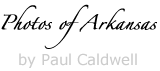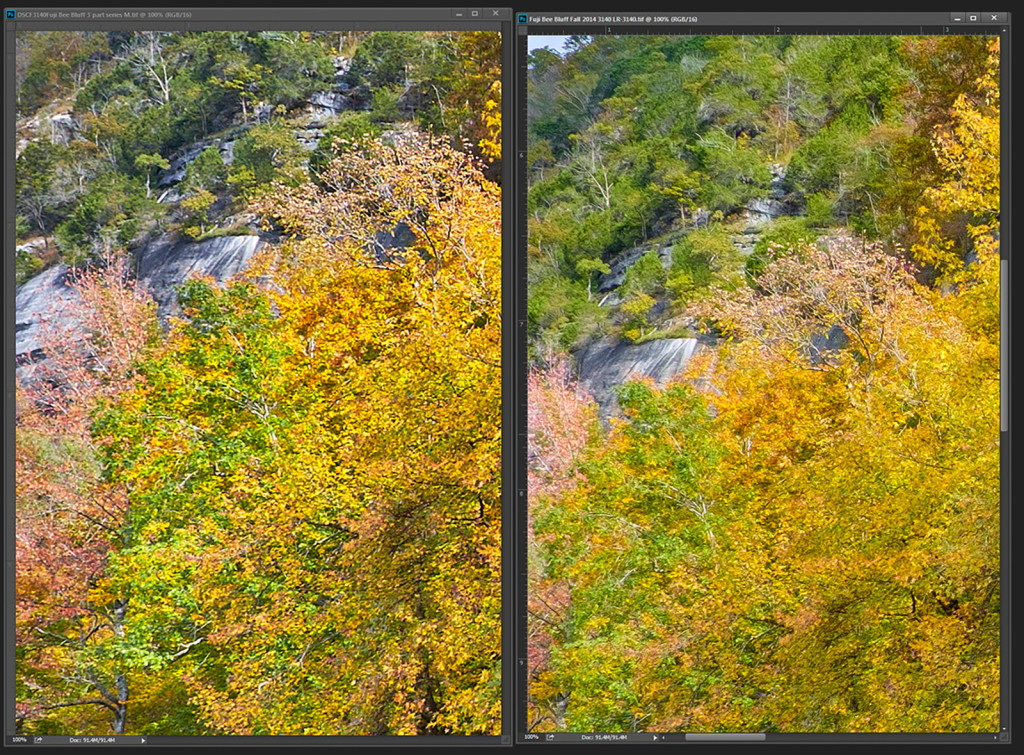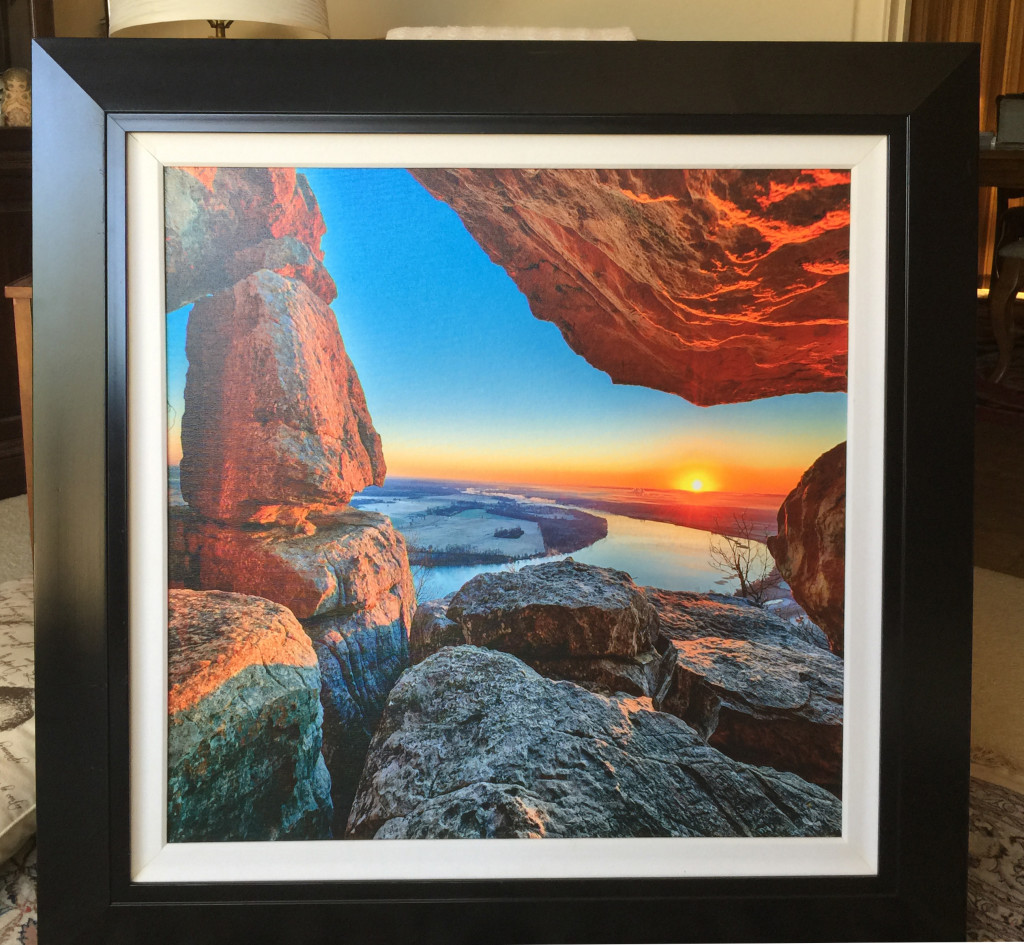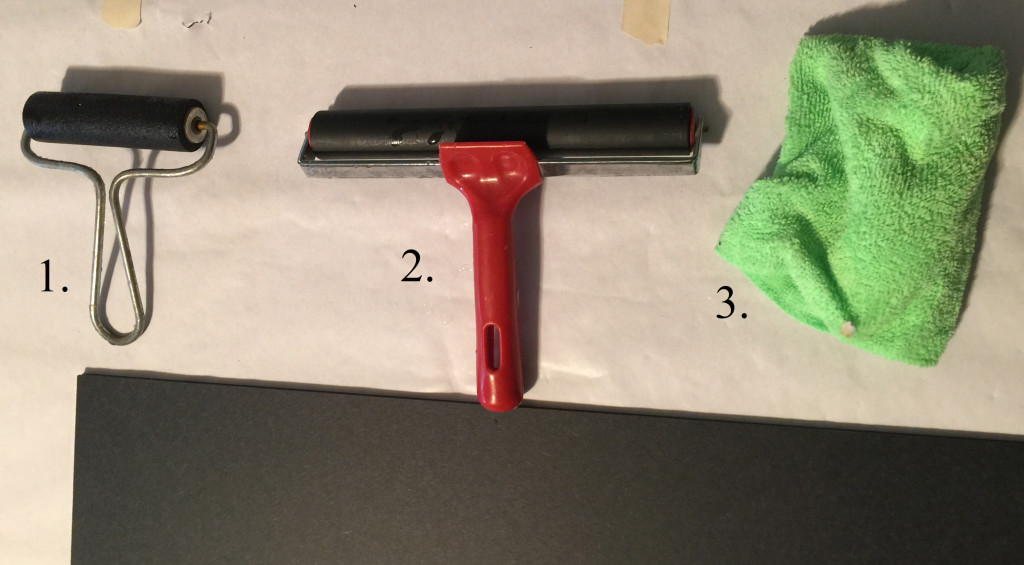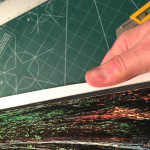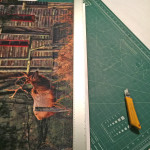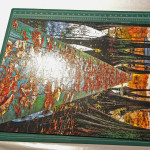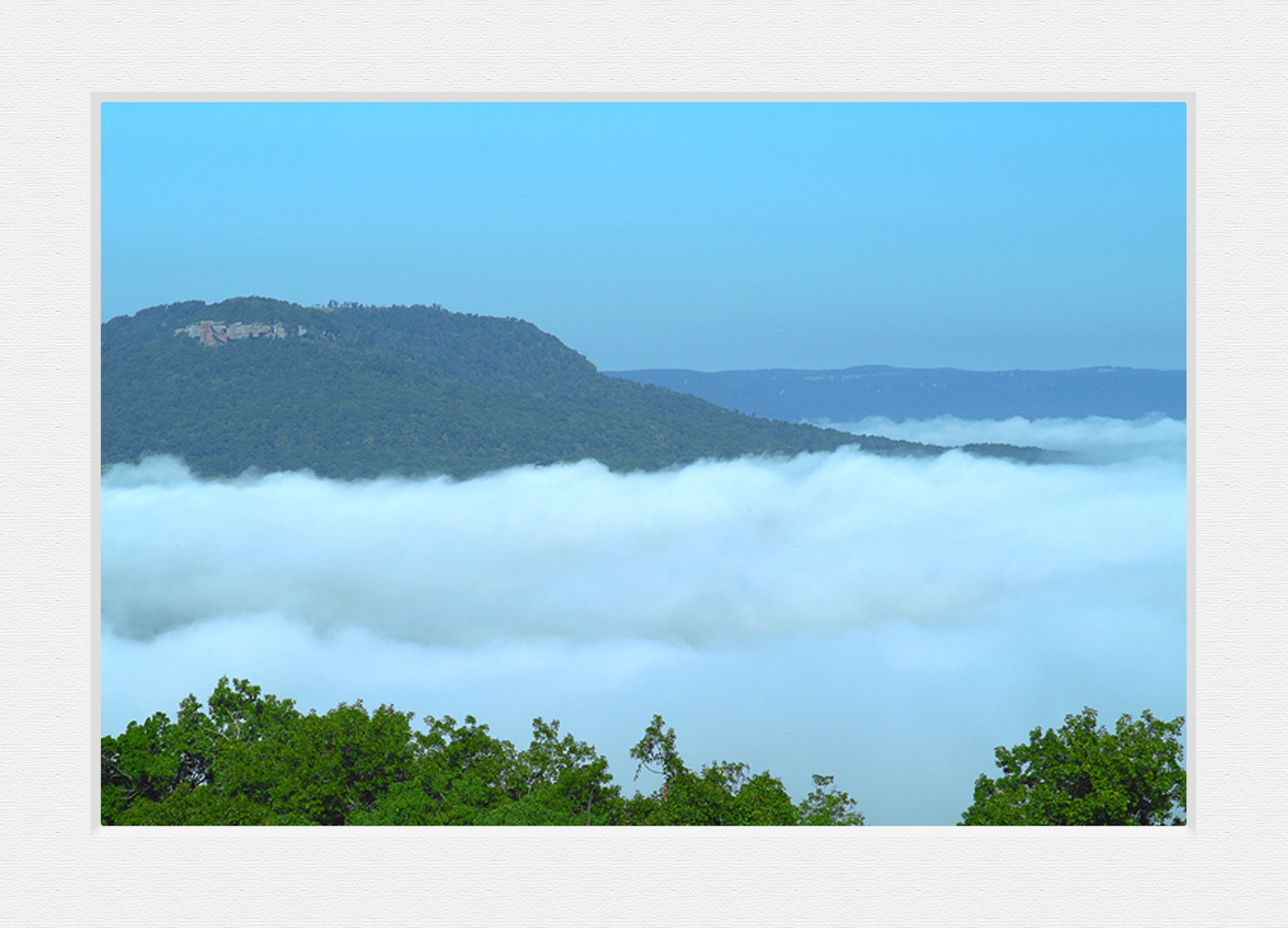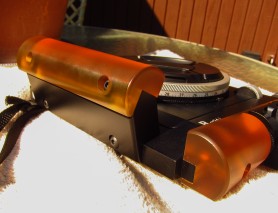11/12/15 Featured Arkansas Landscape Photography–Haw Creek falls in Autumn
Taken with a Canon 1ds MkI, and and Canon 24-70 lens, iso 200.
I had to dig back a few years to find this, as it goes back to 2004, but since Arkansas had such a terrible fall in 2015 I have found myself doing this a lot lately. Haw Creek has some wonderful fall color displays but catching the falls with water in them and fall colors is one of the harder things to do. On the afternoon I caught this shot, I have been driving around looking for late fall color, stopping at both Falling Water Falls, and Richland Creek, but neither of them had much water. For some reason the rain that fell the night before did hit the Haw Creek drainage harder and the falls were running. I almost did not make the driver over from Lurton on Hwy 7, but was glad I did.
I was able to setup and get this shot before the sun moved over to the lower left of the frame. As it was the sun was perfect hitting on both the falls and the pool below. Note the green color, which is common to all Arkansas Ozark streams, but seems to be more prominent in the fall and winter. I have always assumed it’s due to the limestone content in the water.
I shot this photograph in 3 separate segments as I was wanting to get more overall resolution. The older Canon 1ds MKI only had 11MP and that’s just not enough for a large print. Now that Lightroom has added a stitching solution, I am going back to a lot my older Canon work, either from the 1ds or 1ds MKII as both cameras captured great color, but I was using either a totally manual stitching method or a Zork adapter. Using Lightroom’s new solution makes for a much faster stitching process and you are left with a dng file. This allows you still use Lightroom’s excellent tools on the image as if it was a raw file.
This year, the colors were terrible at Haw Creek, mainly brown. The water level was actually pretty good for a few day’s and I ran into a few photographers up there, but I didn’t even get my camera out. The trees just didn’t have any life to them.
11/10/15 Featured Arkansas Landscape Photography–Springtime View of Haw Creek Falls
Taken with a Phase One IQ260 and Arca rm3di tech camera/40mm Rodenstock lens
This is a typical day at Haw Creek falls, and I was again lucky to be there without anyone else to stand around and get in the way during the shoot. Haw Creek is a lovely smallish creek that runs in the Big Piney Creek, not far from these falls. The falls are impressive since there is a large ledge that runs all the way across the creek and in higher water conditions the water will start to consume the entire ledge. I like to catch water about like this, just enough to keep most of the ledge in play but not too much to flood out the rocks below the falls. To get this shot, I used my Arca rm3di camera which allows movements like a large format camera with my digital camera back. The shot is actually a composite of 3 images, Left, Center and Right. The Left and Right segments represent 16mm of shift in those respective directions. This allows you to create a very high resolution panorama without any of the issues like parallax. The lens I used was as 40mm Rodenstock HR-W which allows for an excellent field of view when shifted.
You have to be careful when working Haw Creek as there tends to be a lot of wind blowing down the creek. In most cases, I prefer to take a 1 to 4 second exposure of the water which in most cases will have a lot of wind blur in the trees. So you have make sure to cover the tree movement with a second series of exposures around 1/125 to 1/250 to stop the wind movement. It’s a simple process to combine the files later since I am using a tech camera and the movements are very precise. To allow the longer exposures I used both a Circular Polarizer and a Neutral Density filter. The polarizer will help with glare on the water and rocks and adds about 1.5 stops of exposure to the shot. As this was a bright day, I had to use a 1.2x ND filter. When I was taking the faster exposures for the trees, I left the polarizer on, but took the ND filter off as I no longer needed the extra exposure compensation.
As I already mentioned, Haw Creek Falls, tends to be overrun with people during the peak times of the year. The best day to go is a Monday as there will not be as many people at the campground and thus less traffic around the falls. There are some great swimming spots above the falls in the large pool that is created by the ledge. It’s a great place to head to when you know you have some water running in the creek.
Fuji X-Trans Raw Conversions–Which is best Lightroom or Capture One
- At October 27, 2015
- By paul
- In Articles/Reviews, Fuji Gear
 2
2
In 2015, Arkansas did not present a good color display really anywhere throughout the state. Since July Arkansas has been short on rainfall and the month of September and first half of October no measurable rain fell in the state. Most of the trees just turned brown. There were some spots that held OK color, but they were the exception. Since 2014 was such a great year on the Buffalo National River for fall colors, I have been going back over some of my shots. Many times I was using my Fuji X-T1. I realized once again that there is still no perfect raw conversion software for Fuji files however it does seem to me that Lightroom CC has made some improvements.
Since the announcement of the Fuji X-Trans cameras, which now max out at 16MP in an APS-C format, there has been a lot written about which raw conversion software provides the best output. At present there are three main solutions:
- Iridient Developer
- Lightroom CC 2015
- Capture One by Phase One
I have worked with all three and since Iridient chooses to only work on the MAC platform, I rarely use it. I prefer to do the majority of my work in either Lightroom (LR) or Capture One (C1). One of the single largest issues that comes up with Fuji raw files is how to get the most detail out of the files. Due to the different layout on the CMOS chip, the Fuji raw file needs a different domosaicing algorithm than most Bayer pattern CMOS sensors. You can easily find out about the differences by a quick web search and since so much has been written already I am going to move on to the actual raw conversions.
With the Fuji files, I personally don’t think you can make definite all or nothing statements, as C1 gets around the issues by applying too much blur in the demosaicing alogrithim, and LR seems to pull out the edges a bit more than necessary, neither of the tools seem able to get all the surface details that are there, (when you use Iridient developer for example). To me C1 has some positives, but so does LR and in no way do I see C1 as the end all to Fuji conversions.
But to my eyes, many times the LR conversion looks better and holds up for sure in a interpolation scheme for making a larger print. Color out the gate C1 wins more times than not, but I can get there in LR. Overall I feel the C1 images converted loose too much details and get a bloated look where as the LR files can start to take on a overdone look which is some cases can start to look painterly.
But for sure I can’t say C1 is better than LR or vise versa and I have been working on Fuji X-trans files now since early 2013. LR has gotten better in that it no longer has the issue with haloing around green/blue transitions, which was such an issue before.
Here is a side by side comparison of a Fuji X-T1 raw taken in the fall of 2014. Note that what I am writing holds true for the X-E1, Xe2 and XT1 as they all share the same sensor. Click on the image at anytime to view it larger. I used the 18-55 on the X-T1 and as I recall the file was taken at 200 iso.
In this example, I have taken a typical photo from one of my Arkansas landscape studies. This image is the middle of a 3 part panorama series I took. In this case I was not looking for a true 1:3 ratio pano, but instead I planned to stitch the 3 files into 1 normal 3:2 landscape shot which would allow me to have more resolution for printing. I do this often in my work. Out the gate, I feel that the C1 image has a bit better representation of the color that was displayed, however the LR file is not far off. This type of shot is a hard one to work since I had to expose for the sky and still have enough room in my foreground to pull up the shadows without losing too much details to noise. Both C1 and LR were able to give me the strong yellows and reds that were available and also provide for a nice tone to the blue sky. But now lets look at a few crops from each of these files. To capture these crops, I opened both images in Adobe CC 2014 and then selected view at 100%. I feel that the only way to really tell how well a image file will hold up in printing is to view at 100%, not view at print size.
With each file I used the default sharpening of the raw converter, in fact I added a bit more to the C1 conversion as I felt the default left too many details on the table.
The LR conversion is on the right, click on the image to view it as large as possible. You can start to see that the C1 conversion appears a bit soft and begins to take on a interpolated look to the finer details. Areas that stand out to my eyes, are the green trees on the distance hillside and the bare tree trunks. When I look at those parts of the files, the LR conversion just looks better, whereas the C1 image is quite soft. Also look into the yellows on the gum tree in the foreground. The LR image may yet be just a bit soft but you can still see more details in the leaves. If you were to attempt to interpolate this file to print it larger, the C1 image is going to give way to a much softer look. On the Fuji image I would want to run one round of “Focus Magic” to add just a bit more detail to the yellows and greens.
A close up on the lower left of the shot. Rocks can pose problems and usually I have given C1 the edge here, however with the latest round of ACR in LR, it’s improved and I have to give LR just a slight edge. The LR conversion has a bit more even look to it, but the overall amount of details seems about the same to me. The details left out of C1 could easily be picked up again with any third party sharpening solution such as “Focus Magic” or “Topaz In-Focus” both of which use deconvolution algorithms.
NOTE again the greens on the LR image appear overdone. Looking closely at the greens you can see some of the issues that LR has. LR picks up the outer edges a bit too much and when you have a lot of greens then you can start to get a painterly effect if you are not careful with the sharpening settings. I still prefer the LR conversion as overall it appears sharper to me. Also look for the finer details in the shadows as the LR file has more there also. Top left of the crop look for the finer branches in the gun tree, they stand out much better in LR. Here I found that C1 pulled a more pleasing look to the large rocks in the foreground than LR and LR also has a bit of red showing in the large gum tree trunk. Both of these issues could be fixed with a slight color balance tweak and a bit of shadow recovery. The water in the immediate foreground looks pretty much the same. But again make sure to click on the image to view it larger. Then compare the green branches on the left side right above the rocks. There just is more definition on the LR file. Also look into the yellows just above the already mentioned greens and see if you don’t agree that there is more detail present in the LR image.
This last crop shows how well LR has improved on pulling out finer details against a blue sky. There is just more there and the areas in shadow right above the bluff look better in the LR conversion. But the strongest example is the yellow gun tree, again this is a view taken at 100% view, there is just more detail in the yellow tree and it’s going to allow for a larger print in follow on.
Let me say, there is not a right answer here. Sometimes I go with LR, others with C1. However I often do hand held panos with the X-T1 and now that LR allows the ability to create a pano in LR and save it as a dng I tend to start in LR first. The ability to work on a pano as a dng to me is invaluable as before you had to try to get all the segments close then export and use a stitching software to combine. Now you can work on the dng as one large image before you export. So far I have been very impressed with what LR can do with a pano on the Fuji Files in outdoor landscape situations.
You can get sharp conversions from LR on Fuji files, and to me the end results look better. But you do have to really control the details and sharpening sliders in LR to get the best look. Is it perfect, no, and I had hoped that LR/Adobe would have a newer process available now since back in June there was such a bit announcement by Adobe about working closer with Fuji on the raw conversion. So far only the fix for haloing on finer details seems to have been done.
Is there a better raw converter for Fuji? Yes I feel that Iridient Developer by far gives the best look to the files especially one like my example, but:
Iridient is MAC only, has a very limited toolset, all adjustments effect 100% of the image (no adjustment brushes or masks at least last time I checked), and Iridient will not export as a DNG, which to me would be a great solution. You can download Iridient for a trial and run conversion tests. The difference is pretty impressive most of the time unless you are working a Macro type of shot.
Just more food for thought.
Paul C
Early fall morning along Richland Creek–05/29/15 Featured Arkansas Landscape Photography
- At May 29, 2015
- By paul
- In Featured Arkansas Photography
 0
0
Taken with a Phase One IQ160 and Arca rm3di camera and Rodenstock 28mm lens @ iso 50 for 1/2 second exposure.
I am a huge fan of Richland Creek, having spent at least the last 20 years or so exploring it’s vast reaches. I was lucky enough to Kayak this creek for over 10 years as that one of the best ways to get to know a creek. Richland (the name comes from the fact that the mouth of Richland near Woolum Ford on the Buffalo was excellent farming land) has some beautiful features throughout it’s length as it moves towards the Buffalo, but by far the best scenery is found in the 5 miles of the creek above Richland campground. This shot was taken on a fall morning and the sun was popping back and forth between the clouds. I was setup and waited on the best light for at least 20 minutes and only got about 2 minutes before the next bank of clouds rolled in. The level of water in the creek on this day was low but in many respects this is an excellent level for photography as you can safely stand in the middle of the creek for the best vantage points. One aspect of creek photography, if you don’t plan on getting wet, don’t bother.
This spot is directly below one of the larger rapids on Richland called, Shaw’s Folly. In this shot, look for the large rock on the upper right which is about the size of a small house. This marks the end of the rapid and all of the creek in the picture is just the run out. But in this shot you can see why I love Richland as it’s just full of huge rocks and each one has it’s own unique shape and color. The water was gin clear this day so I was able to feature some of the bottom of the creek by using a polarizer to cut the glare.
Little Rock Sunrise from the Junction Bridge–05/14/15 Featured Arkansas Photography
- At May 14, 2015
- By paul
- In Featured Arkansas Photography
 0
0
Taken with a Canon 5D MKII and Canon 24mm TS-EII lens iso 100, F8. The Junction bridge in Little Rock, which is now only for foot traffic, offers a great view of downtown Little Rock. I love to catch the early morning sun on the buildings. This is best done right before the sun has risen so that the glare on the glass is not extreme and it also allows you to still get the pre-morning blue sky off to the west. The Junction bridge is lit up at night and I made a point of getting this photograph taken before the lights were off. I took this shot in a series of images to stitch together later. I used a 24mm TS-E lens, but did not shift as the shifted portion of the image was not enough to capture the full panorama look I wanted. Instead I found the nodal point of the lens, and rotated it through 3 different locations and bracketed the exposures with each. Canon’s cameras have excellent color, but pretty poor dynamic range even at the base iso, so if you don’t want a lot of noise in your shadows, it’s always best to bracket your exposures. The lens I used, the 24mm TS-E is by far the best lens in this class, and has excellent details to the corners even at F 4.5. After working up each segment, I then used Ptgui to stitch the scene into one large panorama.
Late October Sunset at Sam’s Throne–03/31/15 Featured Arkansas Photography
Taken with a Phase One IQ180 and Arca rm3di with Schneider 43mmSK lens, iso 100 @ 1/125th and F11. This was a interesting evening as there was a wedding going on at the same time. I was pretty amazed to see anyone trying to get married in a wind that was blowing as much as 30 mph at times. I kept trying to move to stay out of their way, however they wanted the bride and groom to stand where they could be in the sunset. Oh well, I am sure they don’t remember me with good feelings. Something to remember if want to have a wedding in a public spot. This shot for me was a winner and I was impressed with the Phase One IQ180 which I was blessed to use on this day. The conditions were less than perfect as I was shooting into direct sunlight and the wind was blowing close to 30 mph at times and really never stopped, which can be a common occurance at Sam’s anytime of the year.
To make matters worse, I was using a CCD Phase One IQ180 and knew that I was going to be limited in the shutter speeds I could use. I also knew that I more than likely would get some massive flare since I was shooting directly into the sun. I have seen that the Schneider’s don’t create as much of a damaging flare as the Rodenstock lenses do. At the time of this shot, I was using a Rodenstock 28mm and the Schneider 43mm. I knew I wanted the wide range of the 28mm, but I also knew that I would pay for the use of the Rodenstock with massive damaging flare. So I used the Schneider and was very happy with the result.
I did not use a CL-PL as I was concerned that I limit the amount of available light and thus create too much noise. Instead I took a series of bracketing exposures. I took this shot in a vertical series, but the Schneider is not noted for a great amount of hyperfocal range ever with tilt, so I figured I would not use the lower parts. After looking at the shot, I liked the center segment the best and just went with it. It’s going to be hard to see in this shot, but I was able to stop most of the motion at 1/125 of second shutter speed. The Schneider created a wonderful solar flare, which reached all the way through the shot. Many times such flares are faked later on Photoshop, but this one came from the aperture setting of F11. There were some contrails to contend with, but overall the colors I was able to pull from this shot still make me pretty happy.
Springtime sunset from Mt Magazine–03/23/15 Featured Arkansas Landscape Photography
- At March 23, 2015
- By paul
- In Featured Arkansas Photography
 0
0
Taken with a Nikon D800e, single exposure with 0.9 ND grad filter on a Nikon 14-24 lens, F7.1 for 1/6 of a sec @ iso 320. The views from Mt. Magazine are some of the best vistas in Arkansas. The valley to the south, which is featured here looks towards Blue Mountain and below it, Blue Mountain lake. It’s easy to see where the timber industry has harvested all the natural hardwoods, below the Mt. Magazine as the deciduous trees run down the mountain to the park boundary. Springtime is a special time in Arkansas, I like to call the power puff period as all the trees will have different shades of green for about 2 weeks. After that, all the leaves will take on a similar dark green hue until fall.
This shot features the most famous tree on Mt Magazine, the bonsai shaped juniper. I would have loved to make it up to this spot when the huge dead cedar was still alive as it is a huge tree. It’s interesting still standing there and when you look at the roots, you have to wonder how it managed to live as long as it did as the vast majority of them are above the ground on the rock. Mt Magazine is the tallest spot in Arkansas at around 2,700 feet high.
Mounting Canvas to substrate–producing an excellent option for framing a Canvas Print
- At March 16, 2015
- By paul
- In Articles/Reviews, Printing & Framing
 1
1
When print makers think about canvas, they tend to think about stretching. It also means that the print maker has to either pay someone to stretch the canvas or take on the training to learn how to stretch. However it’s possible to produce canvas prints which can can be turned into beautiful framed prints without stretching and they can be displayed without any glazing (glass) like a paper print needs. This is done with a wet mount of a coated canvas to a substrate such as gator board. In the photograph above you can see a 28″ x 28″ canvas print that was mounted to gator and has been framed.
What is Gator board and why not just use foam core?
- Gator board has a much more durable surface, and can take a wet mount without damage. By design gator is very stiff and comes in various thicknesses. I choose to work with 3/16″ and 1/2″ for my work. Gator will not deform over time and will resist bending and due to the stiff nature of the product it will not show any rippling when the canvas is mounted.
- Foam core is not a great solution as it’s much softer by design and will easily allow a pressure dimple or other type of damage to the print. Foam core also will not work well with a wet mounting type solution as it will tend to separate and warp if it gets moist. Most foam core doesn’t have a perfectly even surface and thus will not allow for a print to mount well.
For this type of mount, you need to make sure you have coated your canvas as the application involved a wet mounting process. So if you are using Crystalline or any “glossy” canvas which is aqueous based, you can’t allow any water to get on the face of the canvas. If this happens, then the ink will more than likely wipe off as you clean the print. For my work, I use both Breathing Color’s 800M matte canvas and Crystalline. Before I get ready to mount, I will coat the canvas with Breathing Color’s Timeless glossy coating. This will protect the print during the mounting process and add years of protection to the print.
Once I have the canvas coated, I will trim it to the final size for mounting. I prefer to leave a 1/2 inch border on the canvas to allow easy handling of the canvas during the mounting. So I quickly make a set of tick marks around the print and trim it down to size. For example on a 20 x 30 canvas, I will have a canvas that is 21″ x 31″ and I make the Gator board the same size. This means you do have a bit of extra waste but to me the extra is worth it since the 1/2 border means I have some room to handle the print without getting my fingers on the face of the print. Click on the individual images to view them larger.
- Measuring your canvas for the final trimming
- Making the final trim leaving only a 1/2 inch border
With the canvas trimmed, you are now ready to prepare the gator board. Gator comes in white or black, I use black, simply because I use a white glue and it’s much easier to see the board with glue on it to make sure you have 100% coverage. For our 20″ x 30″ print, which is still 21″ x 31″, I have cut a 3/16 inch piece of gator to the same size of 21″ x 31″. I will always wipe off the gator with a damp rag. This helps to set the glue to the board and remove any small particles that may be sitting on top of the gator. Then I will lay out the glue. I use a brand called Miracle Muck. This is a fast setting water based glue that has excellent adhesion properties.
For this process, I start with 2 large spots of glue towards the center of the gator. With a soft burnishing brush, I will then start to layout the glue evenly across the gator. While doing this, you want evenly distribute the glue across the face of the gator board. I tend to make a series of passes, going up and down and then across the face of the gator board. In the series of pictures below you can see how this looks. I use a standard 4 inch print maker’s roller to layout the glue. This roller has a soft gum rubber finish, not a hard one. I prefer the 4 inch roller for all sizes of gator board as I feel I get better control over the distribution of the glue. When you are finished rolling, make sure you take the roller to the sink and wash off the glue as it will start to set quickly.
- Glue ready to be spread on black gator
- Starting the process of glue distribution
- Gator ready for canvas print to be applied
Before we go to the mounting of the canvas, let me briefly talk about the tools I use. In this image you can see a close up of the two rollers I use and the soft tack/lint free rag.
- The soft roller is made from black gum rubber and is found in most art supply stores. It’s called a burnishing brush and most commonly used in lithography and print making. I have found it to be indispensable for the process of rolling out the glue. You can pick these up in various widths but I prefer the 4 inch size for all my work. Over time the material of the roller will harden and crack, so expect to replace this roller in a year or so.
- This item is a hard roller and I use this once the print has been placed on the glue prepared gator board surface. This roller is around 8 inches wide applies a nice even pressure to the face of the canvas to make sure all the air bubbles have been removed. The key to this type of roller is the metal frame. Make sure you get one with a stiff frame that won’t bend, or the roller will bind up under pressure.
- The last item is a lint free soft rag, most commonly found in a auto parts store. In the process of mounting I will use this rag many times. To help lay down the canvas and then to clean up any excess glue that might have slipped up to the face of the canvas. You want to use this rag damp, as a dry rag may lightly scratch the face of your canvas.
As soon as you have the gator board covered with glue, you want to start the mounting process. This is the most critical part so take some practice runs on smaller prints, before you try to mount an image larger than 16″x 20″. The glue I use has a working time of about 5 minutes, after that, if you don’t have the print down flush, you will need to pull the print off, and re-lay down your glue. Remember back when I first trimmed the print, I left a 1/2 inch border. This allows you a bit of room for errors and more importantly, you can pick up the print without worry of getting your a glue print on the face.
In the gallery of images provided below I have show a series of pictures that apply to the steps I have listed here:
- Take the print and roll it up so the side to be mounted is outside. Then line one of the edges of the canvas to the gator board edge. It’s much easier to work with the print rolled up than trying to lay it down in one large step.
- With your damp rag, on the face of the print (NOTE: if you are using a glossy canvas, you must coat it first) unroll the print and at the same time apply some light pressure to the face of the print. With one hand control the roll of the print and with the other smooth out the print over the gator board.
- Once you have the print all the way rolled out, take your hard burnishing roller and start at one end of the print and roll across the face of the print. Apply a considerable amount of pressure during this step as you will not hurt either the print or the gator. Again this will take time to get the hang off. But this step is very critical as you don’t want any air left under the canvas. Once you have finished, take you damp rag and wipe over the face of the print just to feel for any bumps. This is more important on a large print of 24″ x 36″ or larger.
- Once you feel the print is down evenly, pick up the gator board and hold the mounted print in the light at an angle and look for any bumps or problems on the face, as now is time to get them out. If you see some trapped air, just get your damp rag and work it out. It you see a piece of trash, you will need to pull the print back, remove the debris and then re-burnish. If you do this within the first 5 to 6 minutes the glue will still set, but if wait any longer, you may need to re-apply some glue on the board. Also look to see that you don’t get some glue on the print or have wiped a bit of washed down glue over the face of the print. This is easy to get off now, but next to impossible once allowed to dry.
- When you are done, you print should look like this. You may see that the gator board has bowed up due to the moisture, but don’t worry as during the drying process this will all come out. Plus since the mounted print is going in a frame, if you see a bit of bowing still after drying, do not worry as the frame itself will even the print out.
- 1. Roll up the print and align with one edge of the glue covered gator
- 2. Continue to un-roll the print on the gator
- 3. With the print down use your burnishing roller to apply pressure to remove air
- 4. View the mounted print at an angle to the light
- 5. Finished 20 x 30 canvas on gator print
Do a quick check on the back of the print to make sure you don’t have any globs of glue there. This is just a nice way to finish the piece front and back.
If the print is a 2o x 30 or larger, I like to place some weight on the face of the print while it dries, just to help keep the bowing to a minimum.
I like to let the prints dry overnight, but if you are in a push you should be to trim the piece after about 6 hours. Just take you finger and pull back on the edge and see if there is any play with the canvas. It should totally resist any attempt to pull it back if the glue has dried.
Now all that is left is the trimming, and this can also be a bit tricky. Gator board is much stiffer than foam core and even 3/16 inch will require several cuts. What I like to do is use a ruler, lined up on the white border, and using fresh blade in a olfa hand cutter make my cuts. These cutters have a segmented single blade and you can easily break off the dull tip and keep on cutting. You don’t want to to use a blade on too many cuts as gator board will dull a blade quickly. The process I like to use is as follows:
- Line up the straight edge along the white border, and make your cut all in one even pull. The first couple of passes will cut the canvas and start to break into the gator board. I always make sure to cut into a cutting mat. These are designed to absorb the point of the blade and help you control the cut. You can see the green cutting mat in the picture.
- After you have made the cut down into the gator board, you will start to see the smooth way the gator board has cut away and given you a clean edge. If I am working on prints that I know are going into frames, I will go ahead and snap the gator board after 2 cuts. You can see in this picture as I am pulling the cut gator board away which shows the clean cut.
- On a larger print, you may want to tape down the ruler, as it’s easy to have the ruler move just a bit as you move down the print. On 20″ x 30″ prints or larger I always do this. There is nothing worse than getting all this work done up to this point to have an errant blade cut into the print and ruin it. Take your time on this part. Also be aware that cut gator board edges are very sharp and by running you hand over them, you can get a cut pretty quickly.
- The finished mounted print is now ready to put into a frame. I will often blacken the upper edge of the print as you can see the white line of the canvas against the black of the gator.
- 1. Making the finishing cut against a ruler
- 2. A view showing the clean cut edges
- 3. Taping the ruler down can help to keep longer cuts lined up.
- 4. A finished mounting of a 20 x 30 canvas print
This is a great way to get into canvas printing, and not have to focus on stretching. The finished product in a black frame is show below.
October Sunset on the Buffalo River at Roark Bluff–02/24/15 Featured Arkansas Photography
Taken with an Nikon D810, Nikon 14-24 lens @ 14mm F8, iso 64, 1/3 of a second in a single exposure.
This is one of those images that you have to work on a while, then come back to and work it some more and then again and again. I took this shot while on a sunset/night shoot with Chris Kennedy from Russellville. We were just setting up for the night, on 10/04/14, knowing that we were way to early for the maximum fall color display, however I wanted to work with the best moonlight for later on that evening. You can barely see some pretty strong color up on top of the bluff, and the trees on the right bank were showing a bit of yellow. I have been to this spot hundreds of times and sunsets here are hit and miss. I have one other shot that is similar taken over 2 years ago, where it was also dead calm and the clouds started to get illuminated by the sun.
On this evening it started out with nothing, then as the sun crept down the left side of the frame, a bunch of high clouds rolled in. I started immediately for a spot further down the river, where I know one of the best reflections can be taken from. You have to watch this spot when certain photographers are “teaching” as they will all line up here and block the river. However it was still a bit early for this particular photographer and his minions to flock down the river. Chris decided to stay up higher and go for a different shot, but I wanted the full bluff reflection. If there is no wind on the river the reflection here will be as sharp as looking in a mirror, which on this evening it was.
As the sun set, the light on the bluff and clouds just got better. The sun hit the far right side of the bluff and turned it yellow and the afterglow on the middle of the bluff took on a wonderful rose color. The fact that there was no wind offered one great reflection of both the bluff and the clouds. I started to shoot this series with the Nikon D810, and really was not paying much attention to my histogram. I was a bit more concerned about the trees and such in the foreground and forgot to look to see if I was blowing out the sky. I was right on the line of 255:255:255: as it turned out, but somehow manged to get 5 or 6 frames that were no blown. I really attribute this to the Nikon D810’s amazing range of dynamic range at the base iso of 64. Normally I would have setup a bracketed series of exposures, but the light was changing so fast, I just shot as fast as I could and manually tried to change the bracketing but I did not really change the exposure enough to really protect the sky. The D810 is bit more tricky on highlight recovery than the D800 was and I was still shooting with the D800 mindset.
I knew from memory just how dramatic the light was that evening, so I worked this image up about 3 different times and attached different aspects of it each time. One time the sky, then the bluff, then the shadows on both banks. My main goal was to capture the amazing play of light on the bluff, from the rose color to the bright golden color on the far right. I then had to work up the reflections and make sure that the colors matched.
This shot was totally worked up in Lightroom and Photoshop. I ended up going back and forth several times before I got the image the way I wanted it. I then tweaked the colors with Topaz Clarity, which is final step I use now on pretty much all my shots.
Overall, the end result is shown here and once again it shows just how beautiful the Buffalo River and it’s bluffs can be.
Moonset in Boxley Valley on the Buffalo National River–02/18/15 Featured Arkansas Photography
Taken with a Canon 5D MK2, Canon 24-70 lens at F5.6, iso 400 for 40 seconds.
This photograph was taken in early January 2009, back in the good old days for me at least, (if you know me well, you know what happened in February of 2009). I was on a trip to photograph Elk in the Boxley Valley and this was my first field use of my new Canon 5D MK2. Before I purchased the Canon 5D MK2, I had been using my older Canon 1ds MKII, which just did not have a very good higher iso range. On this morning, I came around the last bend of Hwy 21 as it drops down into the western end of the Boxley Valley and saw this view of the moon setting over one of the larger mountains that surround the valley. What caught my eye was how the shadows played with the fence row in the foreground. The old oak tree provided a nice touch also as I framed the shot between the branches. You can see just a very light layer of clouds or fog that was starting to rise up over the mountain in the background.
When you view this photograph up close, you can also see all the frozen dew drops on the grasses and fence posts. If you have never taken a trip to the Boxley Valley, which is on the western headwaters end of the Buffalo National River, it’s well worth the time.