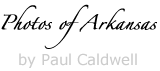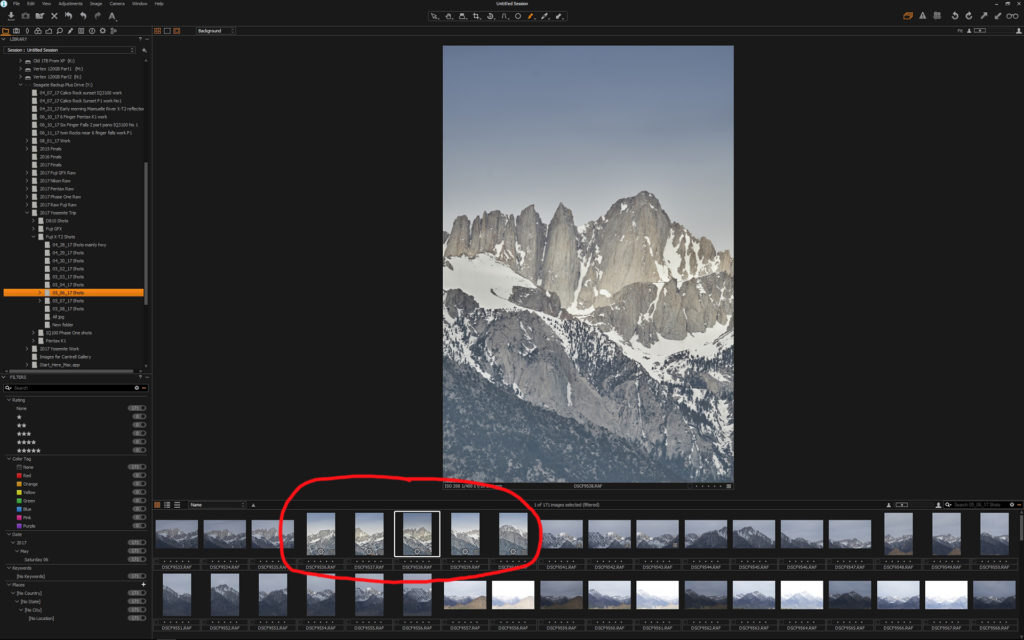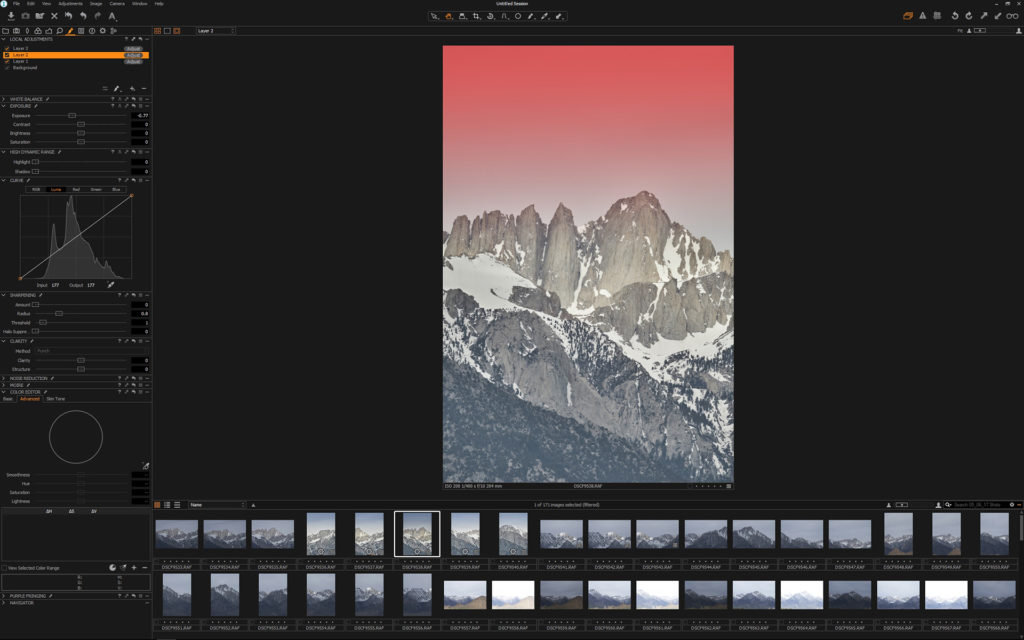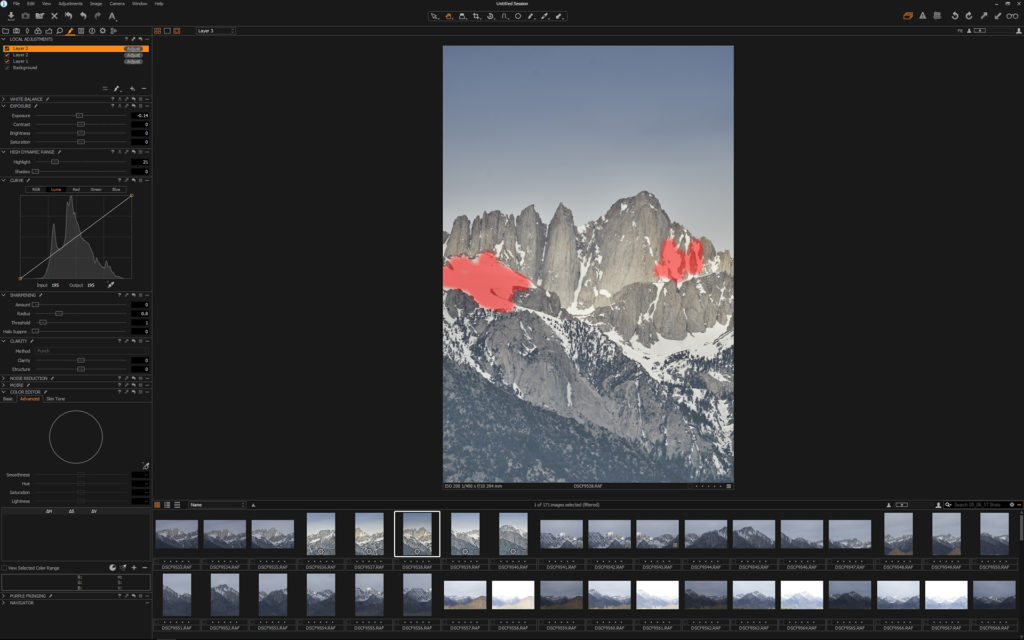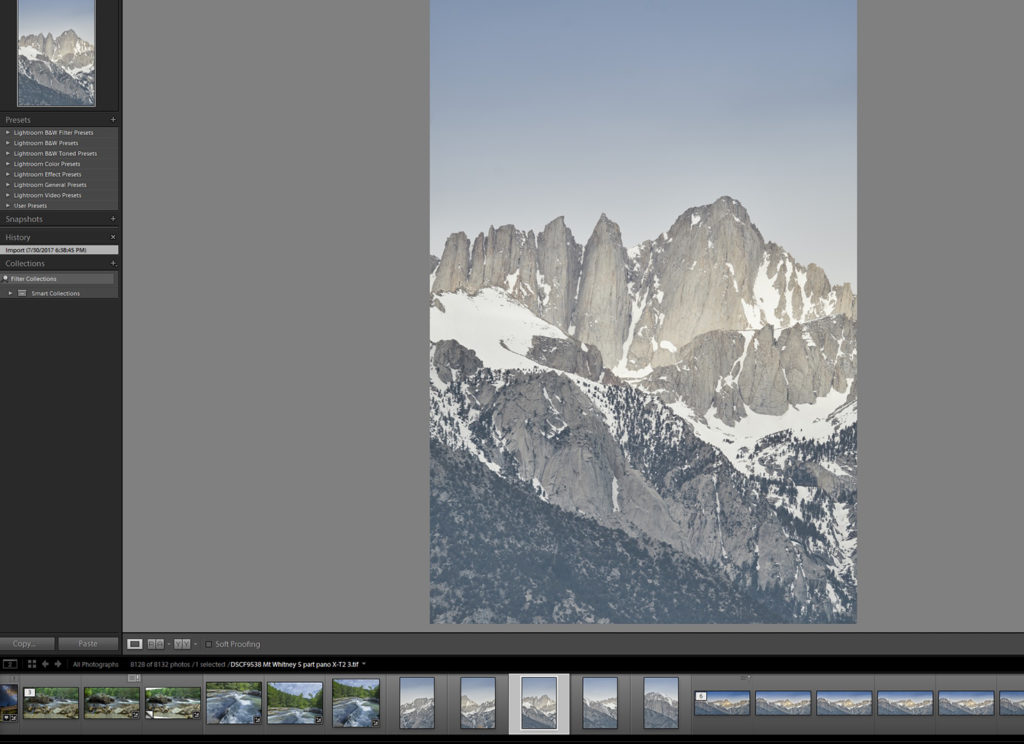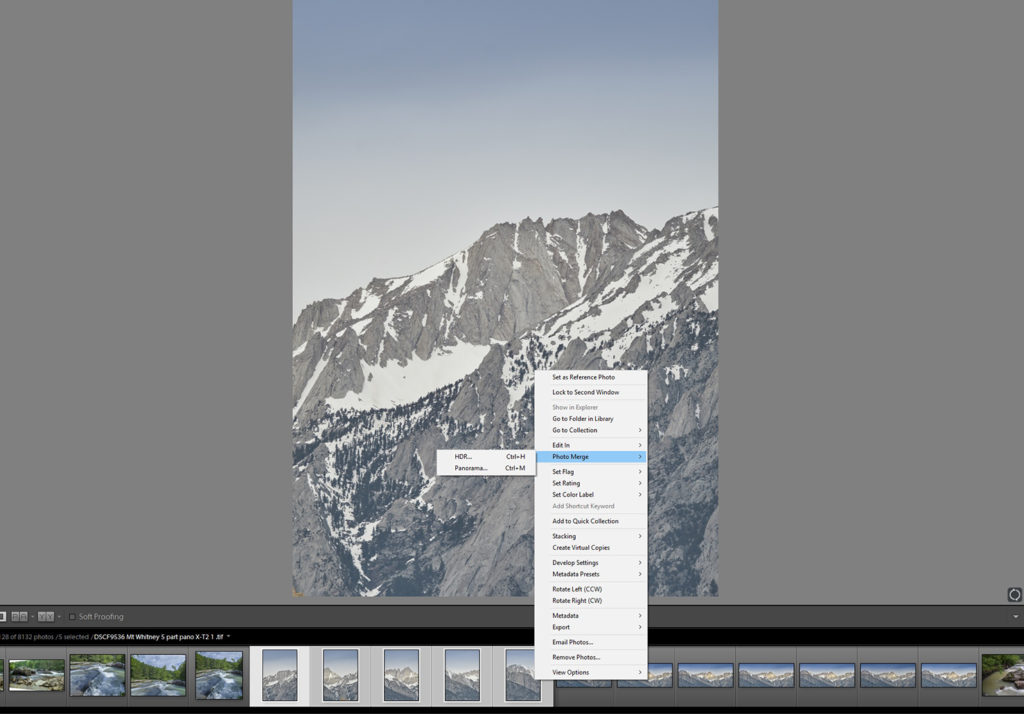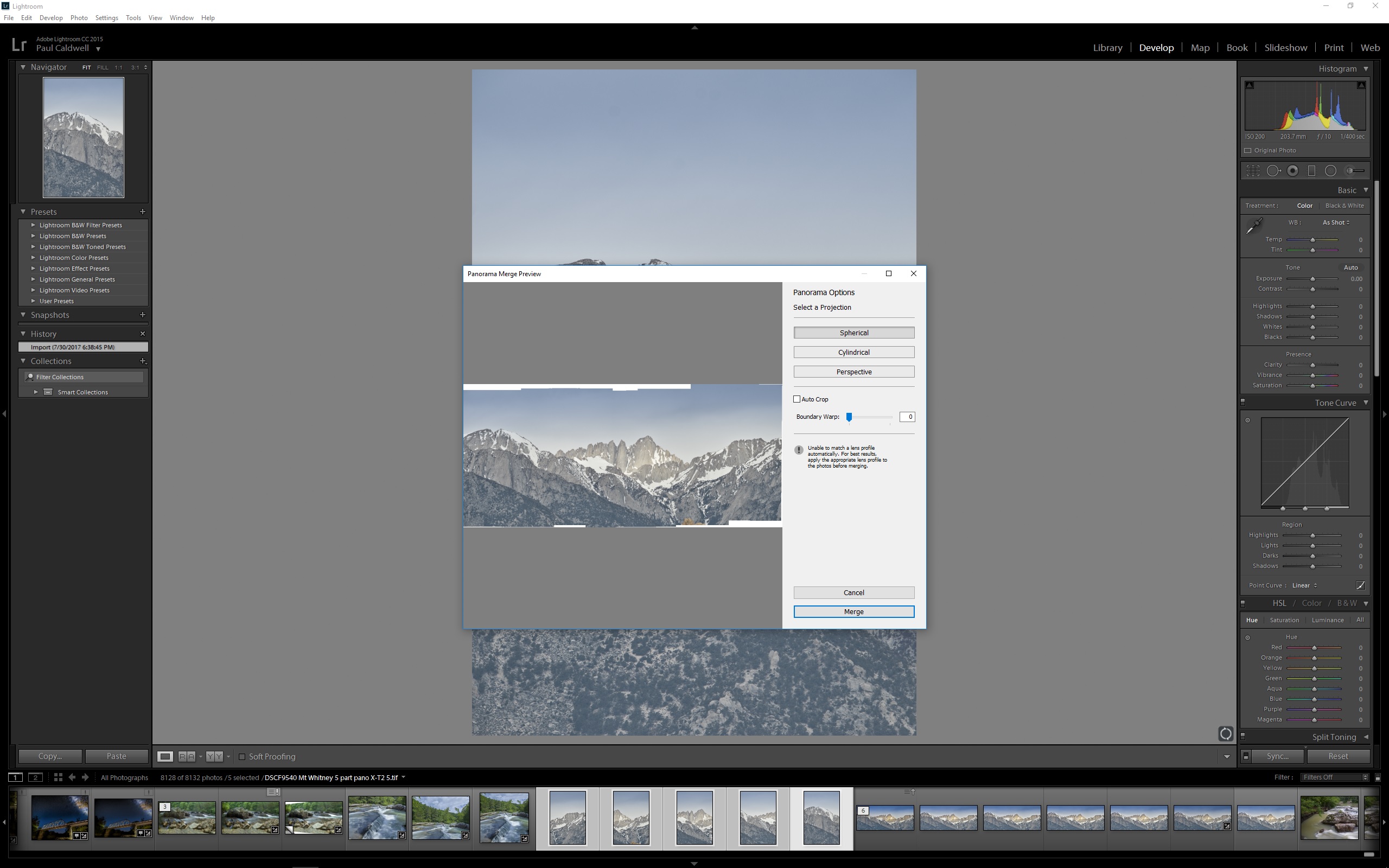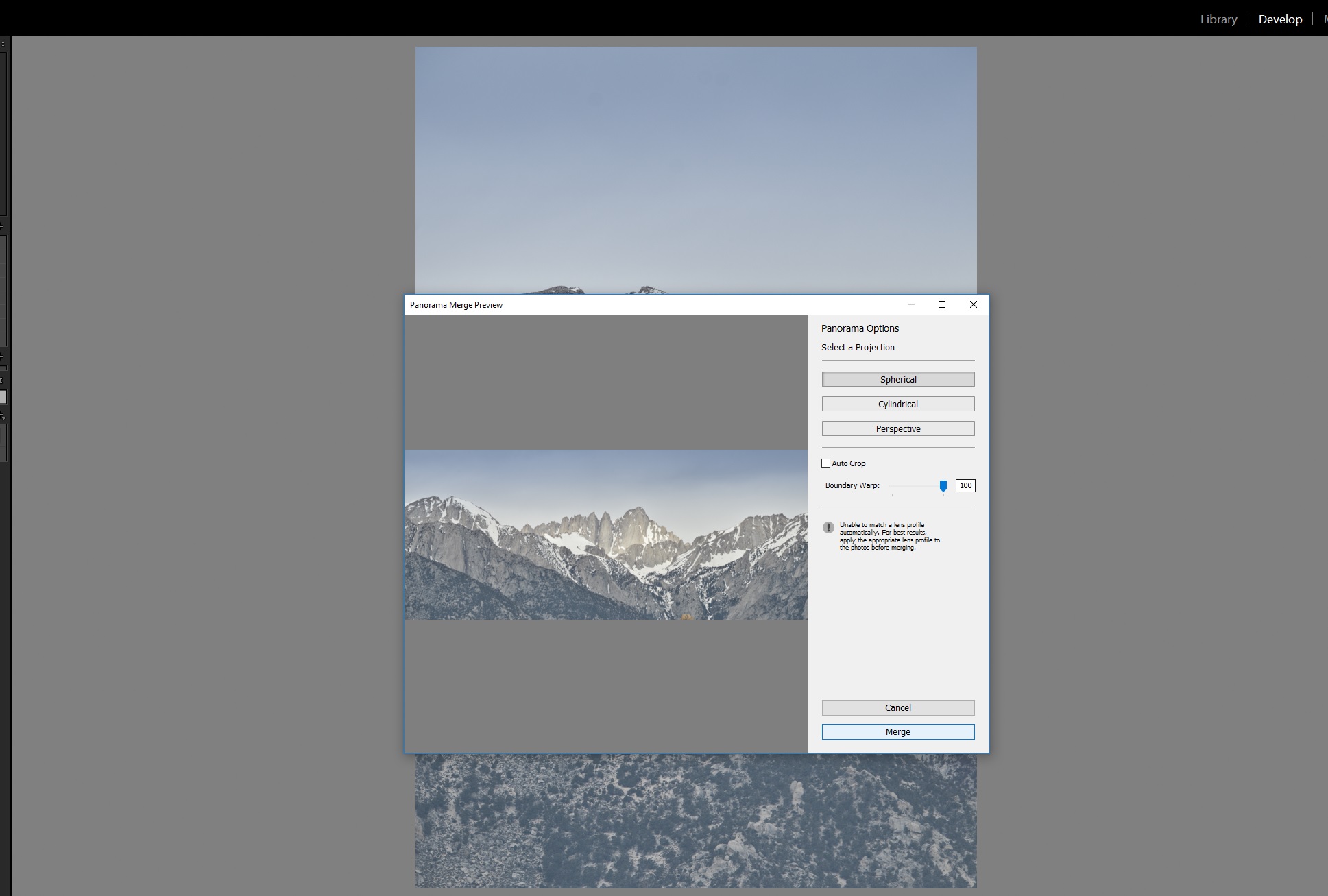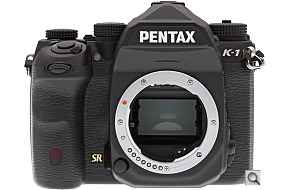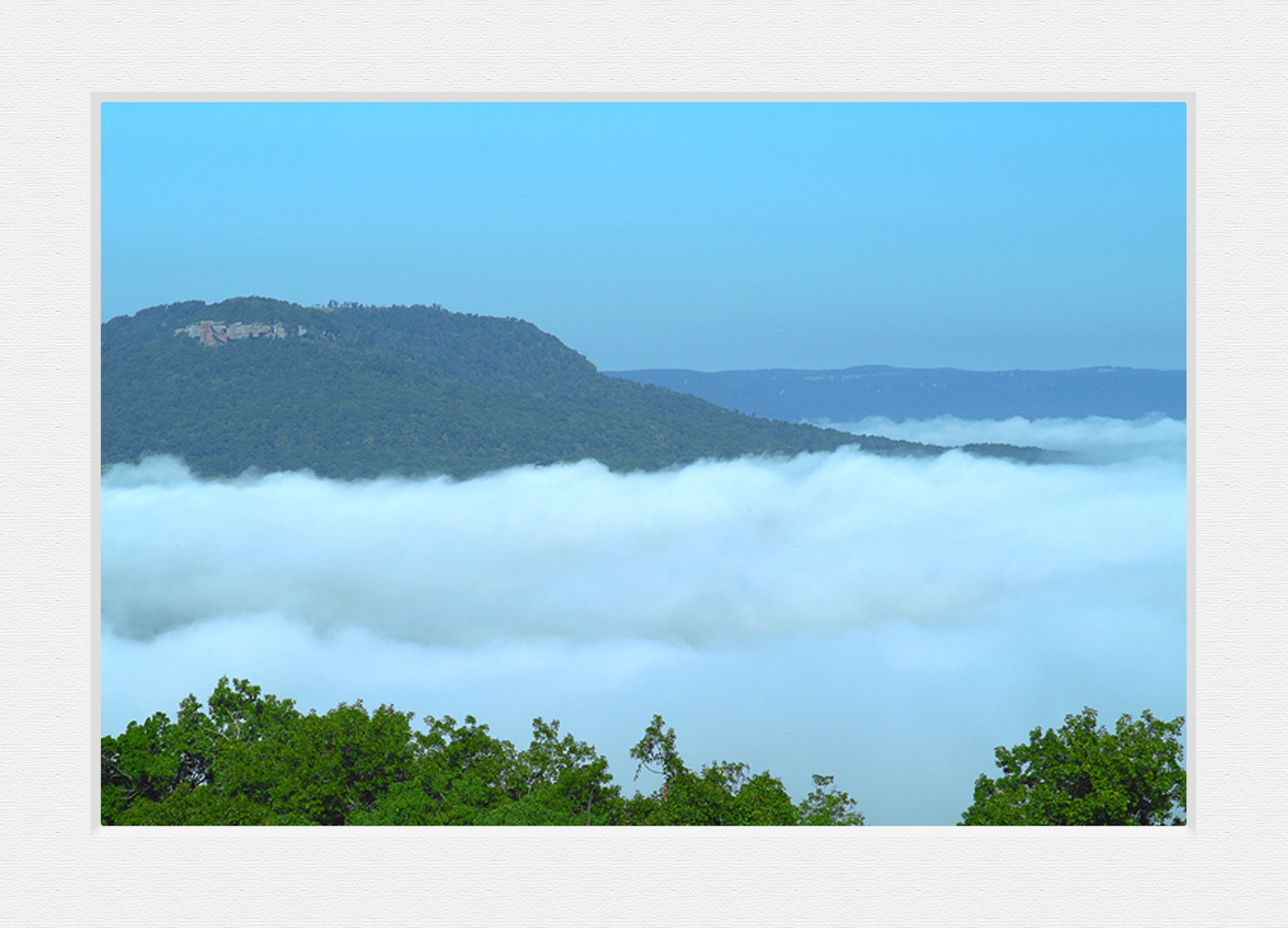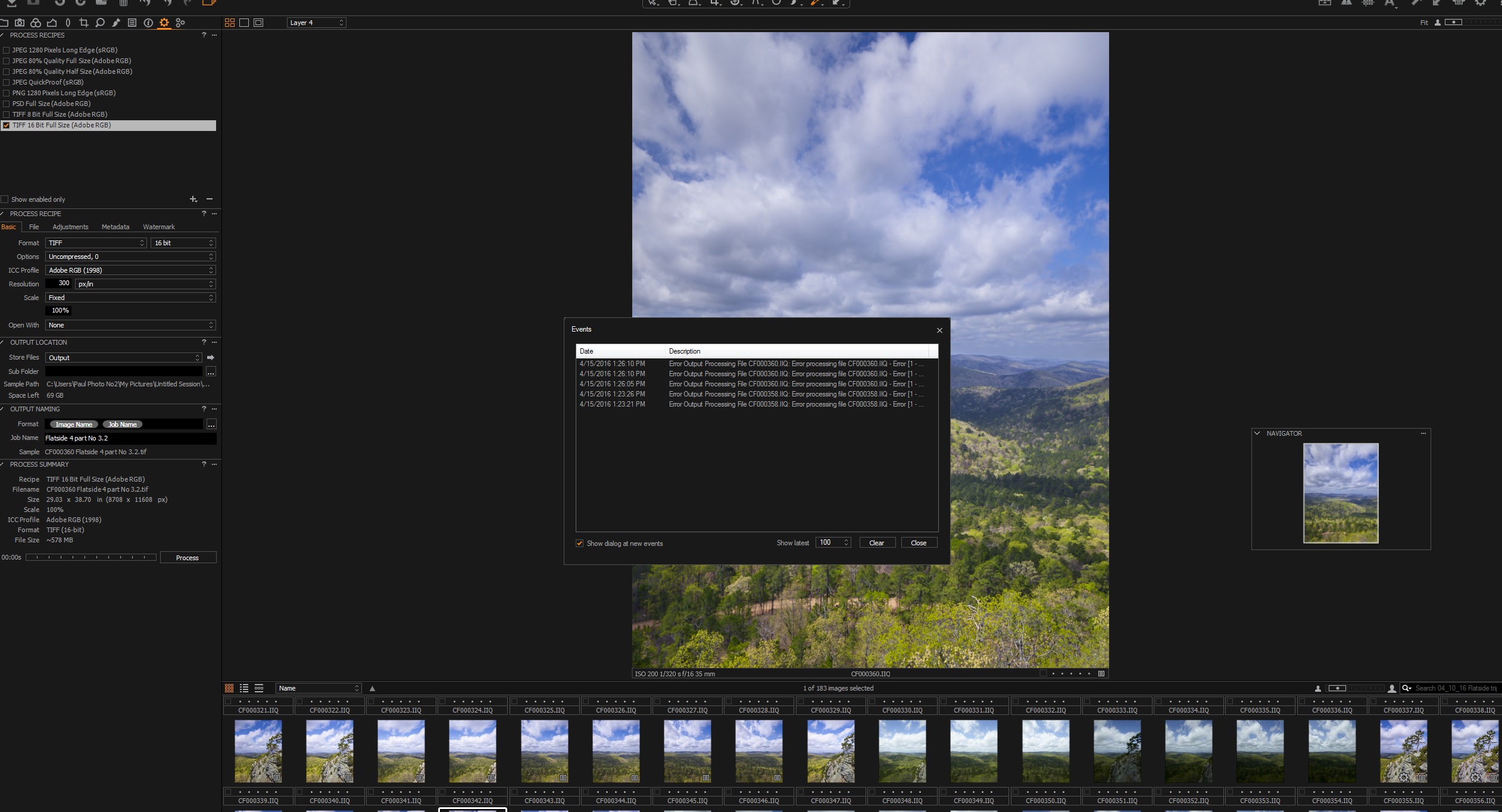02/20/19 A Tale of two creeks Richland and Falling Water–Featured Arkansas Landscape Photography
A tale of two Creeks, Falling Water and Richland Creeks, Newton County Arkansas taken November 2018.
Taken with a Nikon D850 and 24-70 lens. Image capture in 3 horizontal images @ 24mm. I used both a CL-PL and ND filter to slow the exposure for the water.
If I had to pick a favorite spot in Arkansas, it would have to be Richland Creek. Most defiant a love/hate relationship as Richland alone has cost me more in camera gear than any other location I like to photograph. Just this fall I lost both a Nikon D850 and 24-70 lens upstream from where this shot was taken. Totally my fault and lucky for me, the creek was much lower so I was able to recover the gear and Nikon USA was able to repair it at a reasonable cost. But that’s another story.
Richland Creek is one of the fascinating creeks in Arkansas. At medium to high water levels it’s a great kayaking stream. The creek is lined with hardwoods most are 2nd generation growth as the creek was logged back in both the great depression and again in the 60’s-70’s. Most of the old growth trees are long gone but if you hike far enough upstream where the mules and loggers never reached you can still find some huge white oaks.
The creek also winds through some of the most remote parts of Arkansas, that are still remaining. Most of the watershed is now a wilderness area. There is a primitive hiking trail that works it’s way up the left side of the creek (left side facing upstream). This trail will lead all the way to Twin Falls and Richland Falls, well worth the trip.
For most the season, Richland hold water, but in the fall it’s very rare to find a good flow like the one shown in this image. Instead the creek is usually barely covering the rocks. The fall colors are getting tricky to catch also. In the past the peak display tended to be around the middle of October now the peak seems to be more in the first week of November. But the display is now hard to catch in full. Notice in this shot most of the larger trees on the left have dropped their leaves, but the willows and smaller hardwoods lining the creek are still in full color. However upstream many of the larger trees are still hold leaves. So you just have to go and see what you have.
To take this shot, I had to wade out into the creek to mid thigh deep. I found a rock that allowed me to place my tripod and camera safely above the creek. Still after the disaster I had just 1 week prior, I was a bit shaky on working in the creek. Still it was just too much not to get out and risk the shot. There was little to no wind and just as I arrived the deeply overcast sky started to breakup and gave me some nice mixed light.
Due to the high water levels, I was able to catch Falling Water Creek on the left of the shot. Falling Water Creek runs into Richland at the Richland Campground. Falling water breaks into several channels near the it’s mouth with Richland and this one is the smallest. It hardly ever flows unless Richland is running at a high level. So I was grateful to catch both creeks in the same shot with some of the most amazing fall color I have seen on the creek.
Written by Paul Caldwell for www.photosofarkansas.com. Please contact the author before using any part of this in a separate publication.
09/18/18 Sunset from the Broadway Bridge Little Rock Arkansas–Featured Arkansas Photography
Taken with a Nikon D850 and 19mm PC-E lens, 2 12mm shifts from center.
The new Broadway Bridge over the Arkansas River in Little Rock/North Little Rock, is a brand new bridge, just finished earlier this year. The construction is very applying to the photographic eye. I have been trying to figure out where to get the sunset, feature the bridge and the skyline of Little Rock for a while now. For this shot I was on the North Little Rock side of the river and waited until the sun was right on the horizon. To get the sun in the shot, requires you to move too much to the right and thus loose the skyline. During the peak winter solstice, you might be able to get the sun into the frame as it will have moved to the left as far as it’s going to.
For this shot I used a Nikon D850 and 19mm PC-E lens. Ideally the best lens to frame the shot would have been a 24mm to 35mm, but Nikon’s 24mm PC-E is very weak on the corners before shifting and once shifted IMO is pretty worthless. Nikon doesn’t make a 35mm PC-E and the 45mm would have been too much lens. The 19mm is tack sharp even with a 12mm shift. You need to watch your framing and check the focus as the ideal focus spot will shift as you shift the lens. There is a bit of vignetting, but that can be corrected in post. It would be nice if LR would get a lens profile done for the 19mm, but so far there is not one. Typical again for Adobe as the 19mm has been out now for over a year.
I used Lightroom to create the panorama, and only used the left and right shifts as the center just provided the same details. Lightroom still has trouble blending the exposure on this type of shot and tends to cut a demarcation line right down the middle of the frame. You can export the same 2 files to Photoshop CC and get a much better blend, but Photoshop CC doesn’t have the boundary warp option, which I use all the time. And you are no longer working on a dng/raw file instead the panorama image is converted to a tif once the panorama process is complete.
This image was shot at the base ISO of the D850 of 64 which is very clean even when pushed. Since there was no wind the evening this shot was taken I was able to get by with longer exposure times.
Written for www.photosofarkansas.com by Paul Caldwell, please ask permission before using any part of this article in a different publication.
06/18/18 Featured Photography–Clearing morning fog at Pinnacle Mountain
I have a great fondness for the valley of the Little Mamuelle River and Pinnacle mountain. On one side you have the river winding down to the Arkansas River and then across the mountain is Lake Mamuelle. The distinctive shape of Pinnacle makes many feel that Arkansas has a volcano, but no the top is really two separate peaks. Pinnacle is around 650 feet tall and on most mornings where there is fog, you will see the just the top of the mountain poking out. This day was unique since there was a large amount of fog over Lake Mamuelle, which was billowing up like a cloud bank. As the sun rose up, the sky was painted in a wonderful separation of pink to light blue and the sun hitting the face of the mountain just added to the scene.
I used my Phase One IQ3100 for this shot. I was using a tripod and the Phase One 75-150mm lens. However I still cropped into the shot at least by one third as I just wanted to have the mountain by itself. I used Capture One software to work up the raw file and then tweaked the final look and feel in Lightroom and Topaz.
Pinnacle is a great climb for those in good shape, you can climb it from either side from fully maintained trails.
written for www.photosofarkansas.com by Paul Caldwell. This article is copy write protected, please contact me for permission to reprint.
05/24/19 Featured Arkansas Photography–Approaching Storm over Pinnacle Mountain
- At May 24, 2018
- By paul
- In Featured Arkansas Photography
 0
0
Taken with a Canon 1D MKIV, 20mp camera. Image taken in 6 vertical segments and then stitched together in Lightoom.
The view of western Pulaski County, Arkansas is a wonderful one. Here you can see Pinnacle mountain and the Mamuelle Pinnacles stretched out towards the west and Lake Mamuelle off to the right. This is the beginning of Ouachita mountains, in the central park of Arkansas. I love to go out and catch a storm rolling in from the west. This particular one had an amazing play of light, from almost pure dark black to the blue of the sky to the far right. I was lucky to get this shot before the wind came in and within 10 minutes of taking the shot, lightening and high wind forced me to leave the spot and take cover.
Enjoy the area, Pinnacle Mountain State Park.
Written for Photos of Arkansas by Paul Caldwell on 05/24/18. Images and article are copy write protected.
05/18/18 Featured Arkansas Photography–Foggy morning view of Pinnacle and the Maumelle Pinnacles
- At May 18, 2018
- By paul
- In Featured Arkansas Photography
 0
0
Taken with a Nikon D810 and 70-200 lens @ 200mm
One of my most favorite spots to photograph Arkansas is from near my home, overlooking the Arkansas and Mamuelle River valleys. The center piece of this is Pinnacle Mountain, at around 600 feet tall. Many folks feel Arkansas has a volcano, but no it’s just very interesting shaped Pinnacle. The 4 Maumelle Pinnacles are laid out behind it in a chain and on a morning like this, barely stick up above the fog.
I love to catch sunsets from here, but really love the mornings where the fog has rolled up the entire valley, much like the fog in San Francisco. Behind Pinnacle is Lake Maumelle and the large clouds are from that body of water.
To take this image, as I always want to both Pinnacle and the Maumelle Pinnacles behind it, I used my Nikon D810 and 70-200 lens. I stayed in the horizontal position to take this and used 3 separate shots. Due to the fog, my normal stitching tool, Lightroom was not able to create the panorama. Instead I used ptgui and it made a great panorama. I used both Lightroom and ACR to work on the images, then added a tad of Topaz Clarity to finish off the shot.
Enjoy.
Written for photosofarkansas.com by Paul Caldwell, both article and image are covered by registered copy write protection.
08/01/17 Working up a Western Panorama from a telephoto lens–Fuji 100-400
- At August 03, 2017
- By paul
- In Articles/Reviews, Fuji Gear
 2
2
There are many times I like to take a moderate to medium length telephoto lens and stitch up a 3 to 5 part panorama. The telephoto lens works great on subject matter that I want to reach a bit, like in this example below of a mid morning shot of Mt. Whitney.
For this shot, I used a Fuji X-T2 and the Fuji 100-400 zoom lens. I wanted to be able to hand hold this panorama and not mess with a tripod and leveling base as this just adds more time. On this day, the light was hard to work with as there was partial cloud cover. The light was spotty and I knew that to get this shot, I would have to move fast. The Fuji 100-400 pared with the X-T2 allows me to work totally hand held since the lens offers image stabilization and the stabilization is excellent. Since I was using the telephoto, I wanted to maximize the amount of coverage, so I took the scene in 5 vertical shots. I did not bracket the exposure, but the X-T2 does make that process easy when needed. I stayed at the base ISO of 200 and in fact did under expose the foreground just a bit.
To start the process, I used Capture One to work up the raw files. With the latest version of Capture One, the raw conversion for Fuji x-trans raw is about the best I have seen. This is version 10.1.2 of Capture One. I use Capture One is session mode, which mean, I only import the images I want to work on and Capture One puts a sub folder with the raw files where all of the image info is kept. This is unlike Lightroom’s catalog approach.
Yes it’s easier to just import these 5 raw files into LR, then do a pano merge. However Adobe’s “one and done” approach to raw conversion has been applied to the Fuji x-trans conversion. Adobe has done very little over the past 2 years to improve the rendering and many times I still will see what I call the plastic look to finer details. This is tragic as the X-T2 can actually pull quite a bit of detail from most images. I also feel that Lightroom/ACR conversion just don’t have the same clean noise free look that Capture One can obtain. Lightroom tends to over emphasize the edges of subject matter and it can’t pull the same fine clean details out of shadows that the latest version of Capture One can. In these two screen shots shown below you can see how well the rock on the face of Mt. Whitney has been rendered, but also look at the trees growing on the lower slopes as these are not only well rendered, but very clean and noise free.
You will need to pay close attention to the 5 separate files and make sure that you have attempted to keep the white balance the same between all 5, and also your exposure. This can hurt you later on in the panorama stitching as if one image or part of an image is darker than the rest, the resulting final image will show a demarcation line at the edge and ruin the stitch. This is most common in a pure blue sky. In fact if I am only working with pure blue for sky, I will not attempt this in Capture One as you can almost never get a clean sky with out the darkening towards the edge. This type of panorama will just work better if you stitch from raw files in Lightroom.
For these 5 images I did do some slight image adjustment work and I did this using layers within Capture One. If my images are all close in exposure I will often work on just one and then copy the layer to the rest of the images. You will have to make some small changes to the masks. In this case the edges of the mountains, vs the sky, but this process is very easy to do in Capture One.
In the first layer I have worked on the foreground, pushing up the shadows, and attempting to pull up a bit more of details by adding some structure.
In the 2nd layer I worked the Gradient Mask to pull down the sky and worked a bit on the white balance of just the sky. Capture One has a superior White Balance tool to Lightroom as you can still use an eye dropper to sample just the white balance in the areas under the mask.
Lastly I pulled down the areas of the brightest snow on the mountain as I knew as I worked up the panorama in Lightroom it would attempt to blow out the highlights, which is a huge issue with Lightroom panoramas that has existed from day one (remember Adobe has a “one and done” approach to everything).
With the 5 images where I wanted them exposure and white balance wise, I then made universal changes to sharpening. Capture One now has a diffraction correction in it’s sharpening tool set and I always pick that. It’s under the Lens icon in the tools. You also need to go to the main sharpening tool (which looks like a magnifying glass) and change the default noise reduction. Move the Luminace and color noise all the way to the left and slide the details slider to the right to around 85 to 90 percent. This will make a huge difference on Fuji images. Note, if you are working in a ISO at 800 or higher, you will need to be less aggressive with this as Fuji gets pretty noisy past ISO 800 in most cases.
Examples of both of these:
- Diffraction settings
- Default sharpening settings
Now all you need to do is export the images. For this process you have two options.
- You can select to edit the images directly in Adobe CC Photoshop. With this method, C1 will export the image to CC and 16 bit tifs and each image will open independently in C1. You will need to save each image then use the Automate function to reopen the images into a panorama.
- You can export the images as 16 bit tifs and then import them to Lightroom. This what I do the most often. Lightroom has a good panorama merge tool that offers “boundary warp” which makes single row stitching very straight forward.
Once in Lightroom, the tiffs will be ready to made into a panorama using the Lightroom panorama merge tool.
Now select the 5 images and then right click to get the menu drop down box and select photo merge, and in the sub drop down pick panorama.
Once this is done Lightroom will bring up the panorama dialog box and I tend to just pick whatever Lightroom defaults to which for a hand held panorama most times will be spherical or cylindrical. Perspective will only work with the correct nodal point and the camera being level neither of which I was able to do in this case. Setting up a telephoto lens to it’s respective nodal point is not easy and being level meant using a tripod. As shown in the images below, Lightroom will pull the images together as best as it can. As long as the panorama is only a single row stitch, Lightroom will odds are do a good job, in fact I find it does a much better job at balancing out the exposures of the separate frames. Much better than the stand alone tools like Ptgui or Kolor Autopano. I only use this as a last resort if Lightroom or Adobe CC Photoshop cannot get a solution that works. Once you have the image put together by Lightroom, make sure to select boundary warp. This is the single great asset from Lightroom that really no other panorama stitching program offers (which has always surprised me).
- Lightroom stitching attempt before boudary warp
- Lightroom final stitching with boundary warp
Once you “merge” you will end up with a very nice 5 part panorama. In this case I have gained a huge amount of resolution over just taking this scene with one 24 megapixel frame from the X-T2. Instead of 24 megapixels, my overall resolution is approaching 100 megapixels. This allows me to have quite a bit more leeway with the final image, both from a printing and cropping standpoint.
To get the final image, I did the following:
- I did a bit of image refinement with the image in Lightroom
- Then I selected the “edit in” option in Lightroom to take the image to Adobe Photoshop
- While Photoshop, I worked on the image with Topaz Clarity to help pull out the light on Mt. Whitney. my goal was to make the mountain stand out. I also did some curves corrections on the rock.
- Saving the image in Photoshop also places the image back in Lightroom where I then did a final White balance on the sky to get the color I wanted, less blue.
- My final step was to pull back the snow which had started to blow out and do the final sharpening on the image with Picurre Plus. Do this I had to go back to Photoshop.
This is great way to extend the resolution of any camera. There are times I can setup a large medium format camera and take the same image in one frame, but many times this not possible as I do not want to be carrying a huge Medium Format camera around all day. My age and older body just don’t allow for that anymore. Instead I often will prefer to take along my Fuji X-T2 with 5 lenses, 16mm 1.4, 23mm 1.4, 59mm 1.2, 10-24mm F4 and 100-400mm F4.5-5.6. All of these lenses render an excellent image with a lot of details. The 100-400 is especially sharp throughout the zoom range and is a joy to work with in the field.
Written for photosofarkansas, by Paul Caldwell 08/02/17.
06/25/17 Examples of Pixel Shift with motion correction between Adobe LR and Silkypix
- At June 27, 2017
- By paul
- In Articles/Reviews, Pentax Cameras
 0
0
The Pentax K1, has gotten some good and bad press lately, but one review on Dpreview over a month ago really started a negative chain reaction. This review has since been corrected, but as with many things, first impressions tend to be the most important.
I wanted to attach 3 images, from a test I was working on yesterday. Good lighting, and a bit of wind. The wind was not consistent and tended to hit different parts of my scene with more or less force. What is so impressive to me is just how bad the LR conversion is vs the one from Silkypix. If all you have is LR or ACR for the K1, you really need to look to Silkypix for now. I have no faith that Adobe will attempt to revisit their current conversion for Pixel Shift on the K1, and I base this on the fact that Adobe never has fixed their less than stellar conversion for the Fuji X-trans files. The problems with that conversion have been known about now for over 2 years.
There are three images attached, the first two are Silkypix conversions on image 724 and a follow on image 725. The third image is LR’s conversion of the same file. The point being that if you are only using LR for Pixel shift raw conversions, you are more than likely missing a lot. The LR image is totally blurred and basically worthless, where as the exact same raw file from Silkypix is very good, in fact amazing, when compare the two conversions. The other Silkypix conversion is from the next shot, 725. I included this to show how the shadow area to the left of center improves considerably. Both conversions have a bit of trouble on the same part of the file in image 724, however more than likely the Silkypix conversion of 724 would hold up.
These conversions were done only for the effect to show the differences in blur recovery. By default I feel Silkypix has too much sharpening applied and a bit too my saturation. But a small price to pay for recovery of the image. You can also see in first two files that the part of the tree just to the left of center, in the shade, is still having trouble, even with Silkypix, as it’s blurred. However I took several test files and in the very next frame you can see much more detail in this same part of the image.
So for now, if you are using pixel shift or testing it, outdoors make sure you work with Silkypix Developer’s Studio. You can download the software for a 30 free trial and it’s not inexpensive at $295.00. It’s a issue to take into consideration if you are looking at the K1 as the extra cost of this software takes the K1 into the $2,100.00 range. Still a margin compared to other cameras in this class.
I would like to see Pentax step and address this software issue, by at least giving a coupon or discount towards the full Silkypix software, as their version which ships with the camera might as well just be left out of the box.
Paul Caldwell
06/20/17 Featured Arkansas Landscape Photography–Springtime sunset near Calico Rock on the White River
- At June 20, 2017
- By paul
- In Featured Arkansas Photography
 0
0
Note, Please do not attempt to screen print or download this image for use in any type of project either print or web related. If you are interested in use of this image CALL ME OR EMAIL ME nothing in the world is free.
Taken with a Phase One IQ3100 and XF camera with a 35mm LS lens. I used ISO 50 and only one exposure. Raw file was developed in Capture One and then final color work was done in LR and Topaz.
There are many great places to catch a sunset in Arkansas, however if you don’t mind the long drive from Little Rock, the area around Calico Rock is excellent. Here you have a long winding bend in the White River and bluff that is about 150 feet above the river. There are nice vistas both to the east (towards Calico Rock town) and the west as in this image. You only get a few short months where the sun will actually reach all the way over to the bluff, mainly late June and July after that the sun will be behind you on the left. Even though I had a lot of folks milling around this night I was able to get one shot or two with the light reflecting on the nearly calm White River.
I also like to work this spot at night as you can catch the evening fog rolling. Many times the fog will totally close down the scene so you need to be there right at dark. The surrounding towns will give off a bit of unnatural light, but if you work with the moon, then this is an excellent place for star trail work, not so good for Milky Way as the main Milky Way is behind you.
The small crag in the foreground is sometimes called “Little Hawksbill Crag” after the more famous Hawksbill Crag up on the Buffalo River.
Paul Caldwell
Copy right by photosofarkansas
03/27/17 Featured Arkansas Photography–Sunset and Moonrise at Calico Rock on the White River
- At March 26, 2017
- By paul
- In Featured Arkansas Photography
 0
0
Taken with a FujiFilm GFX 50s and 32-64 lens, ISO 200 hand held 5 part horizontal panorama.
Calico Rock has to be one of the best places in Arkansas to go and grab a panorama and feature both wonderful scenery and the White River. Just down stream on the White River you will find the town of Calico Rock and in this photograph the town is visible just off in the distance. You can spend the whole day here and the scene is always changing. On this day, I was there around 5:00 p.m. and there were no clouds in the sky at all. Many times I have been there and just had a huge blue sky with no clouds. For such a shot, clouds to me make it much more interesting, period. However on this day just as sun was starting to go down, a line of clouds rolled in and the moon rose over them. I could not have asked for a better scene.
On this evening I was shooting the Fujifilm GFX 50S, which is Fuji’s new entry into the Medium Format range of cameras. Fuji is using the same 50Mp sensor from Sony that has been used by Phase One, Pentax and Hasselblad. But this is the first large format camera from Fuji ever, as before all of their cameras have been APS-C. More about the camera in later reviews, but I have to say I am totally impressed with what can be done with this camera. I knew that the sensor had a lot of range since I used the Phase One versions, but never hand held. The Fuji GFX is both considerably lighter than the Phase One XF and the 120mm lens has image stabilization something that no Phase One lens has. Normally I have taken this in 15 exposures, 3 for each segment but with the GFX, I just took an exposure for the middle of the exposure range and pushed up the shadows and pulled down the highlights. Neither of the extremes were blown out. In fact the shadow recovery rivals the Nikon D810 and in fact may be just 1/2 a stop better. But the real amazing facet was just how sharp the 120mm lens was, outstanding optic.
This image has shadow push in several areas, the entire lower half of the left and right sides were pushed at least 2 stops and the middle of the image which was not in the sun was push at least 1 stop. The sky on the far left was pulled down 1 1/2 stops and the sky on the far right was pulled down 1 stop.
I took these Fuji Raw files straight to a panorama in Lightroom first, and then worked on the image in both Lightroom and Photoshop with several Topaz tools.
Overall the color and clarity is excellent throughout, and I have attached a couple of full sized crops below to show this. The first is the lower right side featuring the bluff and the trees along the river. This part of the image was pushed as much as 2 stops and I still have a nice green color in the trees that are just starting to leaf out. The other crop is from the center of the image where the sun was shinning and again you can see that the amount of fine details is very impressive.
Written for PhotosofArkansas by Paul F Caldwell
01/04/17 Featured Arkansas Photography–Sunset from Calico Rock on the White River
Taken with a Phase One IQ100 back and Phase One XF camera @ 35mm LS lens, @ ISO 100 Single frame with a lot of push in the shadows.
The view of the White River from Calico Rock is one of the best in the state. Here you have a huge sweeping bend in the river and a beautiful valley that is full of deciduous trees that can produce a wonderful fall color display (however this did not happen in 2016). This spot on the river is just above the town of Calico Rock and you can easily see the town from this spot. I prefer to work this spot in the early morning or late evening. In the late summer to early fall the sun will set just off to the left of the frame and allows for a wonderful afterglow. In the winter and later fall the sun will be too far to the left to be really much of a part of the shot.
If you come to this spot in late May to the end of June the sun will set right over the lone pine tree and will give you a lot more illumination on the river and trees below the bluff. Calico Rock is also a great spot for night photography as there is not very much local light pollution that will effect your shot. However be warned that during most nights, the river fog will quickly rise over the top of the bluff and start to block out your view of the sky. It’s a great thing to watch as the fog starts to build up upstream and then starts to roll down the valley, eventually filling everything up. You will have to continuously watch the front of your lens as it’s very easy for the outer element to fog up.
Just another great spot to spend an afternoon in Arkansas.