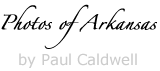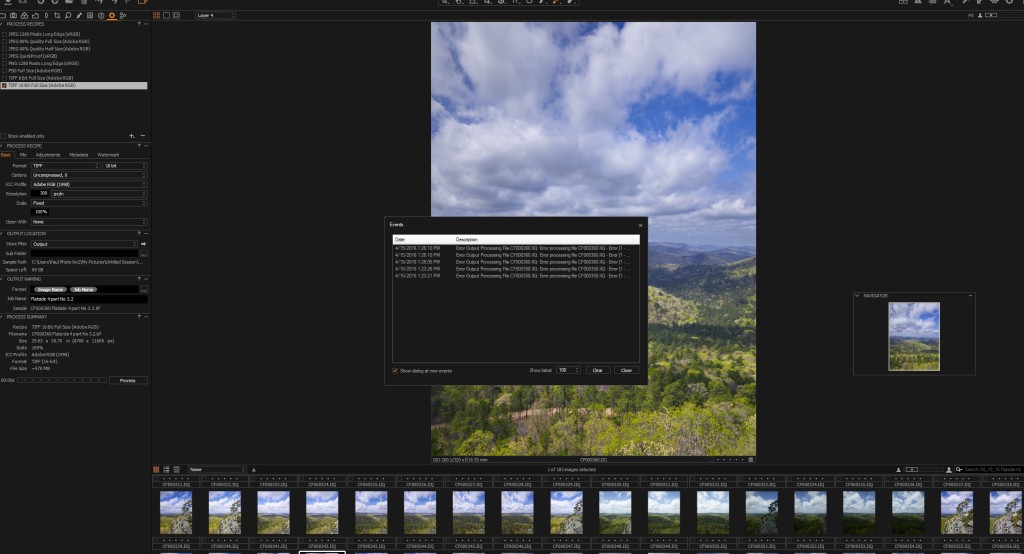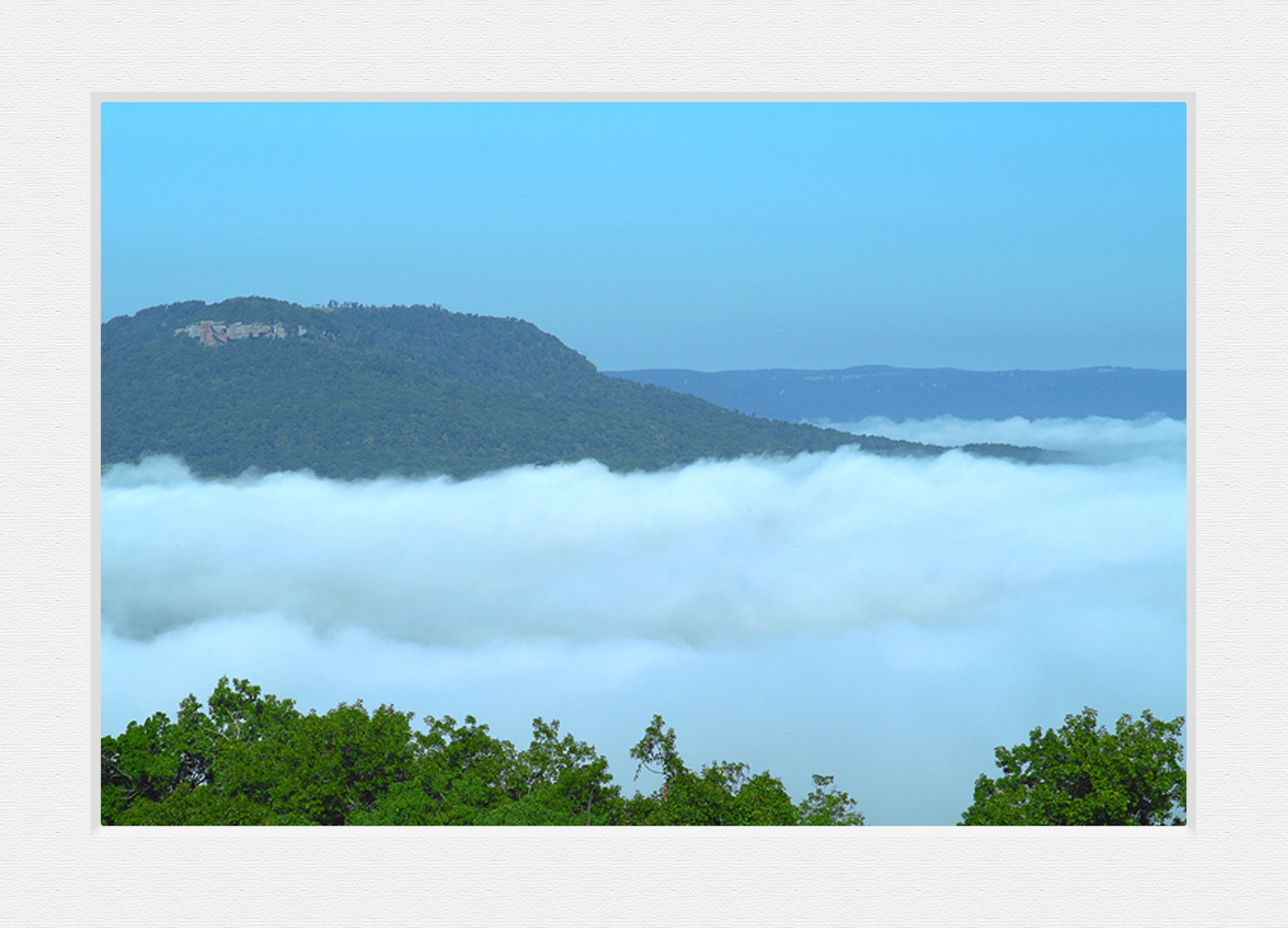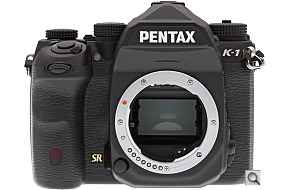08/16/16 Capture One “Error when processing a file” in Windows
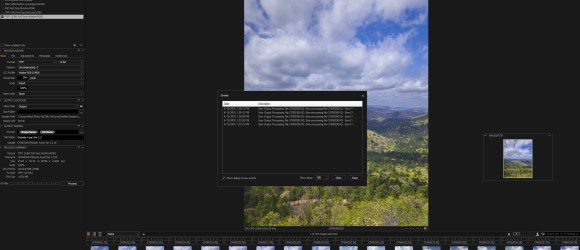
If you use Capture One for raw processing, over the years Phase One has continued to bring new useful enhancements to this particular software. If you own and use any Phase One digital back you will most likely use Capture One for the vast majority of processing. As these new features roll out, it seems that Phase One is not able to keep up with basic and simple errors. Errors that are not catastrophic but errors that still take a lot to time away from processing out files. If you work with Capture One in either Win7, Win8 or Win10, you may have received this type of error during an attempt to process a file: Click on image to view it larger.
This problem has something to do with how Capture One hands off processing to Open CL and nvidia cards. The error occurs like playing Russian Roulette, as you never know exactly when it will start to show up. Sometimes I will get it on the first image I process, others times after 5 or or 10 images have been processed. However once the error occurs, then you can expect to continue over an over and until you close C1 and reopen it. Each time you get the error, you have to click to close the error box and then attempt to reprocess out the image. Sometimes you can get the image to go ahead on the next attempt other times you may get this error 5, 10, 15, 20 times. It’s as if the particular file has been marked by C1. Here are some typical questions and answers.
- If you are a batch processing person, then this error is even worse, as odds are out of 20 files 3 may not process, so you have to manually go back and edit your processing to see which files did not run. This takes even more time. So for me batch is out.
- When did this error show up? It appeared with C1 Vr 9 and has continued through all new releases.
- Did I attempt to open a case with Phase One? Yes I opened a case, and Phase One’s answer was the usual “remove all instances of C1 on your PC and reinstall it based on our posted instructions”.
- Did that fix the problem? NO
- Have I opened a case via a dealer? Yes,
- Did that help? Yes, Phase One came back to me with a script to totally disable Open CL on my PC
- Is that a good solution? No as Capture One is very dependent on Open CL for both zooming to 100%, drawing masks, and working with local adjustments.
- Does this happen with any camera file or only a Phase raw file? Yes it happens, on Nikon, Sony, Fuji, Canon and Phase One
- Do you have this occur on only 1 PC or multiples? Yes ever PC I own (6) will get this error with C1 Vr 9, Pro or Data Back release
- If you run the script does the error go away? Yes
- Is your Nvidia card current on all of it’s various drivers? Yes
- Are you the only person getting this error? NO, I have reported on the Luminous Landscape forums and have received plenty of responses that other photographers running windows are also getting this error
- Has anyone on the Luminous Landscape forum from Phase One attempted to help? NO
- Is this a big issue that disrupts workflow? YES last night alone to process only 3 IQ100 files, it took me 5 different attempts
Surprisingly Phase One does not seem to notice this issue when they test on their side, personally I don’t buy that. Phase One’s first answer was that I was running a Nvidia GTX960 card which is not on the list of supported video cards by Capture One. Everyone one knows that is total BS, but you have to make the change. So I did, and purchased a GTX970 card, did the error go away or decrease in frequency? No. Did I expect that it would? No.
Here is link to the Luminous Landscape post that has more details.
I can only assume that this is a timing issue between C1 and the Nvidia card and that if for some millisecond there is a hiccup in communication. I even took the steps to removed all instances of any older Nvidia drivers from my PC, which is an time consuming process but the error still continues. All of my desktop PC’s run Nvidia cards, GTX970’s but the MacPro 15″ (under bootcamp and win10) is using an Intel graphics card and I believe the Surface Pro 3 and 2 both use Intel graphic cards also. All of these machine get the error at sometime. The desktop PC’s are either a 3.4Ghz i7 or a 4.0Ghz i7 on Asus boards.
This is not the first time that Capture One developed a troublesome issue with windows as for most of the time Capture One Vr 8 was out there was a terrible error where if you minimized C1 to the taskbar then attempted to reopen it, C1 froze and had to be forced closed. Sometimes this error created a need to have the PC rebooted.
My experience with C1 goes way to back to the 3.7.x versions and I have used it continuously since. There are many processing features in Capture One that are essential to my workflow so for now, I will just keep on closing the error out and trying again, but it would nice for Phase One to figure out this issue and I do hope that it does not transfer to Capture One 10, which I assume is coming soon.
Photographer Notes:
I am a working photographer, mainly working with landscape imaging. Capture One is my go to raw converter for all Phase One raw files (P45, IQ160, IQ260, IQ280, IQ180 IQ150 and IQ100) along with Fuji and Nikon raw files. I have just started working with the Pentax K1 and have found that Capture One has an excellent profile for this camera, however Capture One does not support the pixel shift format from the K1, but that is another topic.
This error can become very disruptive at times especially if you are attempting to process out more than 10 files at a time as more than likely of the 10 3 will error out. It also eliminates the use of the batch processing feature for larger jobs since the time it takes to reconcile the batch takes too long.
It is my hope that Phase One will address this in a future release however my feelings are until more photographers raise up the issue Phase One will not focus on it.
Phase One/Capture One is a much more Mac centric program and the development always seems to fall first to the Mac side of the software and eventually to the Windows side even thought worldwide the number of Windows licenses vastly outnumbers Mac